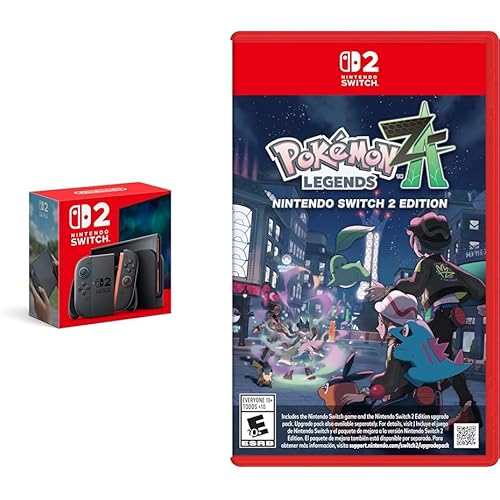Replacement for Sony Remote Control for Bravia Smart TV with Voice Search. for All 2020-2024 Sony TV Remote Replacement.







Buy Now, Pay Later
- – 4-month term
- – No impact on credit
- – Instant approval decision
- – Secure and straightforward checkout
Ready to go? Add this product to your cart and select a plan during checkout.
Payment plans are offered through our trusted finance partners Klarna, Affirm, Afterpay, Apple Pay, and PayTomorrow. No-credit-needed leasing options through Acima may also be available at checkout.
Learn more about financing & leasing here.
30-day refund/replacement
To qualify for a full refund, items must be returned in their original, unused condition. If an item is returned in a used, damaged, or materially different state, you may be granted a partial refund.
To initiate a return, please visit our Returns Center.
View our full returns policy here.
Recently Viewed
Features
- Broad Compatibilitythis newest premium remote is designed for SONY TVs from 2020-2024 that supports voice function. It serves as an excellent replacement for various SONY voice remote controls such as RMF-TX800U/810U/820U, RMF-TX520U/500U, RMF-TX300U/310U, RMF-TX900U/910U and many others. This remote only works with SONY TVs, Does Not work with cable boxes. This remote Does Not have backlit.
- Intelligent Voice ControlWith its advanced chip, this remote offers precise Bluetooth voice control from a long distance. Purchase it now and bring your home entertainment to the next level.
- Sustainable & DurableThis premium remote is built to last. Crafted with sustainable ABS materials, it's safe and easy to use for all age groups. Each button is built to last more than 70,000 clicks/7 years.
- 2 Year Full WarrantyWe offer a 2-year full warranty to ensure your complete satisfaction with your purchase. Simply contact us for a replacement or refund within 2 year of purchase. With over 30 years of experience, we are committed to manufacturing the highest quality products for our customers in the United States
- Easy to PairYour SONY TV will recognize the remote instantly after inserting 2 AAA batteries. For voice control pairing, go to Settings -> Remotes & Accessories -> Remote Control -> Connect A New Remote. To initiate the pairing process, press and hold the "VOL -" button while simultaneously pressing the "Mic" button for 3-5 seconds. If the pairing fails, make sure you have signed in to the Google TV account on your SONY TV, then repeat the previous pairing steps.
Brand: Nettech
Special Feature: Voice Search
Max Number of Supported Devices: 5
Compatible Devices: Television
Connectivity Technology: Bluetooth
Frequently asked questions
To initiate a return, please visit our Returns Center.
View our full returns policy here.
- Klarna Financing
- Affirm Pay in 4
- Affirm Financing
- Afterpay Financing
- PayTomorrow Financing
- Financing through Apple Pay
Learn more about financing & leasing here.