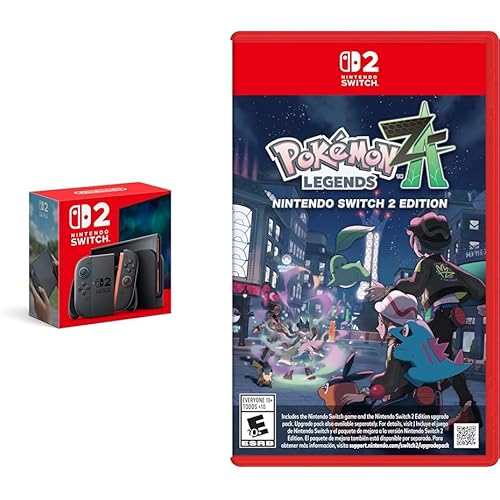Redragon S107 Gaming Keyboard and Mouse, RGB Gaming Keyboard and 3200 DPI Mouse Combo with Large Mouse Pad, 25-Key Anti-Ghosting, Mechanical Feeling Keyboard, Plug & Play to PC, Laptop








Buy Now, Pay Later
- – 4-month term
- – No impact on credit
- – Instant approval decision
- – Secure and straightforward checkout
Ready to go? Add this product to your cart and select a plan during checkout.
Payment plans are offered through our trusted finance partners Klarna, Affirm, Afterpay, Apple Pay, and PayTomorrow. No-credit-needed leasing options through Acima may also be available at checkout.
Learn more about financing & leasing here.
Selected Option
This item is eligible for return within 30 days of receipt
To qualify for a full refund, items must be returned in their original, unused condition. If an item is returned in a used, damaged, or materially different state, you may be granted a partial refund.
To initiate a return, please visit our Returns Center.
View our full returns policy here.
Recently Viewed
Size: Wired
Color: Black-NewVison
Features
- RGB Gaming Keyboard6 RGB Lighting modes can be chosen, and the speed and lightness can also be adjusted according to your preference. Whether it is a single light, changing light effects, or no light, the Redragon gaming keyboard can satisfy it
- DPI Adjustable Gaming MouseDue to the adjustable DPI(1000/1600/2400/3200), this mouse can fit your different needs in gaming or working. The DPI is easily changed by clicking the dpi button and you can distinguish the dpi level according to the color
- Efficient & ConvenientThis gaming keyboard and mouse combo is equipped with 12 Multimedia Function Keys, simple and convenient to operate. It not only improves efficiency but also makes your gaming process more convenient and faster
- Comfortable GamingThe keyboard's foldable stand, skin-friendly coating, and floating Keycaps increase typing comfort. This keyboard and mouse are dedicated to providing an efficient gaming experience while ensuring maximum comfort
- 25 Keys Anti-ghostingAnti-ghosting ensures every button can be triggered. This allows you to accurately trigger key combinations in the game, and each skill can be accurately released to increase your winning rate. Redragon S107BA combo will be your perfect partner
- Plug & PlayNo driver or software needed, plug and play, easy to use. Widely compatible with PC,laptop, computer, windows, etc.Redragon provides you with a 36-month warranty and a professional 24-hour after-sales and technical team
Brand: Redragon
Color: Black-NewVison
Connectivity Technology: Wired
Special Feature: Lighting, Water Resistant
Compatible Devices: Personal Computer
Product Dimensions: 17.32 x 5.31 x 1.34 inches
Item Weight: 14.1 ounces
Manufacturer: Redragon
Item model number: S107
Is Discontinued By Manufacturer: No
Date First Available: January 29, 2018
Frequently asked questions
To initiate a return, please visit our Returns Center.
View our full returns policy here.
- Klarna Financing
- Affirm Pay in 4
- Affirm Financing
- Afterpay Financing
- PayTomorrow Financing
- Financing through Apple Pay
Learn more about financing & leasing here.
Top Amazon Reviews