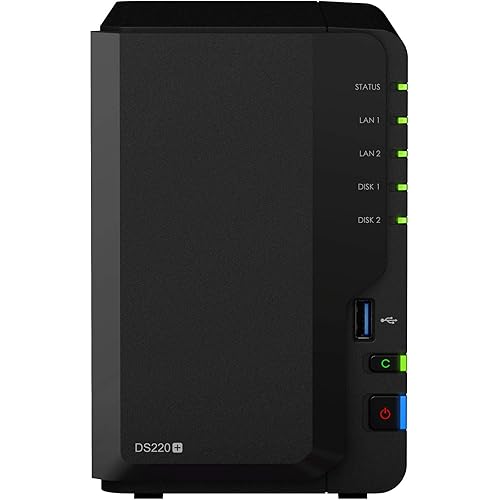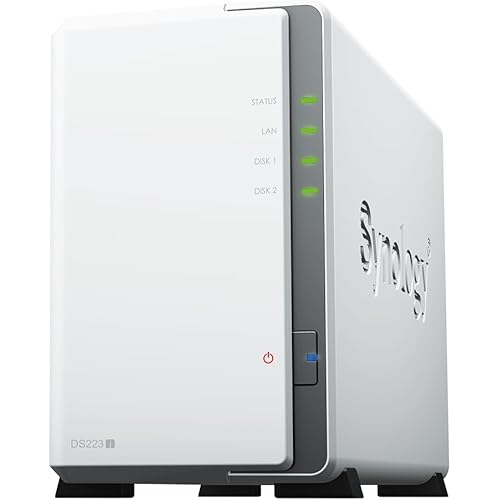QNAP TS-453D-4G 4 Bay NAS for Professionals with Intel® Celeron® J4125 CPU and Two 2.5GbE Ports











Notify me when this product is back in stock
Buy Now, Pay Later
- – Up to 36-month term if approved
- – No impact on credit
- – Instant approval decision
- – Secure and straightforward checkout
Payment plans are offered through our trusted finance partners Klarna, Affirm, Afterpay, Apple Pay, and PayTomorrow. No-credit-needed leasing options through Acima may also be available at checkout.
Learn more about financing & leasing here.
Selected Option
This item is eligible for return within 30 days of receipt
To qualify for a full refund, items must be returned in their original, unused condition. If an item is returned in a used, damaged, or materially different state, you may be granted a partial refund.
To initiate a return, please visit our Returns Center.
View our full returns policy here.
Style: 4-bay 4GB RAM
Size: NAS
Features
- Intel Celeron J4125 quad-core 2.0 GHz processor (burst up to 2.7 GHz)
- Intel HD Graphics 600
- 4GB SO-DIMM DDR4 (Max 8GB)
- 4 x 3.5-inch drive bays (Diskless)
- 2 x 2.5GbE ports
- 1 x PCIe Gen 2 slot
- 3 x USB 2.0 ports
- 2 x USB 3.2 Gen 1 ports
- 1 x HDMI output
Description
The new-gen Wi-Fi 6 (802.11ax) trend has driven higher bandwidth demands for wired and wireless network connections. By integrating Intel Celeron J4125 quad-core 2.0 GHz processor and 2.5GbE connectivity, the TS-453D not only provides modern businesses an excellent NAS solution to upgrade to 2.5GbE environments for productive daily backup/restore tasks, but also provides gamers with ample storage for their vast game collections. Up to 5 Gbps transfer speeds can be made by setting port trunking with the two built-in 2.5GbE ports. The TS-453D also supports PCIe expansion, multi-cloud backup, cloud storage gateways, 4K HDMI output and real-time transcoding, alongside expandable storage capacity and feature-rich apps to perform as a cost- efficient, reliable 2.5GbE NAS.
Number of USB 2.0 Ports: 3
Brand: QNAP
Series: TS-453D-4G
Item model number: TS-453D-4G
Item Weight: 5 pounds
Product Dimensions: 8.9 x 6.69 x 6.61 inches
Item Dimensions LxWxH: 8.9 x 6.69 x 6.61 inches
Batteries: 1 Lithium Ion batteries required.
Manufacturer: QNAP
Language: English, English, English, English, English
Date First Available: May 26, 2020
Frequently asked questions
To initiate a return, please visit our Returns Center.
View our full returns policy here.
- Klarna Financing
- Affirm Pay in 4
- Affirm Financing
- Afterpay Financing
- PayTomorrow Financing
- Financing through Apple Pay
Learn more about financing & leasing here.