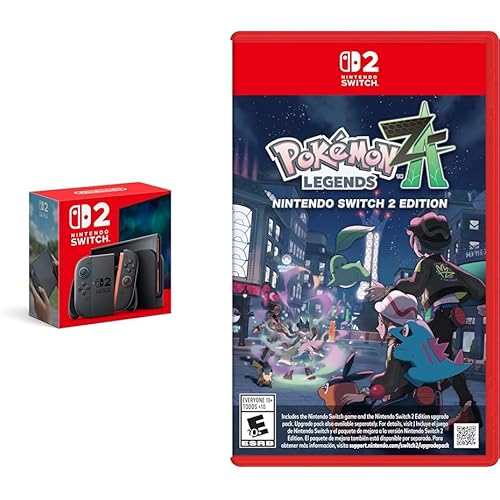Meross Smart Ceiling Fan Control and Dimmer Light Switch, Supports Apple HomeKit, Siri, Alexa, Google & SmartThings, 2.4G Wi-Fi Fan and Light Switch Combo, Neutral Wire Needed, Single Pole, 1 Pack










Buy Now, Pay Later
- – 6-month term
- – No impact on credit
- – Instant approval decision
- – Secure and straightforward checkout
Ready to go? Add this product to your cart and select a plan during checkout.
Payment plans are offered through our trusted finance partners Klarna, Affirm, Afterpay, Apple Pay, and PayTomorrow. No-credit-needed leasing options through Acima may also be available at checkout.
Learn more about financing & leasing here.
This item is eligible for return within 30 days of receipt
To qualify for a full refund, items must be returned in their original, unused condition. If an item is returned in a used, damaged, or materially different state, you may be granted a partial refund.
To initiate a return, please visit our Returns Center.
View our full returns policy here.
Recently Viewed
Features
- Note Before Buying: This smart ceiling fan switch is NOT compatible with fans that have a built-in remote control/Bluetooth/Wi-Fi control system, DC motor fans, or exhaust fans. Also, it cannot be used for your Smart Bulbs, but it can easily pairs with your dimmable LED/CFL bulbs or INC bulbs. Requires a Neutral Wire and 2 separate load wires for fan and light. The smart switch only supports 2.4G Wi-Fi (not 5G) and is designed for Single-Pole (not 3-way) use.
- Smart Ceiling Fan Controller and Light Dimmer: This 2-in-1 fan light switch combo supports 4-fan-speed control and smoothly dims your light from 1% to 100%. Meross app offers a light compatibility test to ensure that your lights are fully compatible.
- Time and Schedules: You can create schedules or countdowns to set your ceiling fan smart switch to turn on/off automatically, or adjust your fan's speed and light brightness from anywhere at any time. Even if your internet connection is accidentally lost, the preset routines in the Meross app will continue to run.
- Backlight Off Feature: Customize the smart dimmer switch's LED light to stays on or off, providing an undisturbed sleep environment by reducing unnecessary light pollution.
- Energy Efficient: Promote energy saving in your home with this smart ceiling fan light switch, adjusting fan speed and light brightness based on your needs.
Operation Mode: ON-OFF
Current Rating: 1.5 Amps
Operating Voltage: 120 Volts
Contact Type: Normally Open
Connector Type: Clamp
Brand: meross
Terminal: Screw
Item Dimensions LxWxH: 2.79 x 1.49 x 4.68 inches
Circuit Type: 1-way
Contact Material: Copper
Operation Mode: ON-OFF
Current Rating: 1.5 Amps
Operating Voltage: 120 Volts
Contact Type: Normally Open
Connector Type: Clamp
Brand: meross
Terminal: Screw
Item Dimensions LxWxH: 2.79 x 1.49 x 4.68 inches
Circuit Type: 1-way
Contact Material: Copper
International Protection Rating: IP20
Number of Positions: 1
Upper Temperature Rating: 40 Degrees Celsius
Control Method: App, Remote, Touch, Voice
Connectivity Protocol: IEEE 802.11 b/g/n, 2.4GHz, 1T1R
Color: White
Unit Count: 1.0 Count
Number of Items: 1
Manufacturer: meross
Part Number: MFC100
Item Weight: 3.6 ounces
Product Dimensions: 2.79 x 1.49 x 4.68 inches
Country of Origin: China
Item model number: MFC100
Size: Smart Ceiling Fan Control 1pack
Style: HomeKit Fan Switch
Voltage: 120 Volts
Item Package Quantity: 1
Included Components: Smart Fan Control, Faceplate, User Manual, Screws, Wiring Nuts, Wire Sticker
Batteries Included?: No
Batteries Required?: No
Date First Available: October 9, 2023
Frequently asked questions
To initiate a return, please visit our Returns Center.
View our full returns policy here.
- Klarna Financing
- Affirm Pay in 4
- Affirm Financing
- Afterpay Financing
- PayTomorrow Financing
- Financing through Apple Pay
Learn more about financing & leasing here.
Similar Products
Top Amazon Reviews