Logitech MX Anywhere 3 Compact Performance Mouse, Wireless, Fast Scroll, Any Surface, Portable, 4000DPI, Customizable Buttons, USB-C Bluetooth - Graphite - With Free Adobe Creative Cloud Subscription




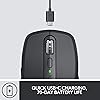



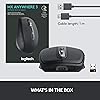

Buy Now, Pay Later
- – 6-month term
- – No impact on credit
- – Instant approval decision
- – Secure and straightforward checkout
Ready to go? Add this product to your cart and select a plan during checkout.
Payment plans are offered through our trusted finance partners Klarna, Affirm, Afterpay, Apple Pay, and PayTomorrow. No-credit-needed leasing options through Acima may also be available at checkout.
Learn more about financing & leasing here.
Selected Option
30-day refund/replacement
To qualify for a full refund, items must be returned in their original, unused condition. If an item is returned in a used, damaged, or materially different state, you may be granted a partial refund.
To initiate a return, please visit our Returns Center.
View our full returns policy here.
Recently Viewed
Color: Graphite
Style: MX Anywhere 3
Features
- MAGSPEED SCROLLING - Speed, precision, and silence. Effortlessly scroll 1,000 lines at once, and stop on a pixel. Auto-shifts between ratchet and hyper-fast modes.
- GO-ANYWHERE COMFORT Low-profile design contoured for your hand, with ultra-soft silicone side grips. Built to withstand the bumps and drops of mobile work. 3 hours of use from 1 min charge
- TRACK ANYWHERE EVEN GLASS - Track on virtually any surface, including glass meaning you can work seamlessly at the desk, at a cafe, even on the couch.
- USB-C QUICK CHARGING - Stays powered up to 70 days on a full charge and gets 3 hours of use from a 1-minute quick charge. USB-C to A charging cable included.
- MULTI-DEVICE, MULTI-OS - Connect up to three devices and switch between them at the tap of a button. MX Anywhere 3 works with Windows, macOS, iPadOS, ChromeOS, and Linux.
- WORK FASTER WITH BUTTON CUSTOMIZATIONS AND PREDEFINED PROFILES for Adobe Photoshop, Adobe Premiere Pro, Final Cut Pro, Google Chrome, Safari, Microsoft Word, Excel, and PowerPoint.
- MODERN DESIGN, PREMIUM MATERIALS - Modern design features a steel scroll wheel, grippy silicon side grips, and comes in Pale Gray, Graphite, and Rose finishes.
- FLOW ENABLED Control multiple computers across Windows and macOS operating systems. Effortlessly transfer text, images, and files between computers.
- Be 50% more productive with a mouse compared to a touchpad. Based on throughput computation in bits/second combining speed and accuracy averaged for all devices participating in the study. Logitech Ergonomic Lab study on 23 participants in (Oct / 2019) with two Logitech standard mice and two standard, embedded trackpads. Compatible with Logi Bolt USB Receiver (not included). Not compatible with other Logitech USB receivers.
Description
Master it, anywhere with MX Anywhere 3 – a compact performance mouse designed for mobile work – from the home office, to the cafe, to the airport lounge. The electromagnetic MagSpeed scroll wheel is faster, quieter, and more precise. A low-profile design is contoured for the shape of your hand – with silicone side grips ensure that it’s always soft to the touch. MX Anywhere 3 is built to withstand all the bumps and drops of mobile work. And a track- anywhere sensor means you can work on virtually any surface. App-specific button customizations speed up your workflow in the apps you use most.
Brand: Logitech
Color: Graphite
Connectivity Technology: Bluetooth
Special Feature: Wireless, Portable
Movement Detection Technology: Optical
Average Battery Life (in hours): 70 days
Brand: Logitech
Series: MX Anywhere 3
Item model number: 910-005833
Hardware Platform: PC, Linux, Chrome & iPad, Mac
Operating System: Windows 10, 11 or later, Linux, Chrome OS, macOS, iPadOS, Android
Item Weight: 3.49 ounces
Product Dimensions: 3.96 x 2.56 x 1.35 inches
Item Dimensions LxWxH: 3.96 x 2.56 x 1.35 inches
Color: Graphite
Power Source: Battery Powered
Batteries: 1 Lithium Polymer batteries required. (included)
Manufacturer: Logitech
Date First Available: September 21, 2020
Frequently asked questions
To initiate a return, please visit our Returns Center.
View our full returns policy here.
- Klarna Financing
- Affirm Pay in 4
- Affirm Financing
- Afterpay Financing
- PayTomorrow Financing
- Financing through Apple Pay
Learn more about financing & leasing here.
Top Amazon Reviews


























