Arteck 2.4G Nano USB Receiver Wireless Keyboard or Mouse (Brand only, Not for GW28-3, HD323, HW197, HD197, MD167, MD172 or Bluetooth Version)
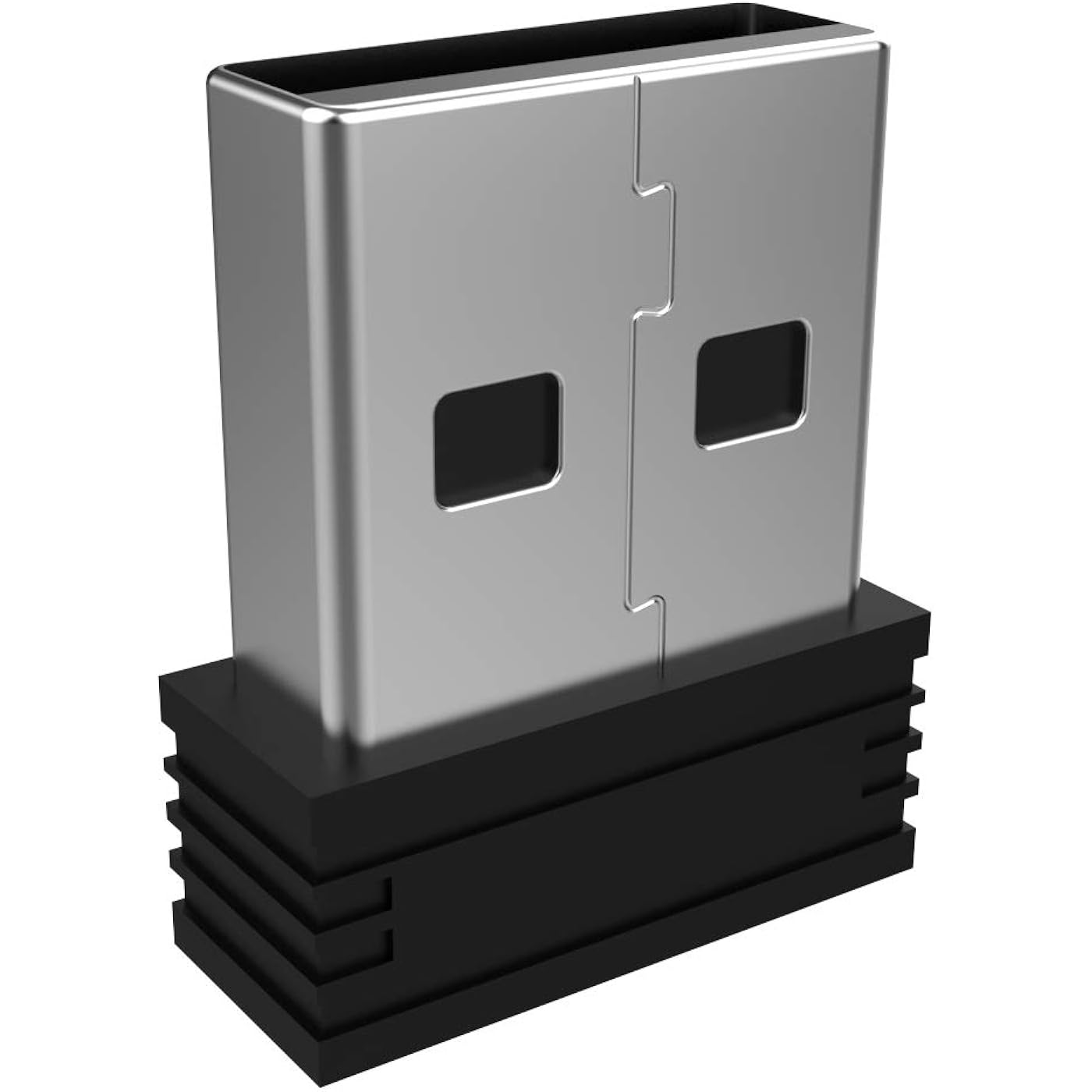




Buy Now, Pay Later
- – 4-month term
- – No impact on credit
- – Instant approval decision
- – Secure and straightforward checkout
Ready to go? Add this product to your cart and select a plan during checkout.
Payment plans are offered through our trusted finance partners Klarna, Affirm, Afterpay, Apple Pay, and PayTomorrow. No-credit-needed leasing options through Acima may also be available at checkout.
Learn more about financing & leasing here.
FREE refund/replacement until Jan 31, 2026 Learn more
To qualify for a full refund, items must be returned in their original, unused condition. If an item is returned in a used, damaged, or materially different state, you may be granted a partial refund.
To initiate a return, please visit our Returns Center.
View our full returns policy here.
Recently Viewed
Features
- Pairing Process: 1) Keyboard: Switch the keyboard to be on and press Esc+k, the indicator of the keyboard is blinking. Move the Keyboard close to the USB port and insert the USB receiver to the USB port. 2) Mouse: Switch the mouse to be off, press and hold the right button and the wheel, turn on the mouse wait 2 seconds to release the holding, the indicator of the mouse is blinking. Move the mouse close to the USB port and insert the USB receiver to the USB port.
- Arteck Only: This nano USB receiver is for Arteck 2.4G wireless products like keyboard or mouse, it's not suitable for other brands keyboard or mouse. It's not suitable for Arteck GW28-3, HD323, K730, HW197, HD197, MD167, MD172 or Bluetooth keyboard or mouse.
- Manually Setup: If you have problem to connect the USB to the Arteck keyboard or mouse, please contact the seller before returning the product as there's the way to pair the USB to the keyboard and the mouse manually if it fails to connect automatically.
Description
Pairing Process: (1) Keyboard: Switch the keyboard to be on and press Esc+k, the indicator of the keyboard is blinking. Move the Keyboard close to the USB port and insert the USB receiver to the USB port. (2) Mouse: Switch the mouse to be off, press and hold the right button and the wheel, turn on the mouse wait 2 seconds to release the holding, the indicator of the mouse is blinking. Move the mouse close to the USB port and insert the USB receiver to the USB port. The USB receiver is not suitable for other brands keyboard or mouse. It's not suitable for Arteck K730, HW197, HD197, MD167 or Bluetooth keyboard or mouse.
Compatible Devices: Keyboard, Mouse
Connector Type: USB Type A
Color: Black
Brand: Arteck
Finish Type: Hd
Package Dimensions: 3.15 x 2.48 x 0.75 inches
Item Weight: 0.317 ounces
Item model number: AUSB1
Date First Available: August 30, 2019
Manufacturer: Arteck
Frequently asked questions
To initiate a return, please visit our Returns Center.
View our full returns policy here.
- Klarna Financing
- Affirm Pay in 4
- Affirm Financing
- Afterpay Financing
- PayTomorrow Financing
- Financing through Apple Pay
Learn more about financing & leasing here.

























