Logitech M510 Wireless Computer Mouse – Comfortable Shape with USB Unifying Receiver, with Back/Forward Buttons and Side-to-Side Scrolling, Blue







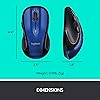


Buy Now, Pay Later
- – 6-month term
- – No impact on credit
- – Instant approval decision
- – Secure and straightforward checkout
Ready to go? Add this product to your cart and select a plan during checkout.
Payment plans are offered through our trusted finance partners Klarna, Affirm, Afterpay, Apple Pay, and PayTomorrow. No-credit-needed leasing options through Acima may also be available at checkout.
Learn more about financing & leasing here.
Selected Option
This item is eligible for return within 30 days of receipt
To qualify for a full refund, items must be returned in their original, unused condition. If an item is returned in a used, damaged, or materially different state, you may be granted a partial refund.
To initiate a return, please visit our Returns Center.
View our full returns policy here.
Color: Dark Blue
Features
- Your hand can relax in comfort hour after hour with this ergonomically designed mouse. Its contoured shape with soft rubber grips, gently curved sides and broad Palm area give you the support you need for effortless control all day long.
- You've got the control to do more, Faster. Flipping through photo albums and web pages is a breeze, especially for right-hander three standard buttons plus back/forward buttons that you can also program to switch applications, go full screen and more. And side-to-side scrolling Plus zoom gives you the power to scroll horizontally and vertically through your music library, maps and Facebook feeds, and zoom in and out of photos and budget spreadsheets with a click.
- Two years of battery life practically eliminates the need to replace batteries. ** the on/off switch helps conserve power, smart sleep mode extends battery life and an indicator light eliminates surprises. ** Battery life may vary based on user and computing conditions.
- The tiny Logitech Unifying receiver stays in your laptop. There's no need to unplug it when you move around, so there's less worry of it being lost. And you can easily add compatible wireless mice and keyboards to the same wireless receiver.
Description
With its contoured shape, soft rubber grips and handy controls, the Logitech Wireless Mouse M510 gives you more control, so you can do more with your mouse. System Requirements: Windows 10 Windows 8 Windows 7|Chrome OS|Linux Kernel 2.6+|USB port. Sensor Resolution - 1000System Requirements:Windows 10, Windows 8, Windows 7Chrome OSLinux Kernel 2.6+USB port
Brand: Logitech
Color: Dark Blue
Connectivity Technology: Wireless
Special Feature: Wireless
Movement Detection Technology: Optical
Wireless Type: 802.11abg, 2.4 GHz Radio Frequency
Number of USB 2.0 Ports: 1
Brand: Logitech
Series: M510
Item model number: 910-002533
Hardware Platform: Laptop, PC
Operating System: Linux, Chrome OS, Windows 7, Windows 10
Item Weight: 3.2 ounces
Product Dimensions: 3.5 x 3 x 2 inches
Item Dimensions LxWxH: 3.5 x 3 x 2 inches
Color: Dark Blue
Power Source: Battery Powered
Batteries: 2 AAA batteries required. (included)
Manufacturer: Logitech
Is Discontinued By Manufacturer: No
Date First Available: December 24, 2011
Frequently asked questions
To initiate a return, please visit our Returns Center.
View our full returns policy here.
- Klarna Financing
- Affirm Pay in 4
- Affirm Financing
- Afterpay Financing
- PayTomorrow Financing
- Financing through Apple Pay
Learn more about financing & leasing here.
Top Amazon Reviews






















