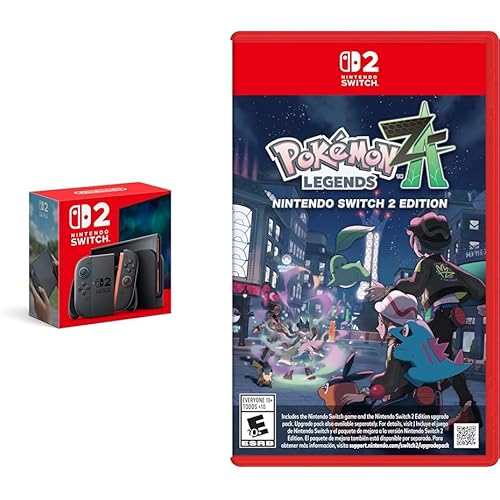Logitech G502 X Lightspeed Wireless Gaming Mouse - LIGHTFORCE hybrid optical-mechanical switches, HERO 25K gaming sensor, compatible with PC - macOS/Windows - Black







Buy Now, Pay Later
- – 6-month term
- – No impact on credit
- – Instant approval decision
- – Secure and straightforward checkout
Ready to go? Add this product to your cart and select a plan during checkout.
Payment plans are offered through our trusted finance partners Klarna, Affirm, Afterpay, Apple Pay, and PayTomorrow. No-credit-needed leasing options through Acima may also be available at checkout.
Learn more about financing & leasing here.
Selected Option
30-day refund/replacement
To qualify for a full refund, items must be returned in their original, unused condition. If an item is returned in a used, damaged, or materially different state, you may be granted a partial refund.
To initiate a return, please visit our Returns Center.
View our full returns policy here.
Recently Viewed
Color: Black
Style: Wireless
Pattern Name: Non-RGB
Configuration: Mouse
Features
- Icon reinvented: From the legacy of Logitech's most popular G502 design, G502 X LIGHTSPEED wireless gaming mouse is reimagined and redesigned with the latest innovations in gaming technology
- LIGHTFORCE switches: All-new hybrid optical-mechanical switch technology for incredible speed and reliability, as well as precise actuation with crisp response, for hours of performance gaming
- LIGHTSPEED wireless: This wireless mouse features pro-grade connectivity, with an updated protocol achieving a 68 percent faster response rate than the previous generation and improved reliability
- HERO 25K gaming sensor: Incredibly precise down to the sub-micron for high-precision accuracy with zero smoothing/filtering/acceleration for high gaming performance every time on the computer
- Redesigned DPI-shift button: This cordless optical gaming mouse features a reversible and removable DPI-shift button for precise customization depending on your grip and preference
- Redesigned dual-mode scroll wheel: Switch between hyper-fast free spin and precise ratcheting mode, and tilt left and right for two additional personalizable controls
- POWERPLAY compatible: G502 X LIGHTSPEED computer mouse stays charged, at rest and at play, with our unique wireless charging solution (sold separately)
- Make your choice: Available in black and white colorways
Description
Logitech G502 X LIGHTSPEED Wireless Gaming Mouse G502 X LIGHTSPEED, the latest version of Logitech’s most popular gaming mouse, combines a legacy of performance with the most advanced gaming technologies. G502 X also introduces hybrid optical-mechanical LIGHTFORCE switches for the primary left and right buttons. Complete with updated LIGHTSPEED wireless with 68 percent faster response rate, HERO 25K sub-micron sensor, reversible and removable DPI-shift button, redesigned scroll wheel with dual hyper-fast and precise ratchet modes, thin-wall molding and lightweight design, optimized battery lasting for up to 140 gaming hours, and more. Product details: Weight: 3.59 oz (102 g) Dimensions: 5.17 x 1.62 x 3.12 in (131.4 x 41.1 x 79.2 mm) 5 onboard memory profiles PTFE feet 13 programmable controls USB-C charging port Sensor: HERO 25K Resolution: 100 – 25,600 DPI Battery life (constant motion): 140 hrs System requirements: Windows 10 or later, macOS 10.14 or later.
Brand Name: Logitech G
Item Weight: 3.59 ounces
Product Dimensions: 6.9 x 4.6 x 2.8 inches
Country of Origin: China
Item model number: 910-006178
Batteries: 1 Lithium Polymer batteries required. (included)
Color Name: Black
Special Features: Wireless, Lightweight, Ergonomic Design
Date First Available: August 30, 2022
Frequently asked questions
To initiate a return, please visit our Returns Center.
View our full returns policy here.
- Klarna Financing
- Affirm Pay in 4
- Affirm Financing
- Afterpay Financing
- PayTomorrow Financing
- Financing through Apple Pay
Learn more about financing & leasing here.