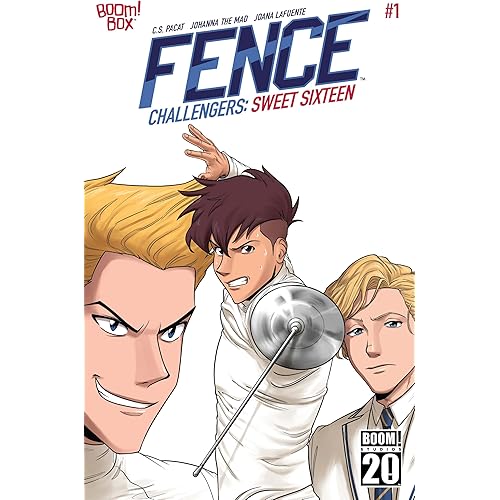Logitech Folio Touch iPad Keyboard Case with Trackpad and Smart Connector for iPad Air 11-inch (M2 & M3), iPad Air (4th & 5th gen) – Graphite










Buy Now, Pay Later
- – 6-month term
- – No impact on credit
- – Instant approval decision
- – Secure and straightforward checkout
Ready to go? Add this product to your cart and select a plan during checkout.
Payment plans are offered through our trusted finance partners Klarna, Affirm, Afterpay, Apple Pay, and PayTomorrow. No-credit-needed leasing options through Acima may also be available at checkout.
Learn more about financing & leasing here.
Selected Option
30-day refund/replacement
To qualify for a full refund, items must be returned in their original, unused condition. If an item is returned in a used, damaged, or materially different state, you may be granted a partial refund.
To initiate a return, please visit our Returns Center.
View our full returns policy here.
Color: Graphite
Style: 4th & 5th gen
Pattern: TABLET KEYBOARD
Features
- High-Precision Trackpad: Use all the multi-touch gesture controls you already love like swipe, pinch, and scroll to navigate iPad Air even faster.
- Backlit Keys: Backlit keys automatically adjust to your environment's lighting. If you need more or less light, the brightness levels are adjustable.
- Laptop-Like Typing: Large, well-spaced keyboard containing a full row of iPadOS shortcut keys lets you type comfortably with speed and accuracy.
- Four Use Modes: Type, sketch, view and readif you need to get something done on your iPad Air, choose from four versatile use modes to get it done.
- Adjustable Kickstand: Kickstand with 40 range of angles combines with a foldable keyboard for a true view and sketch mode with nothing in the way.
- Power and Pair in One Click: Folio Touch instantly pairs via the Smart Connector. Power sources directly from iPad Air so you never have to charge.
- Military-Grade Drop Protection: A sturdy case that meets MIL STD 810G keeps iPad Air protected from bumps and scratches. A secure magnetic latch keeps it shut on the go.
- Home for Digital Pencil: Folio Touch has space for you to store your Logitech Crayon or magnetically attach your Apple Pencil without removing the case.
Description
One case to do it all. Type, sketch, view, and read with the Folio Touch keyboard case for iPad Air 11-inch (M2 & M3), iPad Air (4th & 5th gen), featuring four versatile use modes, a high-precision trackpad for unparalleled control, and a laptop-like keyboard for comfortable, accurate typing. Enjoy hours of comfortable typing thanks to large, well-spaced keys. A scissor mechanism beneath each key delivers the perfect bounce every time. A full row of iPadOS® shortcut keys helps you optimize workflow with one-tap access to media controls, brightness levels, and more. Backlit keys automatically adjust to your current environment. If you need more or less light, the brightness levels are adjustable so you can still see what you’re doing in low light environments. Enjoy greater levels of precision with the large trackpad in apps like Notes, Pages®, Numbers®, and Keynote®. Folio Touch also supports all the familiar multi-touch™ gestures you already know and love like swipe, tap, pinch, scroll, and more so you always have smooth, seamless control. The adjustable kickstand offers 40° of viewing angles. When you don't need to type, the foldable keyboard gets completely out of the way for a true view and read mode with nothing between you and your gorgeous iPad Air screen. Instantly pair and power via the Smart Connector. Batteries aren’t included, because you’ll never need them—power is sourced directly from iPad Air. A sturdy case with secure magnetic latch meets military drop test standards (MIL STD 810G) and keeps the front, back, and corners of your iPad Air protected from bumps and scratches. The sleek case features a space where you can stow your Logitech Crayon while on the go. Folio Touch is designed to allow Apple Pencil to magnetically attach to iPad without having to take off the case.
Brand: Logitech
Compatible Devices: Keyboard
Connectivity Technology: Smart Connector
Keyboard Description: Backlit
Recommended Uses For Product: Business
Special Feature: Foldable
Color: Graphite
Number of Keys: 78
Keyboard backlighting color support: Single Color
Style: 4th & 5th gen
Standing screen display size: 10.86 Inches
Brand: Logitech
Series: Folio Touch
Item model number: 920-009952
Item Weight: 1.9 pounds
Product Dimensions: 7.44 x 0.83 x 10.08 inches
Item Dimensions LxWxH: 7.44 x 0.83 x 10.08 inches
Color: Graphite
Power Source: Supplied directly from connected device
Batteries: 1 Lithium Ion batteries required. (included)
Manufacturer: Logitech
Language: English
Country of Origin: China
Is Discontinued By Manufacturer: No
Date First Available: March 1, 2021
Frequently asked questions
To initiate a return, please visit our Returns Center.
View our full returns policy here.
- Klarna Financing
- Affirm Pay in 4
- Affirm Financing
- Afterpay Financing
- PayTomorrow Financing
- Financing through Apple Pay
Learn more about financing & leasing here.
Similar Products
Top Amazon Reviews