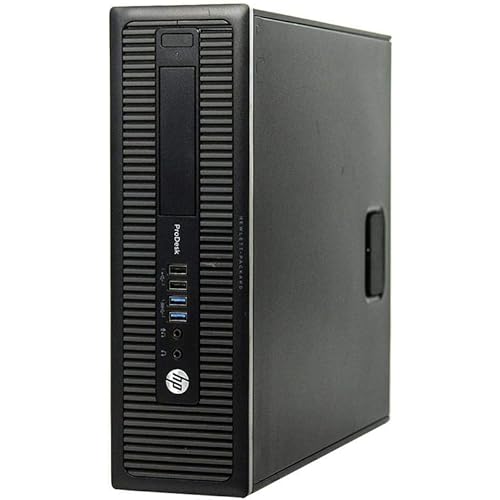Linksys LN1301 WiFi Router - Tri-Band WiFi - Plug-n-Play Setup - Covers up to 2700 sq. ft. - Speed up tp 4.2 Gbps - Handles 40+ Devices








Buy Now, Pay Later
- – 6-month term
- – No impact on credit
- – Instant approval decision
- – Secure and straightforward checkout
Ready to go? Add this product to your cart and select a plan during checkout.
Payment plans are offered through our trusted finance partners Klarna, PayTomorrow, Affirm, Afterpay, Apple Pay, and PayPal. No-credit-needed leasing options through Acima may also be available at checkout.
Learn more about financing & leasing here.
30-day refund/replacement
To qualify for a full refund, items must be returned in their original, unused condition. If an item is returned in a used, damaged, or materially different state, you may be granted a partial refund.
To initiate a return, please visit our Returns Center.
View our full returns policy here.
Recently Viewed
Features
- Dimensions (L x W x H): 4.5 x 4.5 x 9.57 in Weight: 0.95 kg (2.15 lb)
Description
Enjoy a seamless Plug-n-Play setup, complemented by enhanced Parental Controls and a secure Guest network. Experience the next level of connectivity where speed, simplicity, and security converge to enhance your online experience.
Brand: Linksys
Frequency Band Class: Tri-Band
Wireless Communication Standard: 802.11ax
Compatible Devices: Gaming Console, Personal Computer, Tablet, Printer, Smartphone
Frequency: 60
Connectivity Technology: Ethernet
Antenna Type: Internal
Security Protocol: WPA2
Number of Ports: 4
Control Method: App
Product Dimensions: 4.5 x 4.5 x 9.57 inches
Item Weight: 4.31 pounds
Item model number: LN1301 / MX4300
Date First Available: April 30, 2024
Manufacturer: Linksys
Frequently asked questions
To initiate a return, please visit our Returns Center.
View our full returns policy here.
- Klarna Financing
- Affirm Pay in 4
- Affirm Financing
- Afterpay Financing
- PayTomorrow Financing
- Financing through Apple Pay
Learn more about financing & leasing here.
Similar Products
Top Amazon Reviews