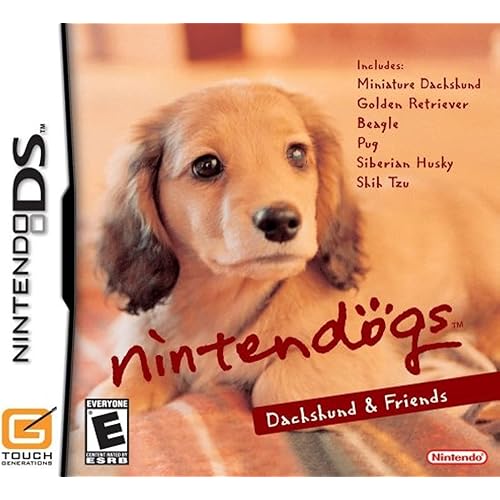JSAUX Transparent Back Plate Compatible with Steam Deck LCD, DIY Clear Replacement Back Shell Case Compatible with Steam Deck LCD - PC0106 Vents Version [Purple]










Notify me when this product is back in stock
Buy Now, Pay Later
- – 4-month term
- – No impact on credit
- – Instant approval decision
- – Secure and straightforward checkout
Payment plans are offered through our trusted finance partners Klarna, Affirm, Afterpay, Apple Pay, and PayTomorrow. No-credit-needed leasing options through Acima may also be available at checkout.
Learn more about financing & leasing here.
Selected Option
30-day refund/replacement
To qualify for a full refund, items must be returned in their original, unused condition. If an item is returned in a used, damaged, or materially different state, you may be granted a partial refund.
To initiate a return, please visit our Returns Center.
View our full returns policy here.
Recently Viewed
Size: For Steam Deck LCD
Color: Purple
Features
- For Steam Deck LCD: Compatible with Steam Deck LCD
- See Your Inner Steam Deck: This transparent back cover will let you see all the hardware of your Deck. Thanks to the transparent plate youll be able to identify every little component in your handheld device while sporting a unique design
- Latest Vents Design, Optimal Cooling: Optimize the airflow path through the heat dissipation ventilation hole design to significantly improve the heat dissipation efficiency. At the same time, the thermally conductive silicone grease and the heat-dissipation aluminum sheet also assist in heat dissipation, ensuring efficient heat dissipation during intense gaming, and experiencing the ultimate game experience
- Customize Your Steam Deck: The transparent cover also comes bundled with three sets of rear buttons (each one with a different height:original, high and low) that will let DIY enthusiasts make their Decks even more unique. Each button has a more durable, anti-slip, premium texture
- Please Avoid Any Misconceptions: This product is a custom-designed transparent replacement shell specifically made for the Steam Deck. In actuality, it solely comprises transparent replacement shells, buttons, and necessary accessories like a screwdriver for installation, all intended for use with the Steam Deck. NO electronic components or Steam Deck console included
Brand: JSAUX
Hardware Platform: Nintendo DS
Item Weight: 10.5 ounces
Package Dimensions: 12.24 x 4.92 x 2.2 inches
Color: Purple
Manufacturer: Shenzhen Wuyishi Technology Co.,Ltd
Date First Available: July 4, 2023
Frequently asked questions
To initiate a return, please visit our Returns Center.
View our full returns policy here.
- Klarna Financing
- Affirm Pay in 4
- Affirm Financing
- Afterpay Financing
- PayTomorrow Financing
- Financing through Apple Pay
Learn more about financing & leasing here.
Top Amazon Reviews












![Nintendo DS Lite Polar White (Renewed) [video game]](https://m.media-amazon.com/images/I/51B22y4LVUL._AC_US500_.jpg)



![Nintendo DS Lite Crimson / Black (Renewed) [video game]](https://m.media-amazon.com/images/I/41UNspbnUjL._AC_US500_.jpg)