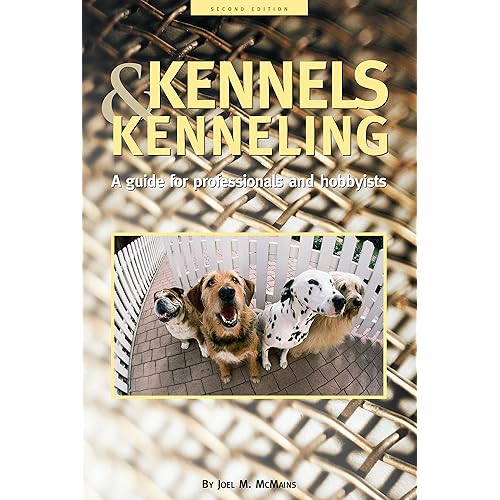Google WiFi System, 1-Pack - Router Replacement for Whole Home Coverage - NLS-1304-25,white






Buy Now, Pay Later
- – 6-month term
- – No impact on credit
- – Instant approval decision
- – Secure and straightforward checkout
Ready to go? Add this product to your cart and select a plan during checkout.
Payment plans are offered through our trusted finance partners Klarna, Affirm, Afterpay, Apple Pay, and PayTomorrow. No-credit-needed leasing options through Acima may also be available at checkout.
Learn more about financing & leasing here.
Selected Option
30-day refund/replacement
To qualify for a full refund, items must be returned in their original, unused condition. If an item is returned in a used, damaged, or materially different state, you may be granted a partial refund.
To initiate a return, please visit our Returns Center.
View our full returns policy here.
Style: Google Wifi (2016 model) 1 Pack
Features
- A new type of connected system that replaces your router for seamless wifi coverage throughout your home, helping eliminate dead zones and buffering
- Network assist technology keeps your connection fast by always selecting the clearest channel and fastest band for your devices; WiFi throughput: 1200 MPBS.
- A simple app gets you set up quickly and allows you to see what's connected, prioritize devices, and pause the WiFi on kids' devices
- A single WiFi point covers up to 1,500 square feet, a set of three covers homes up to 4,500 square feet WiFi points work together so you can add more if you need additional coverage
- 24/7 phone support from google; 1 year warranty; material: plastic
- Connectivity technology: 2x2 802.11ac Wave 2 + BLE
Description
Enjoy a fast signal in every room, on every device. Google Wi-Fi is a new type of connected system that replaces your router for seamless coverage throughout your home. It is a standalone whole home mesh system which does not promise compatibility or interoperability with other 3rd party Wifi systems. But compatible with all Wifi client devices.
Brand: Google
Model Name: Google Wifi 1-Pack
Special Feature: Wi-Fi Protected Setup
Frequency Band Class: Dual-Band
Wireless Communication Standard: 5 GHz Radio Frequency, 802.11a/b/g/n/ac, 2.4 GHz Radio Frequency
Compatible Devices: Personal Computer
Frequency: 5 GHz
Recommended Uses For Product: Home
Included Components: 1 power adapter, 1 6.5 ft Ethernet cable, Quick start guide, 1 Wifi point
Connectivity Technology: 2x2 802.11ac Wave 2 + BLE
Manufacturer: Google PC
Model Number: NLS-1304-25
UPC: 811571018970 842776106704 842776100610 842776100764
Global Trade Identification Number: 10, 04
Brand Name: Google
Model Name: Google Wifi 1-Pack
Included Components: 1 power adapter, 1 6.5 ft Ethernet cable, Quick start guide, 1 Wifi point
Number of Ports: 3
Control Method: App
Data Transfer Rate: 1200 Megabytes Per Second
Voltage: 240 Volts
Controller Type: vera, smartthings
Maximum Upstream Data Transfer Rate: 1200 Megabits Per Second
Is Electric: Yes
Recommended Uses For Product: Home
Connectivity Technology: 2x2 802.11ac Wave 2 + BLE
AntennaType: Internal
Additional Features: Wi-Fi Protected Setup
Frequency Band Class: Dual-Band
Wireless Compability: 5 GHz Radio Frequency, 802.11a/b/g/n/ac, 2.4 GHz Radio Frequency
Compatible Devices: Personal Computer
Frequency: 5 GHz
Item Dimensions L x W x H: 4.17"L x 4.17"W x 2.7"H
Item Weight: 11.84 ounces
Color: white
Frequently asked questions
To initiate a return, please visit our Returns Center.
View our full returns policy here.
- Klarna Financing
- Affirm Pay in 4
- Affirm Financing
- Afterpay Financing
- PayTomorrow Financing
- Financing through Apple Pay
Learn more about financing & leasing here.