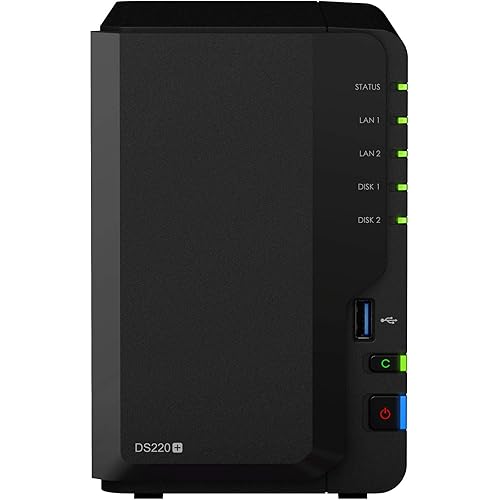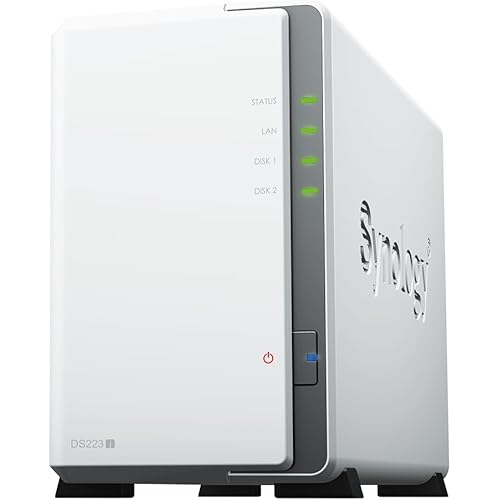Asustor AS5304T - 4 Bay NAS, Intel Celeron Quad-Core, 2 2.5GbE Ports, 4GB RAM DDR4, Gaming Network Attached Storage, Personal Private Cloud (Diskless)







Notify me when this product is back in stock
Buy Now, Pay Later
- – Up to 36-month term if approved
- – No impact on credit
- – Instant approval decision
- – Secure and straightforward checkout
Payment plans are offered through our trusted finance partners Klarna, Affirm, Afterpay, Apple Pay, and PayTomorrow. No-credit-needed leasing options through Acima may also be available at checkout.
Learn more about financing & leasing here.
Selected Option
This item is eligible for return within 30 days of receipt
To qualify for a full refund, items must be returned in their original, unused condition. If an item is returned in a used, damaged, or materially different state, you may be granted a partial refund.
To initiate a return, please visit our Returns Center.
View our full returns policy here.
Color: 4 Bay
Description
The Asustor AS5304T is a powerful and versatile 4-bay NAS (Network Attached Storage) solution, designed to deliver high-performance storage and seamless data management for both home and small business environments. With its robust hardware and user-friendly features, the AS5304T ensures secure data storage, easy access, and reliable backup, making it an ideal choice for anyone looking to optimize their digital workflows.
Brand: Asustor
Color: 4 bay
Product Dimensions: 9.06"D x 6.85"W x 6.69"H
Material: Metal
Compatible Devices: Camera
Product Dimensions: 9.06 x 6.85 x 6.69 inches
Item Weight: 4.84 pounds
Manufacturer: Asustor
Language: English, English, English, English, English
Item model number: 90IX0181-BW3S10
Batteries: 1 CR123A batteries required.
Is Discontinued By Manufacturer: No
Date First Available: March 20, 2019
Frequently asked questions
To initiate a return, please visit our Returns Center.
View our full returns policy here.
- Klarna Financing
- Affirm Pay in 4
- Affirm Financing
- Afterpay Financing
- PayTomorrow Financing
- Financing through Apple Pay
Learn more about financing & leasing here.