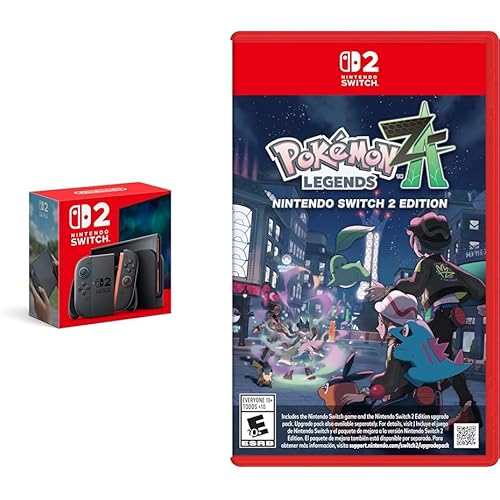DIERYA DK61E 60% Mechanical Gaming Keyboard, RGB Backlit Wired PBT Keycap Waterproof Type-C Mini Compact 61 Keys Computer Keyboard with Full Keys Programmable (Gateron Optical Brown Switch)









Buy Now, Pay Later
- – 6-month term
- – No impact on credit
- – Instant approval decision
- – Secure and straightforward checkout
Ready to go? Add this product to your cart and select a plan during checkout.
Payment plans are offered through our trusted finance partners Klarna, Affirm, Afterpay, Apple Pay, and PayTomorrow. No-credit-needed leasing options through Acima may also be available at checkout.
Learn more about financing & leasing here.
Selected Option
This item is eligible for return within 30 days of receipt
To qualify for a full refund, items must be returned in their original, unused condition. If an item is returned in a used, damaged, or materially different state, you may be granted a partial refund.
To initiate a return, please visit our Returns Center.
View our full returns policy here.
Recently Viewed
Size: DK61E-Brown Switch
Features
- Compact Design & ErgonomicThis DK61E 60% wired mechanical keyboard has a perfect size and it's good for Home and Office use, without Numpad, give more space to your desktop. The scientific stair-up keycap design brings maximum comfort, reduces fatigue after longtime use, and help you minimize typos. Special padding on the keyboard to add stability. So it's designed for gamers, office workers, typists, copywriters, programmers, and editors.
- RGB Backlit - Built-in and CustomizeBuilt-in multiple lighting effects and solid color backlight mode, no drivers needed. FN+|: Switch between built-in lighting effects. FN+}]: Switch between the built-in solid colors. Adjust the brightness and glowing speed freely. You can also customize other lighting effects through the driver.
- 4 Profile Layers & Macro recording & 100% Anti-ghostingYou can record macros, customize advanced features and offline macros, customize the lighting effects, personalize function keys through our Dierya DK61E Driver. Support NKRO (Full Anti Ghosting Mode).
- Compatibility & Waterproof Circuit Board & Warranty Compatible with Windows / Mac OS / Android, the DK61E comes with a 60 inches "L" Shape Type-C Cable. Our keyboard's circuit board has IPX4 Certified, In the process of playing games and work, you can enjoy food and drinks more freely, because you will be very easy to clean our keyboard (the interface not waterproof). Enjoys 12 Month Warranty, please feel free to contact us for any assistance.
Description
WATERPROOF CIRCUIT BOARD Our keyboard's circuit board has IPX4 Certified, In the process of playing games and work, you can enjoy food and drinks more freely, because you will be very easy to clean our keyboard (the interface not waterproof) Read more Ergonomic Design DIERYA keyboard is an ergonomic design for long-term comfortable use. Ergonomically designed keycaps will reduce fatigue during a long period of play. Special padding on the keyboard to add stability. High-quality PBT construction to improve durability Read more PBT DOUBLESHOT KEYCAPS Wear resistance and hardness are much higher than ABS keycaps, and oil-proof, providing best typing and gaming experience. And you can be hot-swapped replaced by other optical switches you like Detachable USB-C Cable 1.5m "L" shaped USB-C cable with aluminum alloy connector and advanced braided wire, widely compatible with PC devices, more general and convenient charging method, more solid data transmission, also provides more space Optical switch Optical has a shallower total key travel than typical mechanical switches so that it could enhance speed Compact Desgin The compact mechanical keyboard design saves more space, You can use our 60% mechanical keyboard at home, at the company, and on the travel, because its size is very convenient to carry and use with stable and powerful Bluetooth function Technical Details: Keys Quantity: 61 KeysType-C Connection Response Time: 1msKeycaps: PBT Keycaps Package Content: 1Pull Key Tool1Switch Puller1 "L" Shape Type-C Cable1User Manual2 Replacement Switches (Different Color Switches) Tip: Press FN+Space can enter the layer2 (FN locked mode), press FN+Space or single click Space key again can quit the mode Read more DK61Pro 60 keyboard-Black DK63N 60 keyboard-White DK63N 60 keyboard-Black Large RGB Mouse Pad 60% Keyboard Case Falcon Honeycomb Mouse Number of Keys 61 keys 63 keys 63 keys Keycaps Type PBT ABS ABS Switch Type Optical Switch Mechanical Switch Mechanical Switch x RGB Backlit ✓ ✓ ✓ ✓ ✓ Waterproof Level IPX4 x x x Hot-swappable ✓ x x Software ✓ ✓ ✓ ✓ Compatibility Mac & Windows Mac & Windows Mac & Windows Mac & Windows Connection Method Bluetooth &Wired Bluetooth &Wired Bluetooth &Wired Wired
Brand: DIERYA
Series: DK61E
Item model number: DK61E
Hardware Platform: Laptop, PC
Item Weight: 1.72 pounds
Product Dimensions: 13.31 x 5.51 x 1.89 inches
Item Dimensions LxWxH: 13.31 x 5.51 x 1.89 inches
Color: Black
Voltage: 5 Volts
Batteries: 1 Lithium ion batteries required.
Manufacturer: Kemove
Date First Available: August 7, 2019
Frequently asked questions
To initiate a return, please visit our Returns Center.
View our full returns policy here.
- Klarna Financing
- Affirm Pay in 4
- Affirm Financing
- Afterpay Financing
- PayTomorrow Financing
- Financing through Apple Pay
Learn more about financing & leasing here.
Top Amazon Reviews