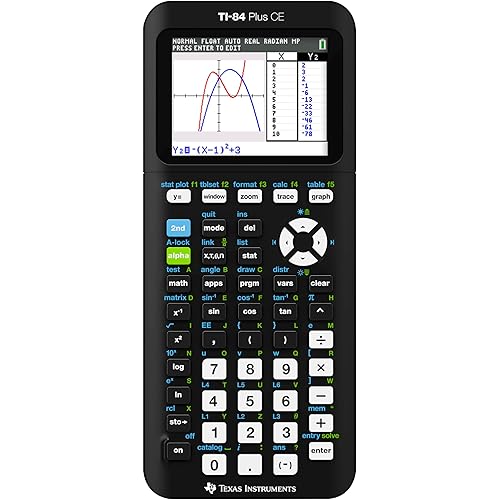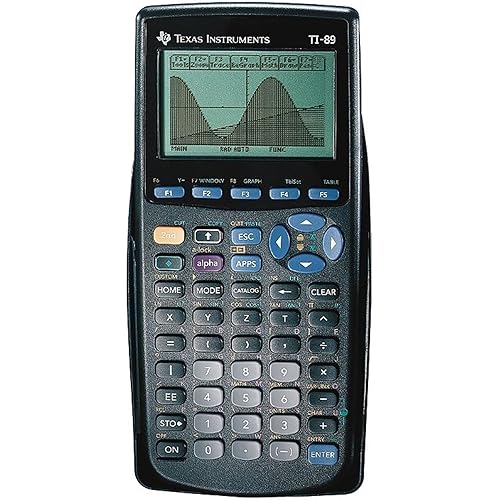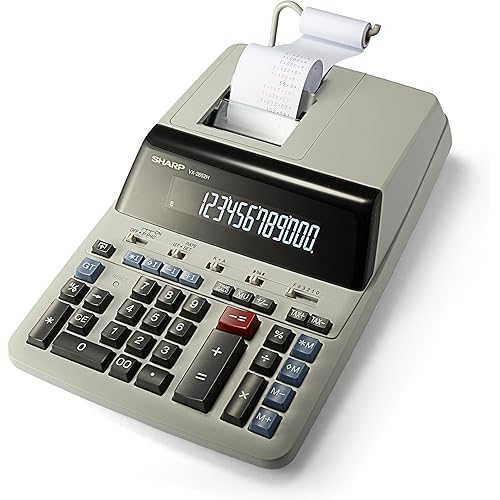Buy Now, Pay Later
- – 6-month term
- – No impact on credit
- – Instant approval decision
- – Secure and straightforward checkout
Ready to go? Add this product to your cart and select a plan during checkout.
Payment plans are offered through our trusted finance partners Klarna, Affirm, Afterpay, Apple Pay, and PayTomorrow. No-credit-needed leasing options through Acima may also be available at checkout.
Learn more about financing & leasing here.
Selected Option
FREE refund/replacement until Jan 31, 2026 Learn more
To qualify for a full refund, items must be returned in their original, unused condition. If an item is returned in a used, damaged, or materially different state, you may be granted a partial refund.
To initiate a return, please visit our Returns Center.
View our full returns policy here.
Recently Viewed
Model: FX-CG-50-L-IH
Features
- COLOR DISPLAY & 3D GRAPH Large high-res LCD with over 65,000 colors for clear graphing, supporting up to three 3D functions like spheres, cylinders, and planes.
- ADVANCED MATH FUNCTIONS Offers basic and advanced calculation, complex numbers, polar and rectilinear graphing of one or simultaneous equations, dynamic graphing, statistics, and geometry , capable of a wide range of math applications.
- EXAM-APPROVED Approved for use in AP, SAT, ACT, IB, and other standardized exams, making it a reliable choice for students.
- PYTHON INTEGRATION Program with MicroPython directly on the calculator, or connect to a PC to transfer, store, or share your programs.
- USER-FRIENDLY DISPLAY Natural Textbook DisplaySM shows expressions and results exactly as they appear in textbooks, simplifying writing and interpreting complex math.
Description
Advanced Color Graphing Calculator with Natural Textbook Display and intuitive icon-based menu. Easy to Use. 3 Dimensional Graphing capability. Improved Catalog function allows for greater engagement and real life application in the mathematics classroom. Approved for AP, SAT I/II, PSAT, NMSQT, ACT Tests (permitted on all major exams).
Brand: Casio
Color: Black
Calculator Type: Graphing
Power Source: Battery Powered
Screen Size: 3.17
Product Dimensions: 7.42 x 3.5 x 0.1 inches
Item Weight: 12.8 ounces
Item model number: FX-CG-50-L-IH
Batteries: 4 AAA batteries required. (included)
Is Discontinued By Manufacturer: No
Date First Available: April 15, 2017
Manufacturer: Casio Inc.
Language: English
Frequently asked questions
To initiate a return, please visit our Returns Center.
View our full returns policy here.
- Klarna Financing
- Affirm Pay in 4
- Affirm Financing
- Afterpay Financing
- PayTomorrow Financing
- Financing through Apple Pay
Learn more about financing & leasing here.