Canon PIXMA TS9520 All In one Wireless Printer Home or Office| Scanner | Copier | Mobile Printing with AirPrint and Google Cloud Print, Black, Works with Alexa, One Size


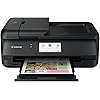

Buy Now, Pay Later
- – 6-month term
- – No impact on credit
- – Instant approval decision
- – Secure and straightforward checkout
Ready to go? Add this product to your cart and select a plan during checkout.
Payment plans are offered through our trusted finance partners Klarna, Affirm, Afterpay, Apple Pay, and PayTomorrow. No-credit-needed leasing options through Acima may also be available at checkout.
Learn more about financing & leasing here.
Returnable until Jan 31, 2026 Learn more
To qualify for a full refund, items must be returned in their original, unused condition. If an item is returned in a used, damaged, or materially different state, you may be granted a partial refund.
To initiate a return, please visit our Returns Center.
View our full returns policy here.
Recently Viewed
Features
- The PIXMA TS9520 has a 5 Color Individual Ink System, that means it's ready for sharp black text and great looking photos. It can even support various paper types and sizes, from 3.5 inches x 3.5 inches to 11 inches x 17 inches
- You can print from all your favorite devices, whether that is a smartphone, tablet or computer. With AirPrint , Mopria Print Service, Wi Fi, and Ethernet the PIXMA TS9520 has you covered
- With 11 inches x 17 inches paper support, booklet layout copy, oversized scanning and Auto Document Feeder for multi page documents, the PIXMA TS9520 is extremely versatile and ready to handle many different needs
- For numbers listed in product description see specification sheet in technical specification section below
- Scanner Type Flatbed & ADF (Auto Document Feeder). Max. Document Size Flatbed 8.5 x 11.7 (Letter/A4), ADF 8.5 x 14.0 (Legal)
- Connectivity technology: USB;Wi-Fi;Bluetooth. Paper types NOT supported for borderless printing are as follows-Envelope, High Resolution Paper, T-Shirt Transfer and Photo Stickers. The maximum borderless printing size is 11 x 17 inches / 12 x 12 inches
- Scanner type: Sheetfed
Description
What kind of printer do you need to help you do what you do every day? Probably a printer that does it all with a reasonably sized design, Right? The PIXMA TS9520 may be the perfect everyday printer for you. Of course it's Wireless1, supports AirPrint2 and Morea Print Service3, and can print crisp documents, all the way up to 11"x17"! It can also Print beautiful photos and even has a built-in SD memory card slot4. There is an ADF on top for copying stacks of paper, It supports 2-sided printing, and has a 4. 3" Touch LCD on the front to control it all.
Brand: Canon
Connectivity Technology: Bluetooh, Wi-Fi
Printing Technology: Inkjet
Special Feature: Auto Document Feeder, Scanning, Borderless Printing, Auto Duplex, Touch Screen, Memory Card Slot
Color: Black
Model Name: TS9520
Printer Output: Color
Maximum Print Speed (Color): 10
Max Printspeed Monochrome: 15
Item Weight: 21.3 Pounds
Is Discontinued By Manufacturer : No
Product Dimensions : 14.5 x 18.5 x 7.6 inches; 21.3 Pounds
Item model number : 2988C002
Date First Available : August 7, 2018
Manufacturer : Canon USA Inc.
Best Sellers Rank: #27,153 in Electronics (See Top 100 in Electronics) #60 in Portable Photo Printers
#60 in Portable Photo Printers:
Customer Reviews: 4.1 4.1 out of 5 stars 1,143 ratings
Product Dimensions: 14.5"D x 18.5"W x 7.6"H
Maximum Media Size: 11 x 17 inch
Included Components: Multi-Purpose Tray, PIXMA TS9520 Wireless Inkjet All-In-One Printer, Paper, Power Cord, Set of Standard Ink Tanks, Setup CD
Print media: Paper (plain)
Scanner Type: Sheetfed
Max Input Sheet Capacity: 100
Compatible Devices: Laptops, PC, Smartphones
Maximum Color Print Resolution: 4800 x 1200 dpi
Sheet Size: 8.5 x 11
Maximum Black and White Print Resolution: 1200 dpi
Warranty Type: limited warranty
Color Depth: 16 bpp
Dual-sided printing: Yes
Max copy resolution color: 4800 x 1200 dpi
Max copy resolution black-white: 600 dpi
Duplex: Automatic
Hardware Interface: USB
Ink Color: Black
Additional Printer functions: All In One
Control Method: Voice
Output sheet capacity: 100
Number of Trays: 3
Total USB Ports: 1
Model Series: TS9520
Specific Uses For Product: Home, Office
UPC: 013803305753
Printer Ink Type: Pigment and Dye Inks
Global Trade Identification Number: 53
Item Weight: 21.3 pounds
Manufacturer: Canon USA Inc.
Item model number: 2988C002
Is Discontinued By Manufacturer: No
Date First Available: August 7, 2018
Frequently asked questions
To initiate a return, please visit our Returns Center.
View our full returns policy here.
- Klarna Financing
- Affirm Pay in 4
- Affirm Financing
- Afterpay Financing
- PayTomorrow Financing
- Financing through Apple Pay
Learn more about financing & leasing here.
Similar Products

Fujifilm Instax Mini Link Smartphone Printer - Ash White























