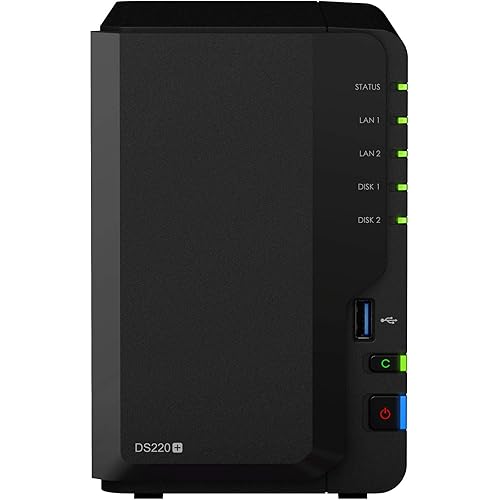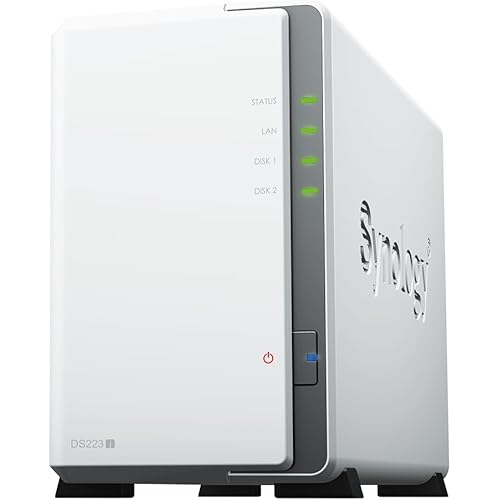BUFFALO LinkStation 210 6TB 1-Bay NAS Network Attached Storage with HDD Hard Drives Included NAS Storage That Works as Home Cloud or Network Storage Device for Home






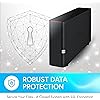
Buy Now, Pay Later
- – 6-month term
- – No impact on credit
- – Instant approval decision
- – Secure and straightforward checkout
Ready to go? Add this product to your cart and select a plan during checkout.
Payment plans are offered through our trusted finance partners Klarna, Affirm, Afterpay, Apple Pay, and PayTomorrow. No-credit-needed leasing options through Acima may also be available at checkout.
Learn more about financing & leasing here.
Selected Option
FREE 30-day refund/replacement
To qualify for a full refund, items must be returned in their original, unused condition. If an item is returned in a used, damaged, or materially different state, you may be granted a partial refund.
To initiate a return, please visit our Returns Center.
View our full returns policy here.
Size: 6TB (1x6TB)
Style: LS210 | 1-Bay
Features
- Value NAS with RAID for centralized storage and backup for all your devices. Check out the LS 700 for enhanced features, cloud capabilities, macOS 26, and up to 7x faster performance than the LS 200.
- Connect the LinkStation to your router and enjoy shared network storage for your devices. The NAS is compatible with Windows and macOS*, and Buffalo's US-based support is on-hand 24/7 for installation walkthroughs. *Only for macOS 15 (Sequoia) and earlier. For macOS 26, check out our LS 700 series.
- Subscription-Free Personal Cloud Store, back up, and manage all your videos, music, and photos and access them anytime without paying any monthly fees.
- Storage Purpose-Built for Data Security A NAS designed to keep your data safe, the LS200 features a closed system to reduce vulnerabilities from 3rd party apps and SSL encryption for secure file transfers.
- Back Up Multiple Computers & Devices NAS Navigator management utility and PC backup software included. NAS Navigator 2 for macOS 15 and earlier. You can set up automated backups of data on your computers.
- Securely Share Files With Family & Friends Configure individual access restrictions for folders to ensure your data remains private while securely share storage space or files with others.
- 6TB capacity 1 Drive Bay, HDD included.
- Secure and Centralize Your Data Use the NAS as a central storage and backup location. No more searching through different external drives or cloud accounts.
- Made in Japan Quality Devices.
- 24/7 US-based support, with 2-year warranty, including hard drives.
Description
Buffalo's LinkStation 200 series network-attached storage is a reliable, easy- to-use data storage and personal cloud solution that is purpose-built for simplicity and security. This NAS server allows you to store your most important data in a centralized location and access it from anywhere. For ease-of use, you can simply connect the home server to your wireless router and access it anywhere from your home or even remotely. Easily back up multiple computers (Windows and macOS) and mobile devices (Android or iOS) to the same secure NAS storage location, and use Buffalo's WebAccess service to create a free personal cloud. Bypass monthly cloud subscription costs and enjoy on-the-go file access and sharing anytime, anywhere over the Internet, even through your mobile device.
Brand: BUFFALO
Color: black
Product Dimensions: 5.02"D x 8.07"W x 5.02"H
Size: 6TB (1x6TB)
Material: Plastic
Hard Drive: 6 TB Mechanical Hard Disk
National Stock Number: 0
Brand: BUFFALO
Series: LinkStation LS210
Item model number: LS210D0601
Hardware Platform: Mac, PC
Item Weight: 2.43 pounds
Product Dimensions: 5.9 x 6.88 x 1.77 inches
Item Dimensions LxWxH: 5.9 x 6.88 x 1.77 inches
Color: black
Flash Memory Size: 6
Hard Drive Interface: Serial ATA-300
Manufacturer: BUFFALO
Date First Available: July 30, 2020
Frequently asked questions
To initiate a return, please visit our Returns Center.
View our full returns policy here.
- Klarna Financing
- Affirm Pay in 4
- Affirm Financing
- Afterpay Financing
- PayTomorrow Financing
- Financing through Apple Pay
Learn more about financing & leasing here.