ASUS WS C422 SAGE/10G LGA2066 ECC DDR4 M.2 U.2 C422 ATX Motherboard for Intel Xeon W-Series Processor
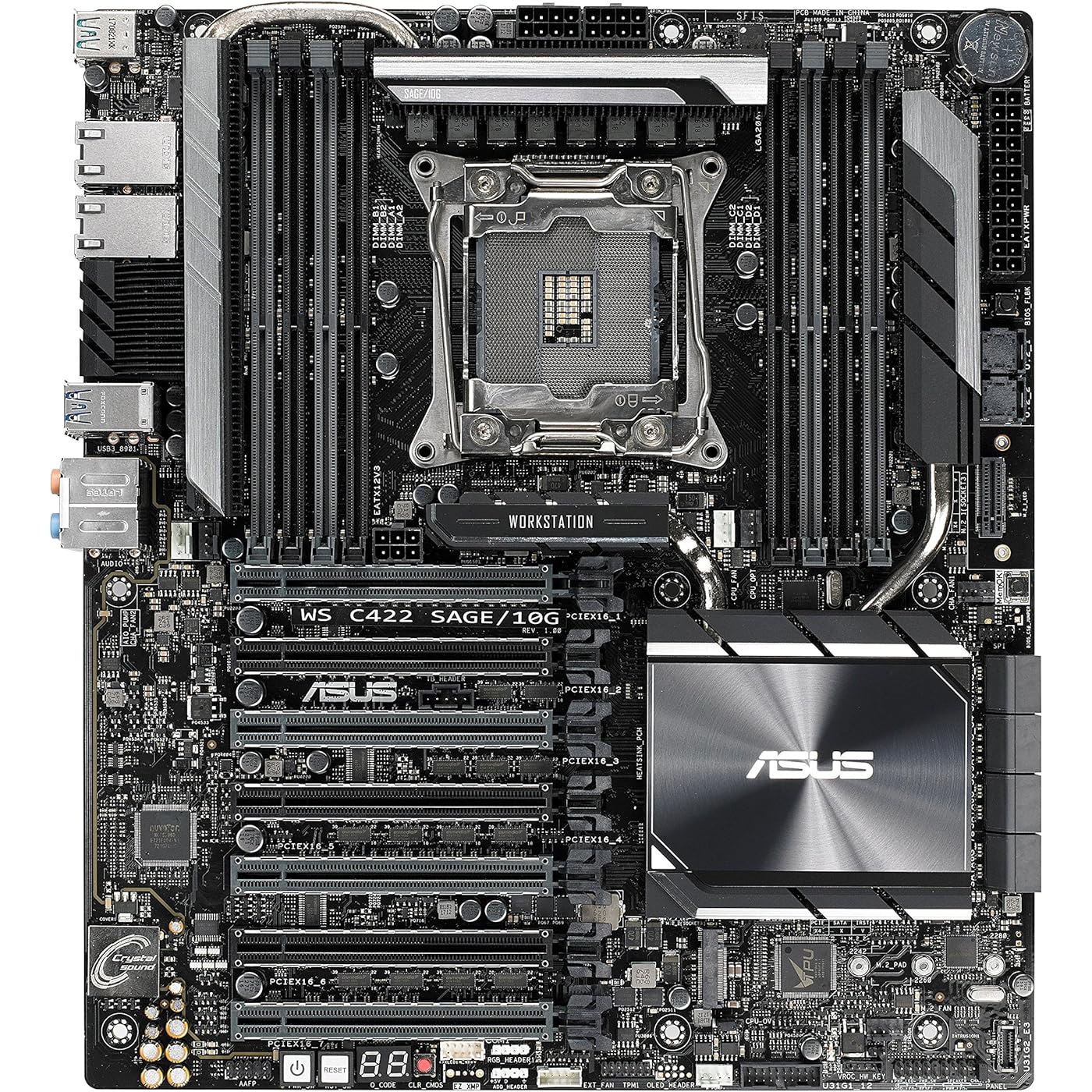






Notify me when this product is back in stock
Buy Now, Pay Later
- – Up to 36-month term if approved
- – No impact on credit
- – Instant approval decision
- – Secure and straightforward checkout
Payment plans are offered through our trusted finance partners Klarna, Affirm, Afterpay, Apple Pay, and PayTomorrow. No-credit-needed leasing options through Acima may also be available at checkout.
Learn more about financing & leasing here.
This item is eligible for return within 30 days of receipt
To qualify for a full refund, items must be returned in their original, unused condition. If an item is returned in a used, damaged, or materially different state, you may be granted a partial refund.
To initiate a return, please visit our Returns Center.
View our full returns policy here.
Recently Viewed
Features
- Designed for 7th generation LGA2066 socket Intel Xeon W-Series processors
- Patent-pending SafeSlot features an injection molding process that integrates metal framing ideal for supporting 4-Way NVIDIASLI or AMD CrossfireX
- Industry-leading 8-channel HD audio enhanced by ASUS exclusive Realtek S1220A featuring Crystal Sound 3, DTS Headphone:X and driven by Japanese capacitors for warm, immersive sound
- AURA Sync RGB lighting via Addressable RGB headers features a nearly endless spectrum of colors with the ability to synchronize effects across an ever-expanding ecosystem of AURA Sync enabled products
- Complete IT Infrastructure Management with ASMB9 Out-of-band remote management and In-band ASUS Control Center reducing IT operating costs with BIOS updating, monitoring multiple systems
- ASUS Control Center - A software utility that provides convenient, secure and cost-saving centralized IT management for small and medium businesses
Description
The ASUS WS C422 SAGE/10G delivers a powerful performance with features like ECC DDR4 and Intel VROC. SafeSlot protection supports 4-way NVIDIA SLI or AMD CrossfireX, while dual M.2 and U.2 ports with front-panel USB 3.1 optimize data speeds. ASUS Control Center delivers complete IT infrastructure management with cost-saving features.
Processor: 1 GHz
RAM: DDR4
Memory Speed: 1 GHz
Wireless Type: Bluetooth
Brand: ASUS
Series: WS C422 SAGE/10G
Item model number: WS C422 SAGE/10G
Item Weight: 4.85 pounds
Product Dimensions: 14.3 x 4.34 x 10.71 inches
Item Dimensions LxWxH: 14.3 x 4.34 x 10.71 inches
Manufacturer: Asus
Country of Origin: China
Is Discontinued By Manufacturer: No
Date First Available: July 7, 2018
Frequently asked questions
To initiate a return, please visit our Returns Center.
View our full returns policy here.
- Klarna Financing
- Affirm Pay in 4
- Affirm Financing
- Afterpay Financing
- PayTomorrow Financing
- Financing through Apple Pay
Learn more about financing & leasing here.
Similar Products

AMD Ryzen 7 7800X3D 8-Core, 16-Thread Desktop Processor






















