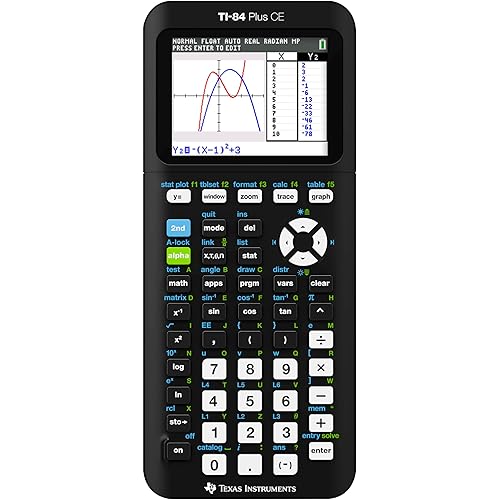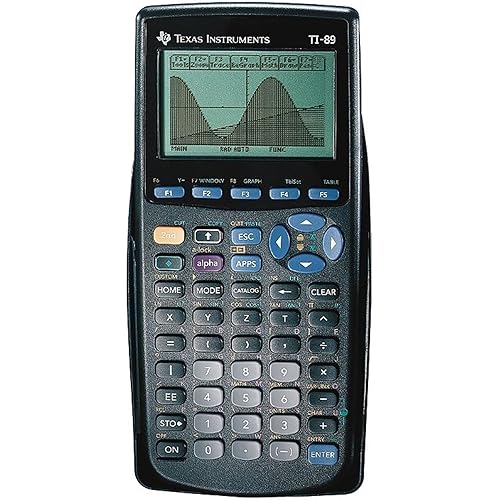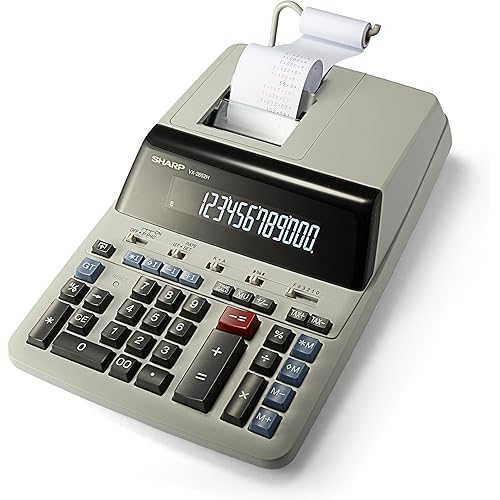Buy Now, Pay Later
- – 6-month term
- – No impact on credit
- – Instant approval decision
- – Secure and straightforward checkout
Ready to go? Add this product to your cart and select a plan during checkout.
Payment plans are offered through our trusted finance partners Klarna, Affirm, Afterpay, Apple Pay, and PayTomorrow. No-credit-needed leasing options through Acima may also be available at checkout.
Learn more about financing & leasing here.
This item is eligible for return within 30 days of receipt
To qualify for a full refund, items must be returned in their original, unused condition. If an item is returned in a used, damaged, or materially different state, you may be granted a partial refund.
To initiate a return, please visit our Returns Center.
View our full returns policy here.
Recently Viewed
Features
- IB Diploma Programme exam approved
- Sleek, slim, brushed metal design that looks great and performs even better. Keep the calculator protected when it's not in use with a slide-on cover
- Enjoy a feature-rich calculating experience with familiar HP alphanumeric keypad and a large 3.5-inch diagonal, multi-touch display
- Lithium-Ion rechargeable battery, 256 MB flash memory
- Unique STEM ecosystem with HP Prime Graphing Calculator, HP Prime Wireless Kit1, and HP Connectivity Kit
Description
2AP18AAABA Hp Prime Graphing Calculator Ii
Product Dimensions: 3.66 x 0.65 x 7.28 inches
Item Weight: 8 ounces
Item model number: 2AP18AA#B1S
Batteries: 1 Lithium ion batteries required. (included)
Date First Available: July 10, 2019
Manufacturer: hp
Frequently asked questions
To initiate a return, please visit our Returns Center.
View our full returns policy here.
- Klarna Financing
- Affirm Pay in 4
- Affirm Financing
- Afterpay Financing
- PayTomorrow Financing
- Financing through Apple Pay
Learn more about financing & leasing here.