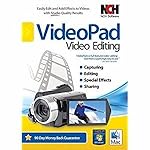VideoPad Video Editor - Create Professional Videos with Transitions and Effects [Download]
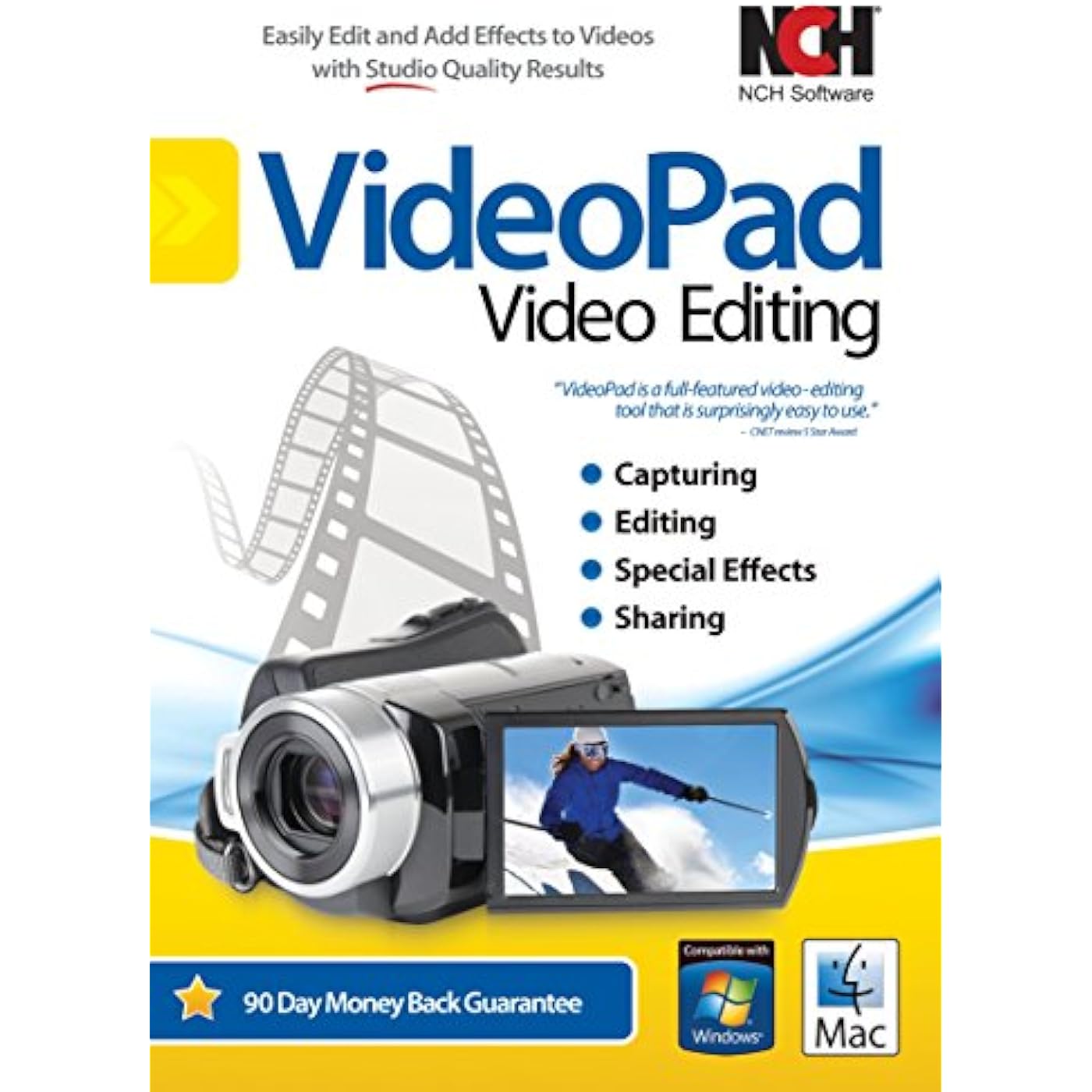





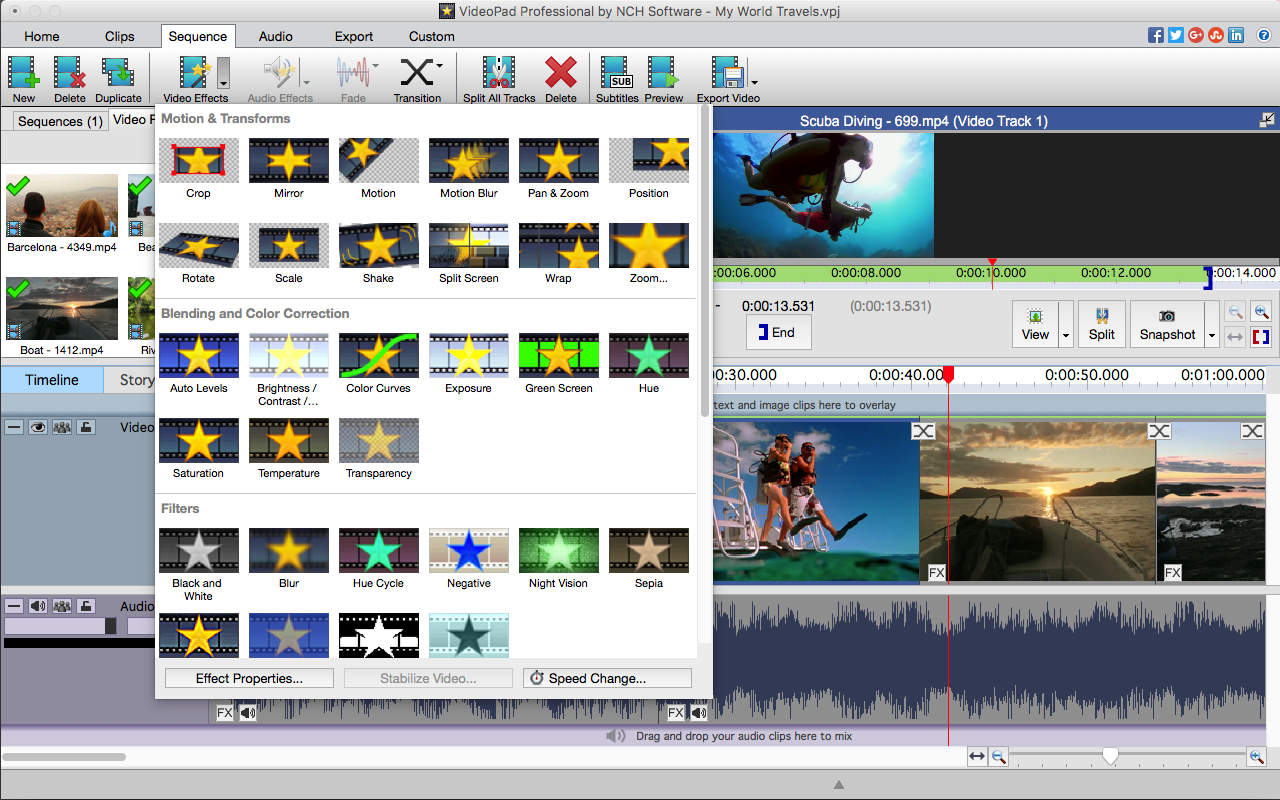
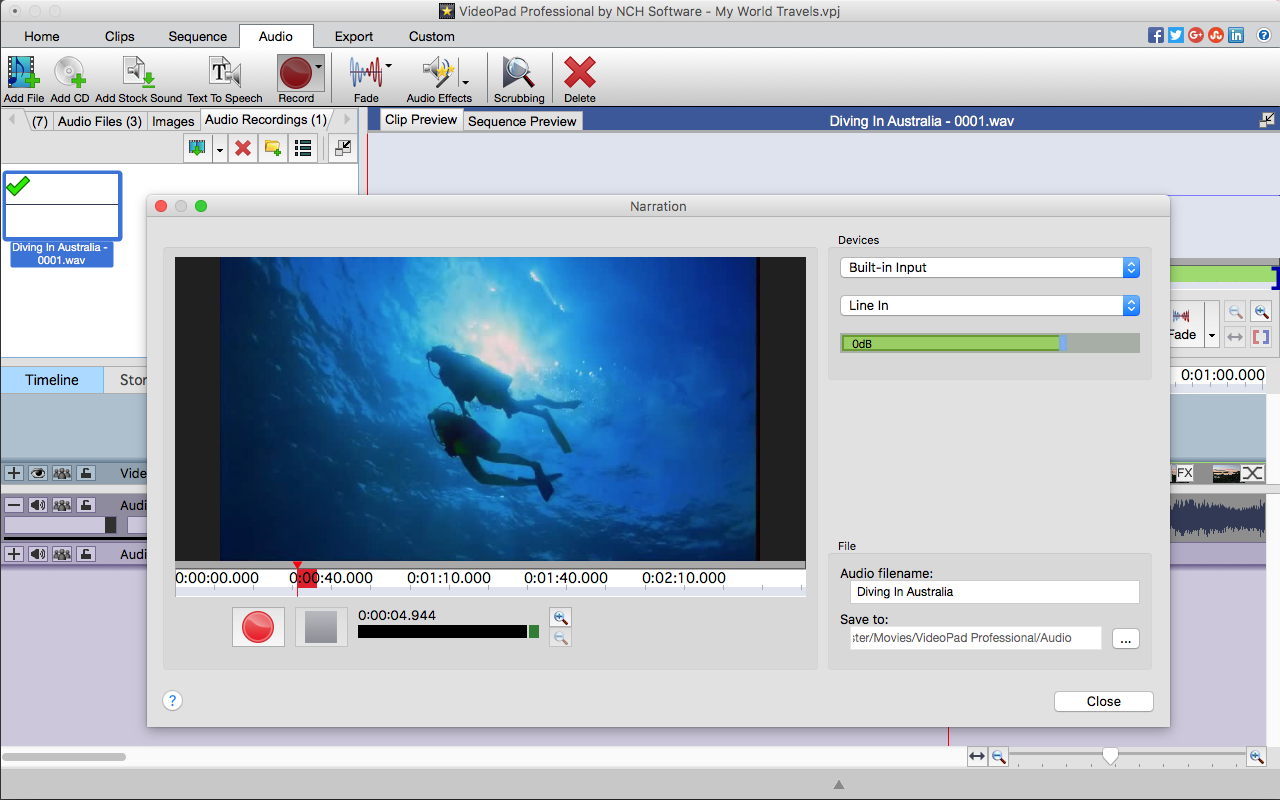
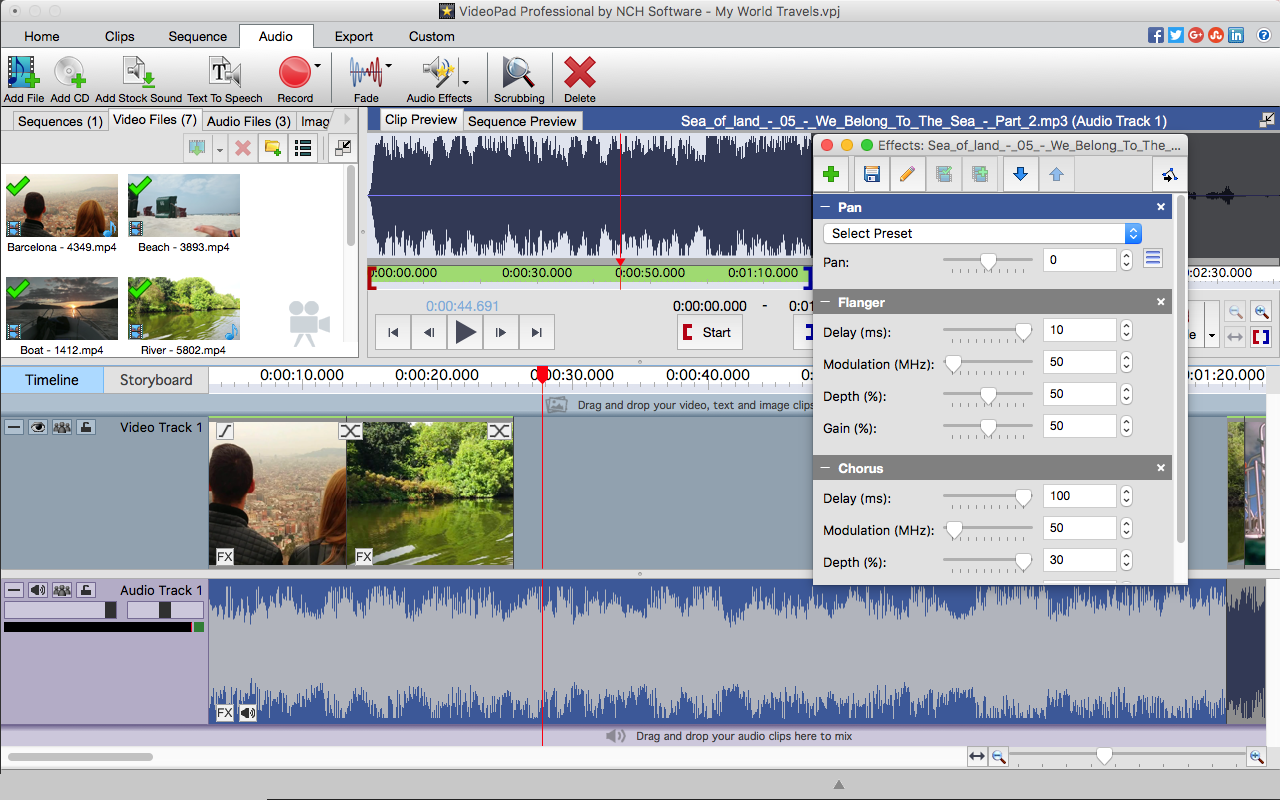
Buy Now, Pay Later
- – 6-month term
- – No impact on credit
- – Instant approval decision
- – Secure and straightforward checkout
Ready to go? Add this product to your cart and select a plan during checkout.
Payment plans are offered through our trusted finance partners Klarna, Affirm, Afterpay, Apple Pay, and PayTomorrow. No-credit-needed leasing options through Acima may also be available at checkout.
Learn more about financing & leasing here.
Selected Option
This item is eligible for return within 30 days of receipt
To qualify for a full refund, items must be returned in their original, unused condition. If an item is returned in a used, damaged, or materially different state, you may be granted a partial refund.
To initiate a return, please visit our Returns Center.
View our full returns policy here.
Recently Viewed
Platform: Pro Mac Download
Features
- Apply effects and transitions, adjust video speed and more
- One of the fastest video stream processors on the market
- Drag and drop video clips for easy video editing
- Capture video from a DV camcorder, VHS, webcam, or import most video file formats
- Create videos for DVD, HD, YouTube and more
- YouTube Tutorials avalible here -
Language : English
Date First Available : April 8, 2015
Manufacturer : NCH Software
Best Sellers Rank: #1,937 in Software (See Top 100 in Software) #75 in Video Editing #576 in Mac Software
#75 in Video Editing:
#576 in Mac Software:
Customer Reviews: 2.4 2.4 out of 5 stars 26 ratings
Frequently asked questions
To initiate a return, please visit our Returns Center.
View our full returns policy here.
- Klarna Financing
- Affirm Pay in 4
- Affirm Financing
- Afterpay Financing
- PayTomorrow Financing
- Financing through Apple Pay
Learn more about financing & leasing here.
Similar Products
Top Amazon Reviews