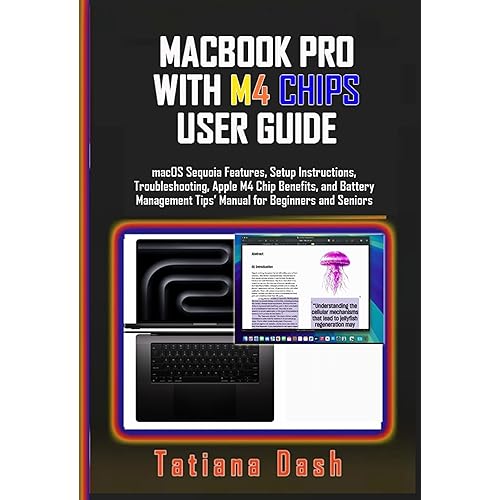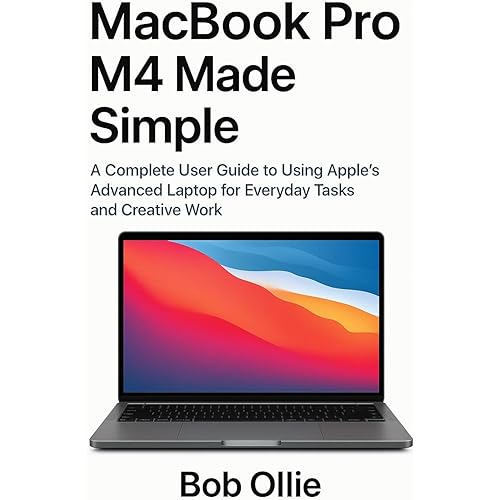Buy Now, Pay Later
- – 4-month term
- – No impact on credit
- – Instant approval decision
- – Secure and straightforward checkout
Ready to go? Add this product to your cart and select a plan during checkout.
Payment plans are offered through our trusted finance partners Klarna, Affirm, Afterpay, Apple Pay, and PayTomorrow. No-credit-needed leasing options through Acima may also be available at checkout.
Learn more about financing & leasing here.
This item is eligible for return within 30 days of receipt
To qualify for a full refund, items must be returned in their original, unused condition. If an item is returned in a used, damaged, or materially different state, you may be granted a partial refund.
To initiate a return, please visit our Returns Center.
View our full returns policy here.
Description
Quickly get up to speed on your MacBook ProThis handy resource is not only visually appealing but offers excellent step-by-step guidance to your MacBook Pro. Following the illustrated instructions will empower you to accomplish everyday tasks quickly and easily. The book covers the basics such as powering on or shutting down the MacBook Pro and working on the Mac desktop with the new Mission Control and Launchpad--to downloading applications with the Mac App Store, running Windows applications, and more. Use this clear, visual guide and quickly learn the ins and outs of your MacBook Pro.Covers new hardware updates, Mac OS X Lion, iLife, iTunes, and more Shows you how to work on the desktop, configure widgets on the dashboard, run Windows applications, and do your own troubleshootingTeach Yourself VISUALLY MacBook Pro offers fully illustrated instructions for learning how to use your MacBook Pro to its full potential. Read more
Publisher : Visual; 1st edition (October 30, 2012)
Language : English
Paperback : 384 pages
ISBN-10 : 1118383273
ISBN-13 : 78
Item Weight : 1.9 pounds
Dimensions : 7.4 x 0.81 x 9.2 inches
Best Sellers Rank: #1,004,563 in Books (See Top 100 in Books) #102 in Mac Hardware #3,568 in Computer Science (Books)
#102 in Mac Hardware:
#3,568 in Computer Science (Books):
Frequently asked questions
To initiate a return, please visit our Returns Center.
View our full returns policy here.
- Klarna Financing
- Affirm Pay in 4
- Affirm Financing
- Afterpay Financing
- PayTomorrow Financing
- Financing through Apple Pay
Learn more about financing & leasing here.