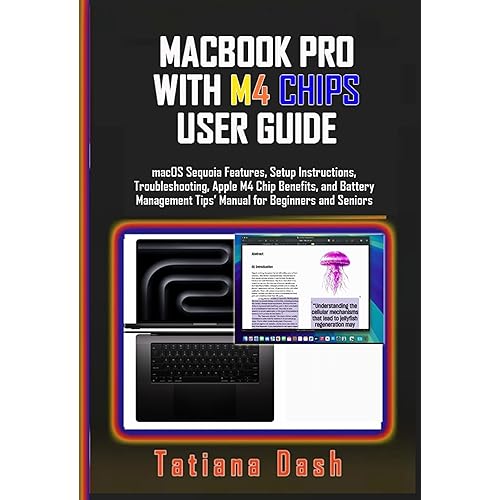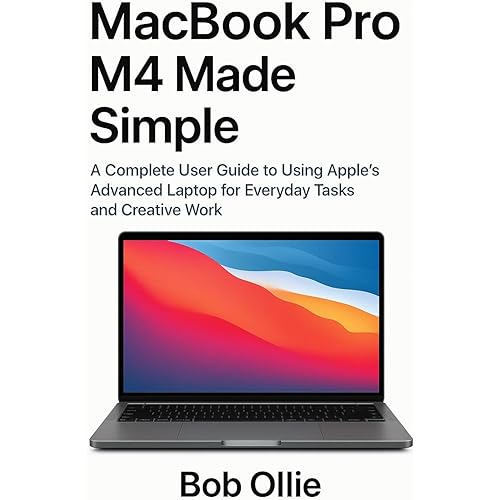Buy Now, Pay Later
- – 4-month term
- – No impact on credit
- – Instant approval decision
- – Secure and straightforward checkout
Ready to go? Add this product to your cart and select a plan during checkout.
Payment plans are offered through our trusted finance partners Klarna, Affirm, Afterpay, Apple Pay, and PayTomorrow. No-credit-needed leasing options through Acima may also be available at checkout.
Learn more about financing & leasing here.
30-day refund/replacement
To qualify for a full refund, items must be returned in their original, unused condition. If an item is returned in a used, damaged, or materially different state, you may be granted a partial refund.
To initiate a return, please visit our Returns Center.
View our full returns policy here.
Description
Laptops are an excellent option for seniors: they can be used anywhere, and with wireless technology, to surf the web and to keep in touch. This 8th edition of Laptops for Seniors in easy steps will help you get started and then show you how to get more from Windows 11: Master the new Windows 11 interface.Explore apps for fun and for functional tasks. Use MS Teams for video chatting with friends and family, and those essential contacts. Set widgets of interest and stay up-to-date. Enjoy online shopping, watching movies and TV, editing and sharing photos, and more. Share your laptop without giving up privacy. Learn the new computer health check options and keep your laptop in tiptop condition. Even shows how to avoid ergonomic injuries while using your laptop so that you can enjoy your new laptop for a long time!Presented in larger type than our standard books, for easier reading. Read more
Publisher : In Easy Steps Limited; 8th edition (March 15, 2022)
Language : English
Paperback : 192 pages
ISBN-10 : 1840789433
ISBN-13 : 30
Item Weight : 2.31 pounds
Dimensions : 7.38 x 0.39 x 8.88 inches
Best Sellers Rank: #790,977 in Books (See Top 100 in Books) #62 in PC Hardware #154 in Computer Operating Systems (Books) #202 in Microsoft OS Guides
#62 in PC Hardware:
#154 in Computer Operating Systems (Books):
Frequently asked questions
To initiate a return, please visit our Returns Center.
View our full returns policy here.
- Klarna Financing
- Affirm Pay in 4
- Affirm Financing
- Afterpay Financing
- PayTomorrow Financing
- Financing through Apple Pay
Learn more about financing & leasing here.
Top Amazon Reviews