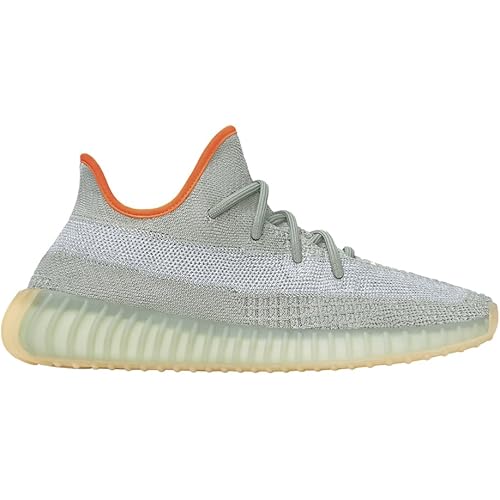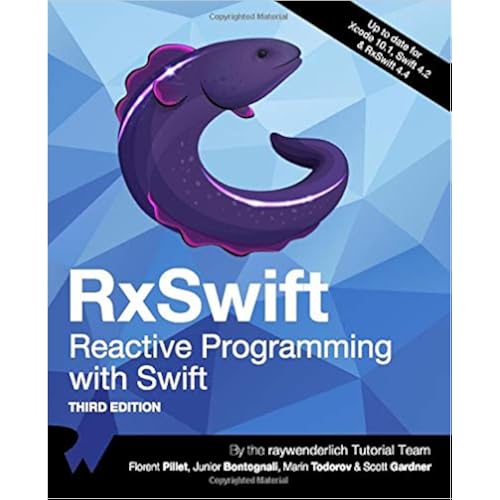Buy Now, Pay Later
- – 4-month term
- – No impact on credit
- – Instant approval decision
- – Secure and straightforward checkout
Ready to go? Add this product to your cart and select a plan during checkout.
Payment plans are offered through our trusted finance partners Klarna, Affirm, Afterpay, Apple Pay, and PayTomorrow. No-credit-needed leasing options through Acima may also be available at checkout.
Learn more about financing & leasing here.
Eligible for Return, Refund or Replacement within 30 days of receipt
To qualify for a full refund, items must be returned in their original, unused condition. If an item is returned in a used, damaged, or materially different state, you may be granted a partial refund.
To initiate a return, please visit our Returns Center.
View our full returns policy here.
Recently Viewed
Description
A colorful, entertaining, and informative guide to the Samsung Galaxy family of tabletsSamsung's bestselling Galaxy Tabs may come in multiple sizes, but they all share the wildly popular Android operating system and are packed with tons of top-notch tablet features. This full-color book shows you how to enjoy all the things your Galaxy Tab can do, regardless of model: browse the web, handle e-mail, manage your social media, make phone calls and video chat, read e-books, take and share photos, play music, and more. Author Dan Gookin, famous for his skill in demystifying technology, takes you on a tour of the Galaxy, explaining hidden tablet tricks and showing you how to make your Tab your own.Walks you through every element of the popular Galaxy Tab models, illustrated with full-color screen shots that show you exactly how to use your new tabletCovers the unique elements of this amazing Android tablet that give the Galaxy Tab a competitive edge as well as more common tablet features like the touchscreen interface, web browser, camera, social media, e-mail, apps, and moreIncludes tips for filling your Galaxy Tab with music, movies, TV shows, books, games, photos, videos, and other cool content from Google PlayShows you how to type successfully on the Tab keyboard, get directions, manage your content, connect wirelessly, travel with your Tab, and customize its featuresSamsung Galaxy Tabs For Dummies is the perfect guide for getting started and getting around the Galaxy like a pro. Read more
Publisher : For Dummies; 1st edition (December 31, 2013)
Language : English
Paperback : 320 pages
ISBN-10 : 1118772946
ISBN-13 : 42
Item Weight : 1.45 pounds
Dimensions : 7.4 x 0.6 x 9.1 inches
Best Sellers Rank: #1,818,849 in Books (See Top 100 in Books) #303 in Computer Tablet Books #6,202 in Computer Science (Books) #71,736 in Unknown
#303 in Computer Tablet Books:
#6,202 in Computer Science (Books):
Frequently asked questions
To initiate a return, please visit our Returns Center.
View our full returns policy here.
- Klarna Financing
- Affirm Pay in 4
- Affirm Financing
- Afterpay Financing
- PayTomorrow Financing
- Financing through Apple Pay
Learn more about financing & leasing here.