ROCCAT Kone XP Air – Wireless Customizable Ergonomic RGB Gaming Mouse, 19K DPI Optical Sensor, 100-hour Battery & Charging Dock, 29 Programmable Inputs & AIMO RGB Lighting, 4D Wheel – White





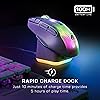





Buy Now, Pay Later
- – 6-month term
- – No impact on credit
- – Instant approval decision
- – Secure and straightforward checkout
Ready to go? Add this product to your cart and select a plan during checkout.
Payment plans are offered through our trusted finance partners Klarna, Affirm, Afterpay, Apple Pay, and PayTomorrow. No-credit-needed leasing options through Acima may also be available at checkout.
Learn more about financing & leasing here.
Selected Option
This item is eligible for return within 30 days of receipt
To qualify for a full refund, items must be returned in their original, unused condition. If an item is returned in a used, damaged, or materially different state, you may be granted a partial refund.
To initiate a return, please visit our Returns Center.
View our full returns policy here.
Recently Viewed
Edition: Kone XP Air White
Product Packaging: Gaming Mouse
Features
- Refined ergonomic KONE shape
- Multi-button design and 4D wheel with 29 programmable inputs
- Gaming-grade 2.4GHz wireless and Bluetooth dual connectivity
- Included RGB Rapid Charge Dock
- Up to 100 hours of battery life
- 3D RGB AIMO lighting with 5 programable zones
- ROCCAT Owl-Eye 19K dpi optical sensor
- Titan Switch Optical for a tactile feel with optical speed
- Lightweight and flexible PhantomFlex USB-C charging cable
- Heat-treated pure PTFE glides, pre-tuned for smooth movements
Description
The ROCCAT Kone XP Air Wireless Ergonomic RGB Gaming Mouse is designed to put the functionality of actions and macros at your fingertips. Perfected through years of refinement, this mouse is equipped with 10 dedicated buttons plus left, right, and vertical scroll wheel click functionality to expand into 29 programmable inputs, thanks to the Easy-Shift[+] duplicator button. Want to take this mouse on the go? Switch between 2.4GHz Stellar Wireless and Bluetooth for the ultimate in versatility. Additionally, the Kone XP Air’s Charging Dock blends beautifully into your setup and comes equipped with a USB passthrough on the front for the 2.4GHz wireless adapter. To further the immersive RGB experience, the translucent shell and Krystal 4D Wheel set the stage for the Kone XP AIR’s 5 lighting zones, creating stunning lighting effects. ROCCAT AIMO lighting technology produces vibrant RGB lighting displays right out of the box or syncs with other compatible AIMO products. The Kone XP Air packs a performance punch with ROCCAT’s Optical Titan Switches for lightspeed actuation and Owl-Eye 19K dpi optical sensor for precise movements. The heat-treated glides and a Phantom Flex charging cable to even further amplify your unrestricted gameplay, giving you the fastest, smoothest, and most precise experience possible. ERGONOMIC, MULTI-BUTTON DESIGN - Perfected through years of refinement, the beloved Kone ergonomic shape ensures comfort over long gaming sessions. Ten buttons plus 4D wheel expand into 29 programmable inputs thanks to the Easy-Shift[+] duplicator button. STELLAR WIRELESS + BLUETOOTH - Switch between gaming grade 2.4GHz STELLAR WIRELESS and Bluetooth for versatile use. Game all night with up to 100 hours of battery on a full charge. RAPID CHARGE DOCK - The stylish Rapid Charge Dock provides five hours of play time with just 10 minutes of charging. With 4 RGB lighting zones, the dock beautifully accents any desktop setup. Additionally, the 2.4GHz dongle can be plugged into the USB passthrough on the front. AIMO ILLUMINATION - The translucent shell and wheel set the stage for the Kone XP AIR’s five RGB zones, creating a stunning lighting experience. ROCCAT’s AIMO lighting technology produces vibrant RGB lighting displays right out of the box and can sync with other compatible AIMO-enabled products for an immersive lighting display. OWL-EYE OPTICAL SENSOR - Experience smooth, precise tracking thanks to ROCCAT’s Owl-Eye 19K DPI optical sensor. TITAN OPTICAL SWITCHES - ROCCAT’s Titan Optical Switches provide unprecedented speed, and incredible durability with a 100 million click life cycle offering a competitive edge game after game. PHANTOMFLEX CHARGING CABLE - Flexible and light, ROCCAT’s PhantomFlex USB-C charging cable virtually disappears during use to the point that you won't even know it's there. PTFE GLIDES - The Kone XP Air’s heat- treat
Brand: ROCCAT
Color: White
Connectivity Technology: Bluetooth
Special Feature: Wireless
Movement Detection Technology: Optical
Brand: ROCCAT
Series: Kone XP Air White
Item model number: ROC-11-446-01
Hardware Platform: PC
Operating System: Windows XP
Item Weight: 3.5 ounces
Product Dimensions: 4.9 x 2.8 x 1.5 inches
Item Dimensions LxWxH: 4.9 x 2.8 x 1.5 inches
Color: White
Power Source: Battery Powered
Batteries: 1 Lithium Polymer batteries required. (included)
Manufacturer: Turtle Beach
Country of Origin: China
Date First Available: July 26, 2022
Frequently asked questions
To initiate a return, please visit our Returns Center.
View our full returns policy here.
- Klarna Financing
- Affirm Pay in 4
- Affirm Financing
- Afterpay Financing
- PayTomorrow Financing
- Financing through Apple Pay
Learn more about financing & leasing here.
Top Amazon Reviews



























