REOLINK First 4K Solar Security Cameras Wireless Outdoor, Argus PT Ultra+ 3W Solar Panel, 360° Pan Tilt Auto-Tracking, 8MP Color Night Vision, 2.4/5 GHz Wi-Fi 6, No Monthly Fee, Home Hub Compatible


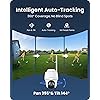





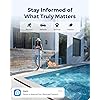
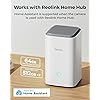
Buy Now, Pay Later
- – 6-month term
- – No impact on credit
- – Instant approval decision
- – Secure and straightforward checkout
Ready to go? Add this product to your cart and select a plan during checkout.
Payment plans are offered through our trusted finance partners Klarna, Affirm, Afterpay, Apple Pay, and PayTomorrow. No-credit-needed leasing options through Acima may also be available at checkout.
Learn more about financing & leasing here.
Selected Option
This item is eligible for return within 30 days of receipt
To qualify for a full refund, items must be returned in their original, unused condition. If an item is returned in a used, damaged, or materially different state, you may be granted a partial refund.
To initiate a return, please visit our Returns Center.
View our full returns policy here.
Recently Viewed
Style: 4K 8MP
Features
- 4K 8MP Color Vision Day & Night: The battery security camera is upgraded to 4K 8MP ultra-high definition, providing unparalled visual experience for you. The built-in motion spotlight helps you see every important color detail even at night.
- 360 Coverage & Auto-Tracking: 355 Pan and 140 Tilt rotation allows for monitoring with no blind spots. This Reolink camera supports Intelligent auto-tracking, and follows moving objects in real time.
- 100% Wireless Installation + Detachable Solar Panel: No wiring needed. Easy, flexible setup with a detachable 3W solar panel. Just 20 minutes of sunlight charging per day can power the camera every day.
- Dual-Band WiFi 6 + Flexible Storage Options: 2.4GHz and 5GHz dual-band WiFi with Wi-Fi 6 support ensures faster, more stable connections. Save footage locally to a microSD card (up to 512GB), Reolink Home Hub, or FTP serverno subscription fees.
- Smart Detection with Instant Alerts: Equipped with advanced motion sensors and intelligent algorithms, the camera accurately detects people, vehicles, and animals. Customize detection zones and stay informed with spotlight, siren, and phone notifications.
Recommended Uses For Product: Outdoor Security
Brand: REOLINK
Model Name: Argus PT Ultra
Connectivity Technology: Wireless
Special Feature: HD Resolution, Local Recording
Indoor/Outdoor Usage: Outdoor
Compatible Devices: Smartphone
Power Source: Solar Powered
Connectivity Protocol: Wi-Fi
Mounting Type: Wall Mount
Video Capture Resolution: 4k
Color: White
Number of Items: 1
Included Components: Argus PT 4K*1, 3W Solar Panel*1, Quick Start Guide*1, USB-C Cable*1, Bracket*1, Strap*1, Reset Needle*1, Mounting Template*1, Surveillance Sticker*1
Number of Channels: 1
Wireless Communication Technology: Wi-Fi
Form Factor: Dome
Viewing Angle: 360 Degrees
Installation Type: Screw In
Night Vision Range: 33 Feet
Frame Rate: 15 frames per second
Voltage: 5 Volts (DC)
Wattage: 21.6 Watt-hours
Item dimensions L x W x H: 3.86 x 3.86 x 4.8 inches
Water Resistance Level: Water Repellent
Batteries Required?: Yes
Flash Memory Type: Micro SD
Item Weight: 1.38 Kilograms
Video encoding: H.265
Shape: Dome
Focus Type: Auto Focus
Field Of View: 110 Degrees
Low light technology: Night Color
Zoom Type: Digital Zoom
Zoom Ratio: 10
Alert Type: Motion Only
Room Type: Garage, Office, Store Room
Light Source Type: LED
Video Capture Format: MP4
Specific Uses For Product: 360 Degree Coverage
Unit Count: 1.0 Count
Photo Sensor Technology: CMOS
Effective Still Resolution: 8 MP
International Protection Rating: IP64
Maximum Webcam Image Resolution: 8 MP
Control Method: App
Flash Memory Supported Size Maximum: 512 GB
Product Grade: Residential
Product Dimensions: 3.86 x 3.86 x 4.8 inches
Item Weight: 3.03 pounds
Item model number: Argus PT Ultra
Batteries: 1 Lithium Ion batteries required. (included)
Date First Available: May 21, 2023
Manufacturer: Reolink Digital
Frequently asked questions
To initiate a return, please visit our Returns Center.
View our full returns policy here.
- Klarna Financing
- Affirm Pay in 4
- Affirm Financing
- Afterpay Financing
- PayTomorrow Financing
- Financing through Apple Pay
Learn more about financing & leasing here.
Similar Products
Top Amazon Reviews


























