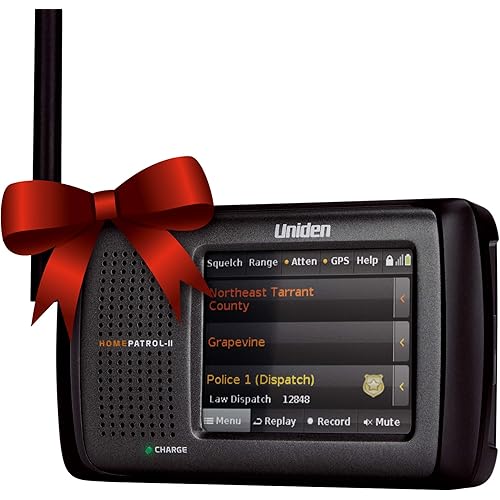Remo+ RemoBell S Smart Doorbell Camera, 180° Wireless Video Doorbell with Motion Sensor, 2-Way Talk, Night Vision, Live View, and Alexa Compatibility










Notify me when this product is back in stock
Buy Now, Pay Later
- – 4-month term
- – No impact on credit
- – Instant approval decision
- – Secure and straightforward checkout
Payment plans are offered through our trusted finance partners Klarna, Affirm, Afterpay, Apple Pay, and PayTomorrow. No-credit-needed leasing options through Acima may also be available at checkout.
Learn more about financing & leasing here.
This item is eligible for return within 30 days of receipt
To qualify for a full refund, items must be returned in their original, unused condition. If an item is returned in a used, damaged, or materially different state, you may be granted a partial refund.
To initiate a return, please visit our Returns Center.
View our full returns policy here.
Recently Viewed
Features
- HD SURVEILLANCE WITH WIDE-ANGLE VIEW: Monitor your front door in high-definition video with a 180 ultra-wide viewing angle. Infrared night vision ensures clear footage day or night, keeping your home secure around the clock with the video doorbell.
- CUSTOMIZABLE MOTION DETECTION: Set motion zones to monitor specific areas, adjust sensitivity, and receive instant push notifications when activity is detected, even if visitors dont press the doorbell camera.
- FREE CLOUD STORAGE: Get 3-day rolling cloud storage at no additional cost. Upgrade to paid plans for extended storage options, starting at just $3/month or $30/year, for hassle-free data management. This wireless doorbell camera ensures easy access without a subscription.
- DURABLE AND WEATHER-RESISTANT DESIGN: Built to withstand the elements, the RemoBell S operates in temperatures ranging from -4F to 122F, making it a reliable choice for year-round home security. Perfect for any door camera setup.
Recommended Uses For Product: Doorbell
Brand: Remo+
Model Name: RemoBell S
Connectivity Technology: Wired
Special Feature: HD Resolution
Indoor/Outdoor Usage: Outdoor
Compatible Devices: Ios
Power Source: Air Powered
Connectivity Protocol: Wi-Fi
Mounting Type: Wall Mount
Video Capture Resolution: 1080p
Color: Grey
Number of Items: 1
Number of Channels: 2
Wireless Communication Technology: Wi-Fi
Form Factor: Box
Effective Video Resolution: 1080 Pixels
Voltage: 24 Volts
Wattage: 24 watts
Item dimensions L x W x H: 5.1 x 0.84 x 1.8 inches
Batteries Required?: No
Item Weight: 4.64 ounces
Field Of View: 180 Degrees
Low light technology: Night Color
Alert Type: Motion Only
Room Type: Hallway
Light Source Type: Infrared
Video Capture Format: H.264
Specific Uses For Product: Surveillance
Unit Count: 1.0 Count
International Protection Rating: IP54
Control Method: Voice
Global Trade Identification Number: 83
UPC: 850970008083
Product Dimensions: 5.1 x 0.84 x 1.8 inches
Item Weight: 4.6 ounces
Item model number: RMBL-1809H
Batteries: 1 Lithium Polymer batteries required. (included)
Is Discontinued By Manufacturer: No
Date First Available: February 21, 2019
Manufacturer: Olive and Dove Co., Ltd.
Frequently asked questions
To initiate a return, please visit our Returns Center.
View our full returns policy here.
- Klarna Financing
- Affirm Pay in 4
- Affirm Financing
- Afterpay Financing
- PayTomorrow Financing
- Financing through Apple Pay
Learn more about financing & leasing here.





![Apple Watch Ultra 2 [GPS + Cellular 49mm] Smartwatch with Rugged Titanium Case & Olive Alpine Loop Large. Fitness Tracker, Precision GPS, Action Button, Carbon Neutral With AppleCare+ (2 Years)](https://m.media-amazon.com/images/I/71eop3JGDpL._AC_US500_.jpg)