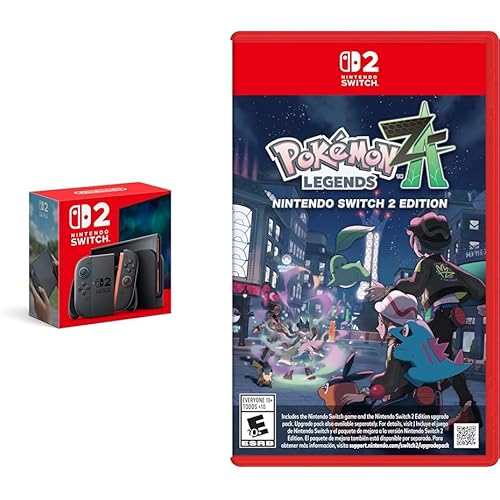Razer Basilisk Ultimate HyperSpeed Wireless Gaming Mouse: Fastest Gaming Mouse Switch - 20K DPI Optical Sensor - Chroma RGB Lighting - 11 Programmable Buttons - 100 Hr Battery - Classic Black






Buy Now, Pay Later
- – 6-month term
- – No impact on credit
- – Instant approval decision
- – Secure and straightforward checkout
Ready to go? Add this product to your cart and select a plan during checkout.
Payment plans are offered through our trusted finance partners Klarna, Affirm, Afterpay, Apple Pay, and PayTomorrow. No-credit-needed leasing options through Acima may also be available at checkout.
Learn more about financing & leasing here.
Selected Option
FREE 30-day refund/replacement
To qualify for a full refund, items must be returned in their original, unused condition. If an item is returned in a used, damaged, or materially different state, you may be granted a partial refund.
To initiate a return, please visit our Returns Center.
View our full returns policy here.
Recently Viewed
Size: Mouse
Features
- 25% Faster than competing wireless mice: Razer HyperSpeed wireless technology brings together extreme low-latency and interference reduction for true wireless freedom
- 3x Quicker than traditional mechanical switches: Razer Optical mouse switches uses light beam-based actuation, registering button presses at the speed of light
- 11 Programmable Buttons: Allows for reconfiguration and assignment of complex macro functions through Razer Synapse 3. 5 On-board Memory Profiles
- Up to 100 hour battery life: An all-new, hyper-efficient sensor and wireless technology allows for extended gaming
- Update the latest firmware to get the best results
Description
With a high-speed transmission, extremely low latency, and seamless frequency switching in the noisiest environments, you won’t even realize that you’re gaming with a wireless mouse. Wired and Wireless usage modes, HyperSpeed Wireless technology (2.4 GHz dongle),1.8 m / 6 ft Speedflex cable for charging and wired use.
Brand: Razer
Color: black
Connectivity Technology: Razer HyperSpeed Wireless
Special Feature: Wireless
Movement Detection Technology: Optical
Brand: Razer
Series: Basilisk Ultimate
Item model number: RZ01-03170200-R3U1
Hardware Platform: PC
Operating System: Windows
Item Weight: 3.84 ounces
Product Dimensions: 2.96 x 5.11 x 1.67 inches
Item Dimensions LxWxH: 2.96 x 5.11 x 1.67 inches
Color: black
Power Source: Battery Powered
Batteries: 1 Lithium Ion batteries required. (included)
Department: mouse
Manufacturer: Razer
Date First Available: March 19, 2020
Frequently asked questions
To initiate a return, please visit our Returns Center.
View our full returns policy here.
- Klarna Financing
- Affirm Pay in 4
- Affirm Financing
- Afterpay Financing
- PayTomorrow Financing
- Financing through Apple Pay
Learn more about financing & leasing here.