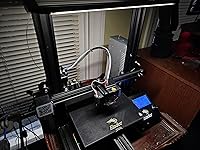Official Creality Ender 3 LED Light Bar Kit, 3D Printer LED Light 24V 5W for Ender 3/Ender 3 Pro/Ender 3 V2/Ender 3 Neo/Ender 3 V2 Neo








Notify me when this product is back in stock
Buy Now, Pay Later
- – 4-month term
- – No impact on credit
- – Instant approval decision
- – Secure and straightforward checkout
Payment plans are offered through our trusted finance partners Klarna, Affirm, Afterpay, Apple Pay, and PayTomorrow. No-credit-needed leasing options through Acima may also be available at checkout.
Learn more about financing & leasing here.
Selected Option
This item is eligible for return within 30 days of receipt
To qualify for a full refund, items must be returned in their original, unused condition. If an item is returned in a used, damaged, or materially different state, you may be granted a partial refund.
To initiate a return, please visit our Returns Center.
View our full returns policy here.
Color: Ender 3 LED Light Kit
Features
- Excellent Quality 100% Original Creality 3D LED Light Bar Kit For Ender 3/Ender 3 Pro/Ender 3 V2/Ender 3 Neo/Ender 3 V2 Neo. Upgraded LED chip, energy and power-saving. Good chip and luminous efficiency, low light wane, long service life. Uniform of luminance, soft light.
- No Strobe, more comfortable for your eyesSoft light, warm white light, ensured by the light quality PC mask, not harsh to the eyes. Upgraded LED light source, stabilized constant current. Create a comfortable and even healthy spatial light sense.
- More ConvenientThe installation of the printing lamp makes your printing area no longer dark. Whenever you need to check the printing work and printing progress, you only need to walk to the printer to turn on the lamp. You can observe your carefully printed 3D works at 360 without dead ends, operation of the printer, replacement of consumables, etc.
- Installation Guide The product comes with an installation manual, which contains detailed installation steps. We also have related installation videos on the product page, you can refer to the installation.
- Official Creality 3D StoreMore than 20 engineers provide 24/7 customer service with 12-months limited and lifetime technical assistance. Please kindly contact us(seller) via ask a question find us directly cause our customer service will respond to you within 24 hours no matter what the question.
Color: Ender 3 LED Light Kit
Brand: Creality
Are Batteries Included: No
Package Dimensions : 15.59 x 2.64 x 2.44 inches; 6.74 Ounces
Item model number : 3D-LED Neo
Date First Available : December 2, 2022
Manufacturer : Creality 3D
Best Sellers Rank: #4,297 in Industrial & Scientific (See Top 100 in Industrial & Scientific) #32 in 3D Printer Accessories
#32 in 3D Printer Accessories:
Customer Reviews: 4.5 4.5 out of 5 stars 815 ratings
Frequently asked questions
To initiate a return, please visit our Returns Center.
View our full returns policy here.
- Klarna Financing
- Affirm Pay in 4
- Affirm Financing
- Afterpay Financing
- PayTomorrow Financing
- Financing through Apple Pay
Learn more about financing & leasing here.
Similar Products
Top Amazon Reviews