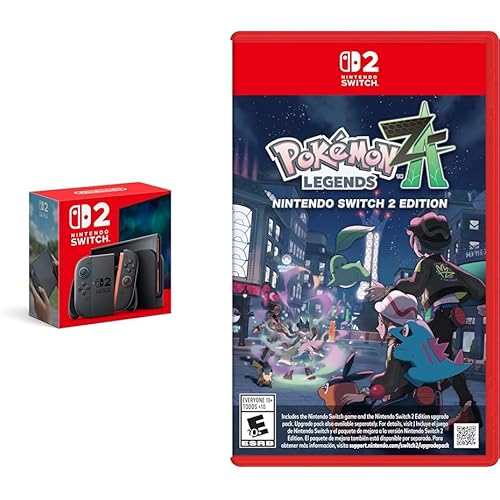MageGee Pink Gaming Keyboard USB Wired Keyboard, New Mechanical Storm Adjustable Backlight Keyboards Splash-Proof Ideal for PC/Laptop/MAC Game(Pink)


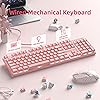





Buy Now, Pay Later
- – 4-month term
- – No impact on credit
- – Instant approval decision
- – Secure and straightforward checkout
Ready to go? Add this product to your cart and select a plan during checkout.
Payment plans are offered through our trusted finance partners Klarna, Affirm, Afterpay, Apple Pay, and PayTomorrow. No-credit-needed leasing options through Acima may also be available at checkout.
Learn more about financing & leasing here.
Selected Option
FREE 30-day refund/replacement
To qualify for a full refund, items must be returned in their original, unused condition. If an item is returned in a used, damaged, or materially different state, you may be granted a partial refund.
To initiate a return, please visit our Returns Center.
View our full returns policy here.
Recently Viewed
Color: Pink
Features
- Professional Blue Switches: gaming keyboard is equipped with Blue switches, which are linear, top-to-bottom switches. These switches require less force to press down and the keys feel smoother and easier to use. No tactile "bump" but responsive. A great choice for work and play!
- N-key Rollover: 100% anti-ghosting 104 keys ensure the most accurate simultaneous key presses. Reassign any key or set up the most extreme macros for effortless gaming.
- Dynamic Backlight: 18 backlight models allow you to type in the dark. You can adjust its brightness with FN + Up/Down. Arrow Key in any non-breathing mode.
- Extreme Durability: USB plug&play.no driver needed.thus you can play with it without fatigue .Solid base with double injection ABS keycaps design, it is built to withstand a lifetime of gaming.
- Wide Compatibility: Supports computer system including Windows10, Windows 8, Windows 7, Mac OS X, Windows XP, Windows VISTA, etc. With USB golden plated port to ensure the stability of data transmission. No delay, no error.
Brand: MageGee
Compatible Devices: PC
Connectivity Technology: USB
Keyboard Description: Mechanical
Recommended Uses For Product: Gaming
Special Feature: Lighting, Multimedia Keyboard
Color: Pink
Keyboard backlighting color support: RGB
Style: Modern
Product Dimensions: 17"L x 5"W x 1.5"H
Product Dimensions: 17 x 5 x 1.5 inches
Item Weight: 2.74 pounds
Manufacturer: MageGee
Item model number: Storm Pink
Date First Available: April 17, 2020
Frequently asked questions
To initiate a return, please visit our Returns Center.
View our full returns policy here.
- Klarna Financing
- Affirm Pay in 4
- Affirm Financing
- Afterpay Financing
- PayTomorrow Financing
- Financing through Apple Pay
Learn more about financing & leasing here.
Top Amazon Reviews