Logitech MX Master 3S - Wireless Performance Mouse with Ultra-fast Scrolling, Ergo, 8K DPI, Track on Glass, Quiet Clicks, USB-C, Bluetooth, Windows, Linux, Chrome - Pale Grey






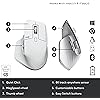




Buy Now, Pay Later
- – 6-month term
- – No impact on credit
- – Instant approval decision
- – Secure and straightforward checkout
Ready to go? Add this product to your cart and select a plan during checkout.
Payment plans are offered through our trusted finance partners Klarna, Affirm, Afterpay, Apple Pay, and PayTomorrow. No-credit-needed leasing options through Acima may also be available at checkout.
Learn more about financing & leasing here.
Selected Option
30-day refund/replacement
To qualify for a full refund, items must be returned in their original, unused condition. If an item is returned in a used, damaged, or materially different state, you may be granted a partial refund.
To initiate a return, please visit our Returns Center.
View our full returns policy here.
Recently Viewed
Color: Pale Grey
Style: Mouse
Features
- Any-surface tracking - now 8K DPI: Use MX Master 3S cordless computer mouse to work on any surface - even glass (1) - with the upgraded 8000 DPI sensor with customizable sensitivity
- Introducing quiet clicks: MX Master 3S Bluetooth mouse introduces Quiet Clicks - offering the same satisfying feel but with 90% less click noise (2)
- Magspeed scrolling: A computer mouse with remarkable speed, precision, and near silence - MagSpeed scrolling is 90% faster (3), 87% more precise (4), and ultra quiet
- Ergonomic design: Work comfortably with a precision mouse featuring a silhouette crafted for a more natural wrist posture and optimally placed thumb controls
- Upgraded customization software: Customize buttons and optimize your workflow with App specific profiles in the improved Logi Options+ (5)
- FLOW cross-computer control: Work seamlessly on multiple computers or laptops, and transfer text, images, and files between Windows & macOS (5)
- Multi-device and multi-OS: Connect the comfort mouse with up to 3 devices via Bluetooth or the included Logi Bolt USB receiver (6) on Windows, macOS, Chrome OS or Linux
- Plastic parts in MX Master 3S include certified post consumer recycled plastic (Graphite and Black: 27%, Pale Gray: 22%(10).
Description
Logitech MX Master 3S Performance Wireless Mouse Introducing Logitech MX Master 3S – an iconic mouse remastered. Now with Quiet Clicks(2) and 8K DPI any-surface tracking for more feel and performance than ever before. Product details: Weight: 4.97 oz (141 g) Dimensions: 2 x 3.3 x 4.9 in (51 x 84.3 x 124.9 mm) Compatible with Windows, macOS, Linux, Chrome OS, iPadOS, Android operating systems (8) Rechargeable Li-Po (500 mAh) battery Sensor technology: Darkfield high precision Buttons: 7 buttons (Left/Right-click, Back/Forward, App-Switch, Wheel mode-shift, Middle click), Scroll Wheel, Thumbwheel, Gesture button Wireless operating distance: 33 ft (10 m) (9) Footnotes: (1) 4 mm minimum glass thickness (2) Compared to MX Master 3, MX Master 3S has 90% less Sound Power Level left and right click, measured at 1m (3) Compared to regular Logitech mouse without an electromagnetic scroll wheel (4) Compared to Logitech Master 2S mouse with Logitech Options installed and Smooth scrolling enabled (5) Requires Logi Options+ software, available for Windows and macOS (6) Not compatible with Logitech Unifying technology (7) Battery life may vary based on user and computing conditions. (8) Device basic functions will be supported without software for operating systems other than Windows and macOS (9) Wireless range may vary depending on operating environment and computer setup
Brand: Logitech
Color: Pale Grey
Connectivity Technology: Bluetooth, USB
Special Feature: Wireless, Touch Scroll, Ergonomic Design, Rechargeable
Movement Detection Technology: Optical
Average Battery Life (in hours): 1.68E+3 Hours
Brand: Logitech
Series: MX Master 3S
Item model number: 910-006558
Hardware Platform: PC, Mac
Operating System: Linux, Chrome OS
Item Weight: 0.7 ounces
Product Dimensions: 2 x 3.31 x 4.91 inches
Item Dimensions LxWxH: 2 x 3.31 x 4.91 inches
Color: Pale Grey
Power Source: Battery Powered
Batteries: 1 Lithium Polymer batteries required. (included)
Manufacturer: Logitech
Country of Origin: China
Date First Available: May 24, 2022
Frequently asked questions
To initiate a return, please visit our Returns Center.
View our full returns policy here.
- Klarna Financing
- Affirm Pay in 4
- Affirm Financing
- Afterpay Financing
- PayTomorrow Financing
- Financing through Apple Pay
Learn more about financing & leasing here.
Top Amazon Reviews





























