Logitech Combo Touch iPad Pro 11-inch (1st, 2nd, 3rd, 4th gen - 2018, 2020, 2021, 2022) Keyboard Case - Detachable Backlit Keyboard, Click-Anywhere Trackpad - Oxford Gray; USA Layout







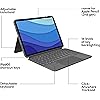



Buy Now, Pay Later
- – 6-month term
- – No impact on credit
- – Instant approval decision
- – Secure and straightforward checkout
Ready to go? Add this product to your cart and select a plan during checkout.
Payment plans are offered through our trusted finance partners Klarna, Affirm, Afterpay, Apple Pay, and PayTomorrow. No-credit-needed leasing options through Acima may also be available at checkout.
Learn more about financing & leasing here.
Selected Option
Returnable until Jan 31, 2026
To qualify for a full refund, items must be returned in their original, unused condition. If an item is returned in a used, damaged, or materially different state, you may be granted a partial refund.
To initiate a return, please visit our Returns Center.
View our full returns policy here.
Color: Oxford Gray
Style: 1st, 2nd, 3rd & 4th gen
Pattern: TABLET KEYBOARD
Features
- Compatibility: For iPad Pro 11-inch (1st, 2nd, 3rd, 4th gen) - A1980, A2013, A1934, A1979, A2228, A2068, A2230, A2231, A2377, A2459, A2301, A2460.Viewing Angles: 10-60
- Do it all with Combo Touch: Four versatile use modes allow you to type, sketch, view and read without ever having to remove your iPad Pro from the keyboard case
- Detachable keyboard and adjustable kickstand: Remove the keyboard when you're done typing for more flexibility and enjoy 50 degrees of adjustable viewing angles
- Large, click-anywhere trackpad: This iPad keyboard case features a responsive and reliable trackpad that allows you to use the entire surface to work and perform Multi-Touch trackpad gestures
- Backlit, laptop-like keyboard: Backlit keys auto-adjust to your environment with 16 levels of brightness and a full row of iPadOS shortcut keys provide one-tap access to volume controls and more
- Front, back and corner protection: A durable form-fit cover protects the front, back, and corners of your iPad Pro, securely holding it in place no matter what youre doing
- SMART CONNECTOR technology: Enjoy instant power and pairing with Combo Touch keyboard case and never worry about charging as power is sourced directly from your iPad Pro
- Home for Apple Pencil: Easily charge your Apple Pencil while keeping the case on thanks to a convenient opening in the side of the iPad Pro case
- Apple iPad and Apple Pencil are NOT included and is sold separately.
Description
Logitech Combo Touch Keyboard Case for iPad Pro 11-inch (1st, 2nd, and 3rd generation - 2018, 2020, 2021) This is not a laptop. It’s so much more. Meet Combo Touch, the keyboard case with trackpad that enables new levels of versatility with iPad Pro. Navigate and work in apps like never before with a new click-anywhere trackpad — our largest ever — that gives you more space and allows for Multi-Touch trackpad gestures. SMART CONNECTOR technology helps to deliver an incredibly responsive trackpad experience and also makes powering and pairing the keyboard instant. Type comfortably for hours with laptop-like backlit keys that automatically adjust to your environment. You can always see what you're typing thanks to 16 levels of brightness. Enjoy convenient access to volume controls and more with a full row of iPadOS shortcut keys. The iPad Pro meets its aesthetic match with a slim, sleek design — the thinnest keyboard case we've ever designed with a trackpad. The elegant woven outer fabric feels as great as it looks and the case is molded to fit your iPad Pro, protecting the front, back, and corners from scrapes and bumps. Your iPad Pro is held securely in place so you can have peace of mind that it won’t slip out and focus on what matters most — getting things done. Compared to Logitech keyboard cases with trackpad released in 2020. Product Details: System Requirements: iPad Pro 11-inch (1st, 2nd, and 3rd generation - 2018, 2020, 2021) iPad Pro 11-inch (3rd gen) - Models: A2377, A2459, A2301, A2460 iPad Pro 11-inch (2nd gen) - Models: A2228, A2068, A2230, A2231 iPad Pro 11-inch (1st gen) - Models: A1980, A2013, A1934, A1979 Platform Compatibility: iPadOS 13.4 or above Dimensions: 9.92 x 7.45 x 0.67 in Weight: 20.25 oz 4 Modes: Type, view, sketch, read Viewing Angles: 10 - 60 degrees. Apple iPad and Apple Pencil are NOT included and is sold separately.
Brand: Logitech
Compatible Devices: iPad Pro
Connectivity Technology: Powered by iPad via the Smart Connector
Keyboard Description: Membrane
Recommended Uses For Product: Office
Special Feature: Backlit, Integrated Stand, Rechargeable, Trackpad
Color: Oxford Gray
Keyboard backlighting color support: Single Color
Style: 1st, 2nd, 3rd & 4th gen
Product Dimensions: 9.92"L x 0.62"W x 7.45"H
Standing screen display size: 11 Inches
Brand: Logitech
Series: Combo Touch
Item model number: 920-010095
Operating System: iPadOS
Item Weight: 1.27 pounds
Product Dimensions: 9.92 x 0.67 x 7.45 inches
Item Dimensions LxWxH: 9.92 x 0.67 x 7.45 inches
Color: Oxford Gray
Power Source: Wired
Batteries: 1 Lithium Ion batteries required.
Manufacturer: Logitech
Date First Available: April 28, 2021
Frequently asked questions
To initiate a return, please visit our Returns Center.
View our full returns policy here.
- Klarna Financing
- Affirm Pay in 4
- Affirm Financing
- Afterpay Financing
- PayTomorrow Financing
- Financing through Apple Pay
Learn more about financing & leasing here.





















