HUION Inspiroy Dial 2 Bluetooth Wireless Graphics Drawing Tablet with Dual Dials Battery-Free Stylus PW517 for Digital Art and Graphics Design, Compatible with Mac, Windows, Linux, Android




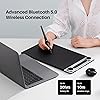





Buy Now, Pay Later
- – 6-month term
- – No impact on credit
- – Instant approval decision
- – Secure and straightforward checkout
Ready to go? Add this product to your cart and select a plan during checkout.
Payment plans are offered through our trusted finance partners Klarna, Affirm, Afterpay, Apple Pay, and PayTomorrow. No-credit-needed leasing options through Acima may also be available at checkout.
Learn more about financing & leasing here.
Selected Option
This item is eligible for return within 30 days of receipt
To qualify for a full refund, items must be returned in their original, unused condition. If an item is returned in a used, damaged, or materially different state, you may be granted a partial refund.
To initiate a return, please visit our Returns Center.
View our full returns policy here.
Recently Viewed
Size: Medium
Style: Dual dial
Features
- Dial into Efficiency: The intuitive design of dual dials gives you instant control over brush size, zoom, or other shortcuts you need. Along with 6 easy-located press keys, you can program up to 12 different functions per software. Drawing and editing will be faster and more efficient.
- Like Pen on Paper: Powered by PenTech 3.0 and high-friction textured surface, this graphics tablet makes the drawing experience as nature as pen on paper with precise control and industry-leading low latency.
- Wireless Freedom: Enjoy the convenience and cable-free workspace of wireless creating with reliable, long-range Bluetooth 5.0 technology. Work all day and into the night with up to 18 hours of battery life. You also can connect the pen tablet to your pc via the included USB-C cable.
- All-New Design: Thanks to the symmetrical design, Inspiroy Dial 2 is perfectly suitable for both right-handed and left-handed users. 10.5 x6.5" large active area is ideal for use with large or multiple monitors. 0.3" ultra-thin desin helps to reduce the fatigue of high-intensy creative work.
- Strong Compatibility: It is compatible with Mac OS 10.12 and above, Windows 7 and above, Android OS 6.0 and above, and Linux (ubuntu). And it works with nearly any creative software like Adobe Photoshop, Clip Studio Paint, SAI, Lightroom, Affinity Designer, ZBrush, etc. Inspiroy Dial 2 is a versatile choice for art students, pro artists, and creators.
- New features: compatible with ibisPaint on iOS 13.0/iPadOS 13 or later. (Only for ibisPaint Version 9.4.10 or later)
Brand: HUION
Connectivity Technology: Bluetooth
Operating System: Mac OS 10.12 and above, Android 6.0 and above, Linux (Ubuntu), Windows 7 and above
Special Feature: Programmable Press Key
Model Name: Inspiroy Dial 2
Product Dimensions: 14 x 8 x 0.3 inches
Item Weight: 1.5 pounds
Item model number: Q630M
Batteries: 1 Lithium Ion batteries required. (included)
Date First Available: May 20, 2022
Manufacturer: ShenZhen Huion Animation Technology Co., LTD
Country of Origin: China
Frequently asked questions
To initiate a return, please visit our Returns Center.
View our full returns policy here.
- Klarna Financing
- Affirm Pay in 4
- Affirm Financing
- Afterpay Financing
- PayTomorrow Financing
- Financing through Apple Pay
Learn more about financing & leasing here.
Similar Products
Top Amazon Reviews




























