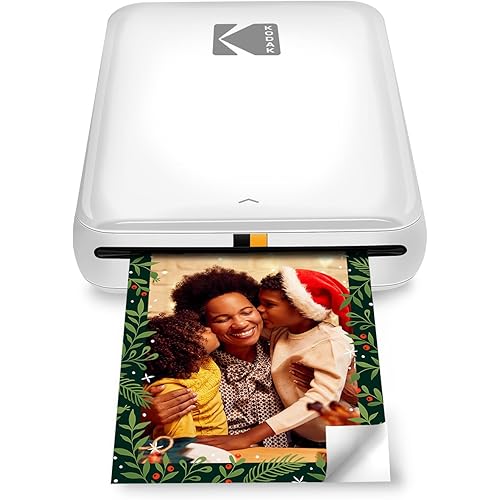HP Sprocket Portable 2x3 Instant Photo Printer (Luna Pearl) Print Pictures on Zink Sticky-Backed Paper from Your iOS & Android Device.

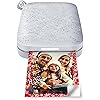






Buy Now, Pay Later
- – 6-month term
- – No impact on credit
- – Instant approval decision
- – Secure and straightforward checkout
Ready to go? Add this product to your cart and select a plan during checkout.
Payment plans are offered through our trusted finance partners Klarna, Affirm, Afterpay, Apple Pay, and PayTomorrow. No-credit-needed leasing options through Acima may also be available at checkout.
Learn more about financing & leasing here.
Selected Option
Returnable until Jan 31, 2026 Learn more
To qualify for a full refund, items must be returned in their original, unused condition. If an item is returned in a used, damaged, or materially different state, you may be granted a partial refund.
To initiate a return, please visit our Returns Center.
View our full returns policy here.
Recently Viewed
Style: Printer
Color: Luna Pearl
Features
- PRINT PHOTOS ON DEMAND! - HP Sprocket 2nd Edition Printer Prints 2x3 Photographs from Your Smartphone or Social Media. For iOS 10+ & Android 5+ Bluetooth 5.0
- ZINK ZERO INK TECHNOLOGY - No Expensive Toner or Ribbon Replacements! Glossy Sticky-Back Photo Paper Has Colors Embedded Inside for Amazing Resistance to Water, Smudges & Tears
- UNIQUE FILTERS, FRAMES & FLAIR - Customize Your Snaps with Cool Editing Tools on the HP App. Apply Stickers, Borders & Emojis. Hashtag a photo in social media and use the HP app to print right away.
- FUN AUGMENTED REALITY - Use the HP Sprocket app to unlock content in Augmented reality and view shared Print queues, hidden videos, and more. Albums & Scan for AR content.
- SLIM, PORTABLE DESIGN - Wireless Pocket-Sized Rechargeable Printer is Compact Enough to Carry in Your Backpack, Purse, or Pocket. Micro USB Charging Cable with 35 Prints/Charge
Description
Turn every fun-filled memory and monumental adventure into instant, beautiful color prints with the HP Sprocket Photo Printer. Weighing in at under a pound with the dimensions of an average smartphone, the HP Sprocket is built to fit into your pocket, backpack, or purse with ease. Easily print 2 x 3" sticky- backed photos and display them anywhere to make your space more unique. The HP Sprocket app lets you customize photos with borders and stickers, print from social media or your camera roll, and even view your photos in augmented reality. Easily view photo libraries from the app, share photo albums, and get recommendations for the best photos from any collection. This echo white HP Sprocket Photo Printer comes with 10 sheets of 2 x 3" peel-and-stick backed ZINK® photo paper to get you started.
Brand: HP
Connectivity Technology: Bluetooth
Printing Technology: Zink Technology
Special Feature: Augmented Reality Capabilities, Connect to Multiple Devices, Network-Ready, Rechargeable Battery, ZINK Zero Ink Technology See more
Color: Luna Pearl
Model Name: 1AS85A#B1H
Printer Output: Color
Maximum Print Speed (Color): 1 ppm
Max Printspeed Monochrome: 1 ppm
Item Weight: 6.1 Ounces
Product Dimensions: 3.15"D x 4.63"W x 0.98"H
Controller Type: iOS App
Maximum Media Size: 2 x 3
Power Consumption: 315 Watts
Included Components: 1AS85A HP Sprocket 200 Photo Printer, Regulatory sheet, USB cable, HP ZINK™ Sticky-Backed Photo Paper (10-sheets), Warranty sheet
Print media: Glossy photo paper
Scanner Type: Photo
Max Input Sheet Capacity: 10
Max Copy Speed (Black & White): 1 ppm
Compatible Devices: Smartphones
Maximum Color Print Resolution: 313 x 400 DPI
Sheet Size: 2 x 3
Maximum Black and White Print Resolution: 313 x 400 DPI
Warranty Type: limited warranty
Dual-sided printing: No
EU Spare Part Availability Duration: 1 Years
Wattage: 32 watts
Max copy resolution color: 313 x 400 dpi
Max copy resolution black-white: 313 x 400 dpi
Duplex: Simplex
Hardware Interface: USB 2.0
Additional Printer functions: Print Only
Control Method: App
Output sheet capacity: 10
Number of Trays: 1
Processor Count: 1
Number of USB 2 Ports: 1
Total USB Ports: 1
Model Series: Sprocket Luna Pearl
Specific Uses For Product: Photo Printer
UPC: 192545379274
Printer Ink Type: No Ink
Global Trade Identification Number: 74
Memory Storage Capacity: 64 MB
Item Weight: 6.1 ounces
Item model number: HPISPW
Batteries: 1 Lithium Polymer batteries required. (included)
Is Discontinued By Manufacturer: No
Date First Available: September 13, 2018
Manufacturer: HP
Language: English
Frequently asked questions
To initiate a return, please visit our Returns Center.
View our full returns policy here.
- Klarna Financing
- Affirm Pay in 4
- Affirm Financing
- Afterpay Financing
- PayTomorrow Financing
- Financing through Apple Pay
Learn more about financing & leasing here.
Similar Products

Fujifilm Instax Mini Link Smartphone Printer - Ash White

Fujifilm Instax Mini Link 3 Smartphone Printer - Sage Green
Top Amazon Reviews