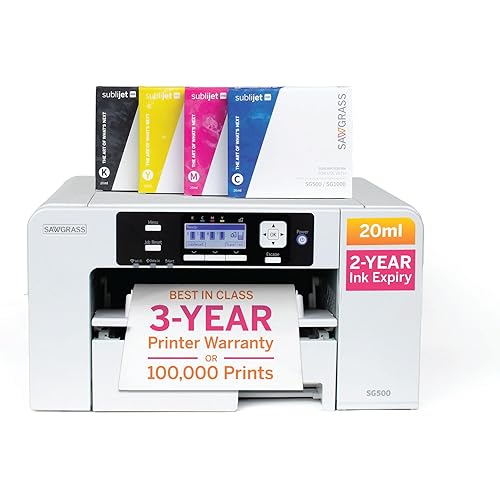HP OfficeJet 5255 Wireless All-in-One Color Printer, HP Instant Ink, Works with Alexa (M2U75A)


Buy Now, Pay Later
- – 6-month term
- – No impact on credit
- – Instant approval decision
- – Secure and straightforward checkout
Ready to go? Add this product to your cart and select a plan during checkout.
Payment plans are offered through our trusted finance partners Klarna, Affirm, Afterpay, Apple Pay, and PayTomorrow. No-credit-needed leasing options through Acima may also be available at checkout.
Learn more about financing & leasing here.
Selected Option
This item is eligible for return within 30 days of receipt
To qualify for a full refund, items must be returned in their original, unused condition. If an item is returned in a used, damaged, or materially different state, you may be granted a partial refund.
To initiate a return, please visit our Returns Center.
View our full returns policy here.
Recently Viewed
Style: Printer
Features
- Replaces the HP OfficeJet 4650, HP OfficeJet 5255 comes with Bluetooth Smart, improved Wi-Fi connectivity, faster print speeds and more
- Accomplish everything in your home office This all in one wireless printer adapts to everything your work day requires: print, scan, copy and fax efficiently with a 35-page auto-document feeder, automatic two-sided printing and touchscreen
- Ink delivered to your home: get your first 2 months free when you enroll in HP Instant Ink (optional) during printer set up; plans starting at Dollar 2.99 per month after the trial period, shipping and recycling included
- The power of your printer in the palm of your hand The HP Smart app allows you to easily set up your wireless printer, scan documents with your camera, and print from social media or the cloud, such as iCloud, Google Drive, and Dropbox
- A new level of wireless connectivity you can count on Get a stable, reliable wireless connection with dual band Wi-Fi, and go from box to set-up fast with Bluetooth Smart
- Your device, your choice Print PDF, email attachments, flyers or business presentations from your mobile devices, laptop and desktop computer, or directly from the USB port; send/receive faxes with rear phone port
- Wide range of paper size support This color printer works with letter, legal, 4 x 6 in, 5 x 7 in, 8 x 10 in, and No 10 envelopes
- One-year limited hardware warranty 24-hour, 7 days a week FREE HP Web support
Description
Get more done in your day: Print, scan, copy, and fax at fast speeds, and keep tasks moving with the HP office jet 5255 All-in-One printer. Expect vivid color, crisp, sharp text, and borderless photos every time you print, plus breeze through Print jobs using the 35-page ADF and automatic two-sided printing. Easily set up your printer, scan documents with your smartphone camera, and print from social media or a number of cloud services with the HP Smart app.
Brand: HP
Connectivity Technology: Cloud Printing, Bluetooth, Wi-Fi, USB
Printing Technology: Inkjet
Special Feature: Auto-Duplex, Touchscreen, ENERGY STAR Certified, Network-Ready, HP Instant Ink Eligible, Cloud Print Enabled, Optional HP High-Yield Cartridges See more
Color: Black
Model Name: M2U75A#B1H
Printer Output: Color
Maximum Print Speed (Color): 17 ppm
Max Printspeed Monochrome: 20 ppm
Item Weight: 14.4 Pounds
Product Dimensions: 14.45"D x 17.52"W x 7.52"H
Printer Media Size Maximum: 8.5 x 14 inch
Power Consumption: 14 Watts
Included Components: HP 63 Setup Black Instant Ink Ready Cartridge (~190 pages), Ink Caution Flyer, Phone Cord, HP 63 Setup Tri-color Instant Ink Ready Cartridge (~165 pages), M2U75A HP OfficeJet 5255 All-in-One Printer
Print media: Envelopes, Paper (plain), Labels, Glossy photo paper, High-resolution paper
Scanner Type: Photo, Sheetfed
Max Input Sheet Capacity: 100
Max Copy Speed (Black & White): 20 ppm
Compatible Devices: Smartphones, PC, Laptops
Sheet Size: 3 x 5 to 8.5 x 14, Letter, Legal, Envelope
Dual-sided printing: Yes
Wattage: 14 watts
Duplex: Automatic
Hardware Interface: USB 2.0
Ink Color: cyan, magenta, yellow, black
Additional Printer functions: Copy, Scan, Fax
Control Method: Voice
Output sheet capacity: 25 hojas
Is Electric: Yes
Processor Count: 1
Number of USB 2 Ports: 1
Total USB Ports: 1
Model Series: OfficeJet
Specific Uses For Product: home office
UPC: 193905578764 192018045903
Global Trade Identification Number: 03
Memory Storage Capacity: 256 MB
Manufacturer: HP
Item Weight: 14.44 pounds
Item model number: OJ 5255
Is Discontinued By Manufacturer: No
Material Type: Plastic
Number of Items: 1
Size: One size
Manufacturer Part Number: 5255
Date First Available: April 1, 2018
Frequently asked questions
To initiate a return, please visit our Returns Center.
View our full returns policy here.
- Klarna Financing
- Affirm Pay in 4
- Affirm Financing
- Afterpay Financing
- PayTomorrow Financing
- Financing through Apple Pay
Learn more about financing & leasing here.