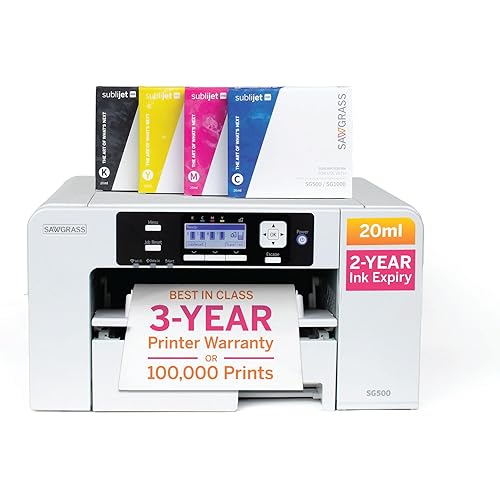HP LaserJet-Tank MFP 2604sdw Wireless Black & White Printer Prefilled with Up to 2 Years of Original Toner (381V1A)











Buy Now, Pay Later
- – 6-month term
- – No impact on credit
- – Instant approval decision
- – Secure and straightforward checkout
Ready to go? Add this product to your cart and select a plan during checkout.
Payment plans are offered through our trusted finance partners Klarna, Affirm, Afterpay, Apple Pay, and PayTomorrow. No-credit-needed leasing options through Acima may also be available at checkout.
Learn more about financing & leasing here.
Selected Option
FREE refund/replacement until Jan 31, 2026 Learn more
To qualify for a full refund, items must be returned in their original, unused condition. If an item is returned in a used, damaged, or materially different state, you may be granted a partial refund.
To initiate a return, please visit our Returns Center.
View our full returns policy here.
Recently Viewed
Model name: LaserJet Tank 2604sdw
Features
- BEST FOR SMALL BUSINESSES Designed for everyday black-and-white printing jobs at the lowest cost per page
- POWERFUL PRODUCTIVITY Print, scan and copy, and get more done with fast 2-sided printing and an auto document feeder
- PREFILLED WITH UP TO 2 YEARS OF TONER Enough to print up to 5,000 pages right out of the box
- REPLENISH FAST FOR A LOT LESS Refill toner in 15 seconds with mess-free refill using the low-cost, high-yield Original HP Toner Reload Kit
- PRINT PROFESSIONAL REPORTS AND FORMS Produce sharp text and bold blacks with exceptional laser quality
- PRODUCTIVITY ON THE GO Fast mobile setup and print, scan and share anytime, anywhere with HP Smart app
- WORK WITHOUT INTERRUPTIONS Dual-band Wi-Fi with self-reset keeps you connected and Ethernet networking lets you easily share resources
- SAFEGUARD DOCUMENTS AND DATA HP Wolf Essential Security helps maintain privacy and password protection
Description
Empower your small business with the HP LaserJet Tank MFP 2604sdw, a compact, fully featured black-and-white printer that lets you print, scan and copy in high quality for a low cost. Connect wirelessly or via Ethernet and print efficiently with the sustainable Original HP Toner Reload Kit, which uses 75% less plastic than its predecessor. The HP LaserJet Tank is best for high- volume small business printing and is designed with the environment in mind: It's EPEAT® Silver and ENERGY STAR® certified.
Brand: HP
Connectivity Technology: Wi-Fi
Printing Technology: Laser
Special Feature: Network-Ready
Color: white
Model Name: LaserJet Tank 2604sdw
Printer Output: Monochrome
Max Printspeed Monochrome: 20 ppm
Item Weight: 20.9 Pounds
Product Dimensions: 12.26"D x 16.46"W x 13.58"H
Maximum Media Size: 8.5 x 14 inch
Power Consumption: 390 Watts
Included Components: Getting Started Guide, Power cord, Toner Cartridges, Warranty Guide, printer
Print media: Envelopes, Labels, Paper (plain)
Scanner Type: Flatbed
Max Input Sheet Capacity: 250
Max Copy Speed (Black & White): 20 ppm
Compatible Devices: Laptops, PC, Smartphones, Tablets
Sheet Size: 4 x 6 to 8.5 x 14
Maximum Black and White Print Resolution: 600 x 600 dpi
Warranty Type: limited warranty
Dual-sided printing: Yes
EU Spare Part Availability Duration: 2 Years
Wattage: 5000 watts
Max copy resolution black-white: Up to 600 x 600 dpi
Duplex: Automatic
Hardware Interface: Ethernet, USB
Ink Color: black
Additional Printer functions: All In One
Control Method: App, Remote, Touch
Output sheet capacity: 250
Number of Trays: 1
Processor Count: 1
Series Number: 381
Total USB Ports: 1
Model Series: 381V1A
UPC: 195908729327
Printer Ink Type: toner
Memory Storage Capacity: 128 MB
Product Dimensions: 13.6 x 16.5 x 12.3 inches
Item Weight: 20.9 pounds
Item model number: 2604sdw
Date First Available: July 18, 2022
Manufacturer: HP
Frequently asked questions
To initiate a return, please visit our Returns Center.
View our full returns policy here.
- Klarna Financing
- Affirm Pay in 4
- Affirm Financing
- Afterpay Financing
- PayTomorrow Financing
- Financing through Apple Pay
Learn more about financing & leasing here.
Similar Products
Top Amazon Reviews