GREATHTEK HDMI KVM Switch 2 Port, USB2.0, Ultra HD 4K @30Hz, 2 PC Share 1 Set of Keyboard, Mouse and Monitor, with 2 USB and 2 HDMI Cables, Support Wireless Keyboard and Mouse







Notify me when this product is back in stock
Buy Now, Pay Later
- – 4-month term
- – No impact on credit
- – Instant approval decision
- – Secure and straightforward checkout
Payment plans are offered through our trusted finance partners Klarna, Affirm, Afterpay, Apple Pay, and PayTomorrow. No-credit-needed leasing options through Acima may also be available at checkout.
Learn more about financing & leasing here.
This item is eligible for return within 30 days of receipt
To qualify for a full refund, items must be returned in their original, unused condition. If an item is returned in a used, damaged, or materially different state, you may be granted a partial refund.
To initiate a return, please visit our Returns Center.
View our full returns policy here.
Recently Viewed
Features
- KVM Switch HDMI 2 PortThe HDMI KVM Switch 2 Port allows 1 set of Keyboard & Mouse control 2 computers and share 1 monitor, which can support the use of wired/wireless keyboards. You can switch freely between the 2 computers.
- Ultra HD 4K@30Hz KVMThe KVM Switch HDMI maximum support 4K@30Hz (3840x2160). No delay in picture transmission. Every detail can be clearly displayed. Compatible with lower resolutions such as 2K@30HZ, 1080p, etc.
- Button Switch of KVM SwitchKVM Switches support button switch, only 2-4 seconds to switch, convenient and quick. (This KVM does not support hotkey switching.)
- HDMI KVM witch 4 USB2.0 PortsThis KVM Switch with 4 USB 2.0 ports, you can share USB drives, scanners, printers, cameras, etc. between 2 computers. KVM make your work more convenient. EDID adaptive, plug and play. KVM supports many types of input devices or signal sources and compatible with multiple systems.
Package Dimensions : 8.07 x 5.94 x 2.24 inches; 1.12 Pounds
Item model number : GHT-S7211H
Date First Available : October 11, 2020
Manufacturer : GREATHTEK
Best Sellers Rank: #68 in KVM Switches
Customer Reviews: 4.1 out of 5 stars 1,113 ratings
Frequently asked questions
To initiate a return, please visit our Returns Center.
View our full returns policy here.
- Klarna Financing
- Affirm Pay in 4
- Affirm Financing
- Afterpay Financing
- PayTomorrow Financing
- Financing through Apple Pay
Learn more about financing & leasing here.
Similar Products
Top Amazon Reviews









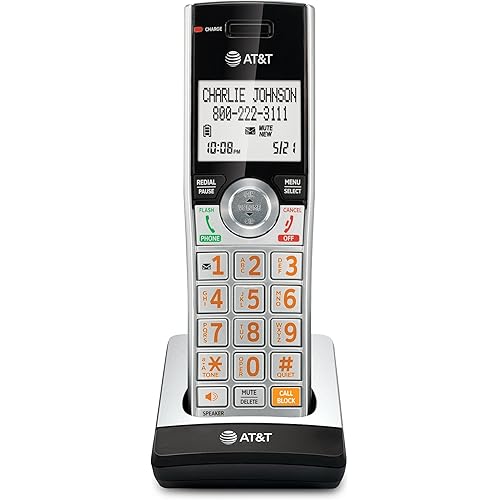



![Fragile Stickers 3" X 5", 2000 Eye-catching Fragile Shipping Labels, 4 Roll Strong Adhesive Fragile Stickers for Moving Cardboard Boxes, Handle with Care-Fragile-Thank You [500 Labels/1 Roll]](https://m.media-amazon.com/images/I/7100OMLDv1L._AC_US500_.jpg)















