GE CYNC Smart Dimmer Light Switch & Motion Sensor, No Neutral Wire Required, Bluetooth and WiFi 3-Wire Switch, Works with Amazon Alexa and Google Home, White (1 Pack)






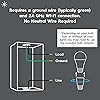



Buy Now, Pay Later
- – 6-month term
- – No impact on credit
- – Instant approval decision
- – Secure and straightforward checkout
Ready to go? Add this product to your cart and select a plan during checkout.
Payment plans are offered through our trusted finance partners Klarna, Affirm, Afterpay, Apple Pay, and PayTomorrow. No-credit-needed leasing options through Acima may also be available at checkout.
Learn more about financing & leasing here.
Selected Option
FREE 30-day refund/replacement
To qualify for a full refund, items must be returned in their original, unused condition. If an item is returned in a used, damaged, or materially different state, you may be granted a partial refund.
To initiate a return, please visit our Returns Center.
View our full returns policy here.
Style: Dimmer + Motion (No Neutral Wire Required)
Features
- Make Traditional Dimmable Bulbs Smart: The smart motion sensor light switch allows you to upgrade your smart home and make any bulb in the house smart; Control lights from the switch or the Cync App, powered by Savant using scheduling and scenes
- Convenient Smart Switch Control: Experience ultimate convenience with a motion sensor switch that offers remote control dimming and scheduling via the CYNC App for a well-lit home, even when you are away
- Save Energy and Money: Motion and ambient light detection sensor turn LED light bulbs on or off based on the amount of natural light or motion in the room to save you energy and money
Features
- Upgrade your smart home and make traditional bulbs smart: The Cync smart dimmer light switch allows you to make traditional bulbs smart. You can control lights from the switch, or from the Cync App using scheduling and scenes
- Add convenience with your WiFi Dimmer Light Switches: Get convenience and comfort with dimming from the Cync App and enhanced functionality like out of home control and scheduling, so you never come home to a dark house
- Easy, DIY Installation: Easy to install on your own or with the help of a professional. Works in homes built prior to the 1980s and requires a ground wire and 2.4GHz WiFi to enable smart control - no neutral wire required
- Alexa and Google Home Compatible (devices sold separately): Using the smart light switch's built-in WiFi, connect to a compatible voice assistant for hands-free voice control
- Save energy and money: Motion and ambient light detection turn light bulbs on or off based on the amount of natural light or motion in the room to save you energy and money
- Minimum Wattage Requirement: Requires a 15-Watt minimum on the switch's circuit (use the included bulb adaptor for medium base bulbs if less than 15-watts
Operation Mode: ON-OFF
Current Rating: 1 Amps
Operating Voltage: 120 Volts
Contact Type: Normally Open
Connector Type: Clamp
Brand: GE
Terminal: Spst
Item Dimensions LxWxH: 4.21 x 7.24 x 5.71 inches
Circuit Type: 3-way
Contact Material: Metal
Operation Mode: ON-OFF
Current Rating: 1 Amps
Operating Voltage: 120 Volts
Contact Type: Normally Open
Connector Type: Clamp
Brand: GE
Terminal: Spst
Item Dimensions LxWxH: 4.21 x 7.24 x 5.71 inches
Circuit Type: 3-way
Contact Material: Metal
International Protection Rating: IP54
Number of Positions: 2
Control Method: Voice
Connectivity Protocol: Wi-Fi
Color: White
Wattage: 450 watts
Unit Count: 1.0 Count
Number of Items: 1
Manufacturer: GE Lighting
Part Number: CSWDMOCBWF1NN/ST1P
Item Weight: 9.1 ounces
Product Dimensions: 4.21 x 7.24 x 5.71 inches
Country of Origin: China
Item model number: CSWDMOCBWF1NN/ST1P
Size: No Neutral Wire
Style: Dimmer + Motion Sensor
Shape: Rectangle
Power Source: Corded Electric
Voltage: 120 Volts
Item Package Quantity: 1
Included Components: One (1) GE Smart 3-Wire No Neutral Wire Switch Motion Sensing Dimmer
Batteries Included?: No
Batteries Required?: No
Warranty Description: Limited warranty
Date First Available: April 19, 2020
Operation Mode: ON-OFF
Current Rating: 1.25 Amps
Operating Voltage: 120 Volts
Contact Type: Normally Open
Connector Type: Crimp
Brand: Cync
Switch Type: Dimmer Switch
Terminal: Spst
Material: Plastic
Item dimensions L x W x H: 3.37 x 3.78 x 5.55 inches
Operation Mode: ON-OFF
Current Rating: 1.25 Amps
Operating Voltage: 120 Volts
Contact Type: Normally Open
Connector Type: Crimp
Brand: Cync
Terminal: Spst
Item dimensions L x W x H: 3.37 x 3.78 x 5.55 inches
Circuit Type: 3-way
Mounting Type: Wall Mount
Contact Material: Metal
International Protection Rating: IP54
Number of Positions: 2
Control Method: Voice
Connectivity Protocol: Wi-Fi
Color: White
Wattage: 450 watts
Unit Count: 1.0 Count
Number of Items: 1
Global Trade Identification Number: 31
Manufacturer: GE Lighting
Control Type: Full
UPC: 043168513531
Smart Home Compatibility: Smart Home Compatible
Product Dimensions: 3.37 x 3.78 x 5.55 inches
Item Weight: 5.3 ounces
Item model number: CSWDMOCBWF1NN/ST1P
Date First Available: April 19, 2020
Frequently asked questions
To initiate a return, please visit our Returns Center.
View our full returns policy here.
- Klarna Financing
- Affirm Pay in 4
- Affirm Financing
- Afterpay Financing
- PayTomorrow Financing
- Financing through Apple Pay
Learn more about financing & leasing here.















![[2 Pack] Outlet Timer, NEARPOW Multifunctional Programmable Timer with Countdown and 7-Day Digital Infinite Repeat Cycle Intermittent, 19 ON/Off Programs for Electrical Outlets, 3 Prong, 15A/1800W](https://m.media-amazon.com/images/I/61RhHHAFGWL._AC_US500_.jpg)




