Elgato Key Light Air - Professional 1400 lumens Desk Light for Streaming, Broadcasting, Home Office and Video Conferencing, Temperature and Brightness app-adjustable on Mac, PC, iOS, Android

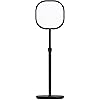





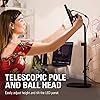



Notify me when this product is back in stock
Buy Now, Pay Later
- – 6-month term
- – No impact on credit
- – Instant approval decision
- – Secure and straightforward checkout
Payment plans are offered through our trusted finance partners Klarna, Affirm, Afterpay, Apple Pay, and PayTomorrow. No-credit-needed leasing options through Acima may also be available at checkout.
Learn more about financing & leasing here.
Selected Option
This item is eligible for return within 30 days of receipt
To qualify for a full refund, items must be returned in their original, unused condition. If an item is returned in a used, damaged, or materially different state, you may be granted a partial refund.
To initiate a return, please visit our Returns Center.
View our full returns policy here.
Style: Key Light Air
Features
- Wi-Fi Enabled: switch on/off and fine-tune light settings via the app on Mac/Windows/iPhone/Android.
- 1400 Lumens: effectively illuminate your workspace and dim to a subtle glow.
- 2900 7000 K: adjust color temperature from sunset amber to arctic blue.
- 80 Premium OSRAM LEDs: deliver constant intensity while keeping cool.
- Edge-Lit: indirect illumination guarantees comfort for hours.
Description
The product is multiple voltage compatible, that voltage arrange is 100-240V.
Brand: Elgato
Connectivity Technology: Wi-Fi
Hardware Interface: USB
Has Self-Timer: No
Water Resistance Level: Not Water Resistant
Product Dimensions: 9.92 x 23.34 x 4.01 inches
Item Weight: 3.52 pounds
Item model number: 10LAB9901
Batteries: 1 Lithium Ion batteries required.
Is Discontinued By Manufacturer: No
Date First Available: January 6, 2020
Manufacturer: Elgato
Language: English, English, English, English, English
Frequently asked questions
To initiate a return, please visit our Returns Center.
View our full returns policy here.
- Klarna Financing
- Affirm Pay in 4
- Affirm Financing
- Afterpay Financing
- PayTomorrow Financing
- Financing through Apple Pay
Learn more about financing & leasing here.



















