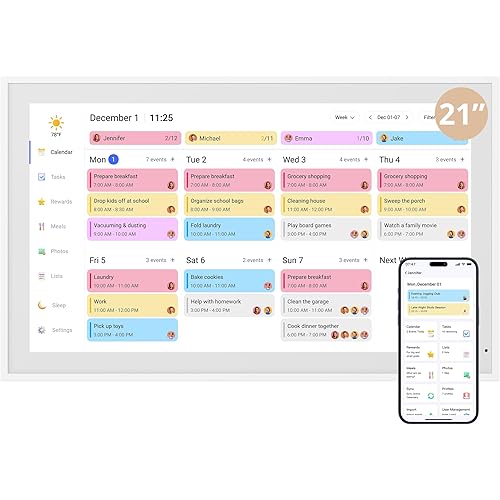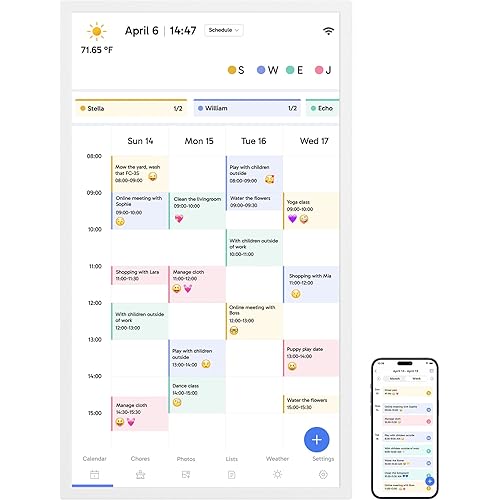Canvia Smart Digital Canvas Display and Frame - for Fine Painting, Wall Art, NFTs, Personal Photos & Videos - Advanced HD Display, NFT Compatibility, Video Playback, 16GB Storage - 27" x 18" Inch










Buy Now, Pay Later
- – Up to 36-month term if approved
- – No impact on credit
- – Instant approval decision
- – Secure and straightforward checkout
Ready to go? Add this product to your cart and select a plan during checkout.
Payment plans are offered through our trusted finance partners Klarna, Affirm, Afterpay, Apple Pay, and PayTomorrow. No-credit-needed leasing options through Acima may also be available at checkout.
Learn more about financing & leasing here.
Selected Option
This item is eligible for return within 30 days of receipt
To qualify for a full refund, items must be returned in their original, unused condition. If an item is returned in a used, damaged, or materially different state, you may be granted a partial refund.
To initiate a return, please visit our Returns Center.
View our full returns policy here.
Recently Viewed
Color: White
Features
- Curate Your Favorite Pieces - Easily create a playlist to stream your favorite pieces of artwork and schedule them to be displayed by the hour, day or week on the smart picture frame. Each digital frame purchase includes a free one-year subscription to our art library including over 10,000 paintings and photographs from contemporary artists and classic artworks digitally streamed from the worlds finest museums.
- Add Your Own NFT Art, Photos and Videos - Using the Canvia website or mobile app, you can integrate your crypto wallet and add purchased NFTs, upload your own personal photos and videos, and showcase everything in your Canvia playlists. With 16 GB of memory, each Canvia frame can store hours of content!
- Crystal Clear Advanced Fhd Screen - Displaying realistic images that appear to be paint or print, the digital frame houses an advanced, full-HD screen with an anti-glare matte finish. The color-dynamic HD screen produces sharp images with vibrant colors that are true to the original artwork. It also senses darkness, entering a power-saving sleep mode each night and allows you to zoom and reposition the image to highlight intricate details.
- Blends With Any Decor - Available in four finishes, the Canvia digital picture frame is made with a premium maple hardwood that seamlessly blends with any decor. The smart art frame can be enabled to automatically detect its orientation on the wall and may be positioned vertically or horizontally to accommodate a wide range of artworks.
Description
Previous page Next page
Product Dimensions: 27 x 18 x 1.5 inches
Item Weight: 14.87 pounds
Item model number: CANVIA16GB
Date First Available: November 8, 2019
Manufacturer: Palacio Inc.
Frequently asked questions
To initiate a return, please visit our Returns Center.
View our full returns policy here.
- Klarna Financing
- Affirm Pay in 4
- Affirm Financing
- Afterpay Financing
- PayTomorrow Financing
- Financing through Apple Pay
Learn more about financing & leasing here.
Similar Products
Top Amazon Reviews