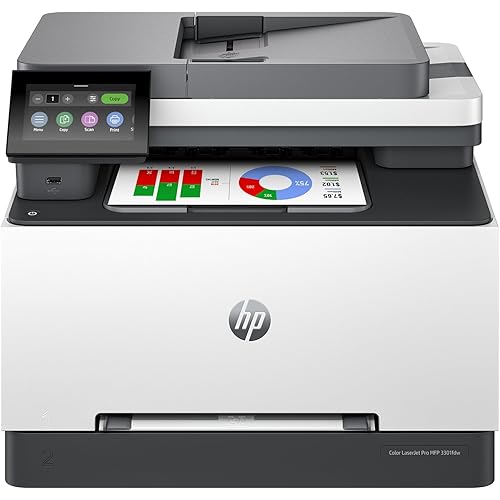Buy Now, Pay Later
- – 6-month term
- – No impact on credit
- – Instant approval decision
- – Secure and straightforward checkout
Ready to go? Add this product to your cart and select a plan during checkout.
Payment plans are offered through our trusted finance partners Klarna, Affirm, Afterpay, Apple Pay, and PayTomorrow. No-credit-needed leasing options through Acima may also be available at checkout.
Learn more about financing & leasing here.
Selected Option
30-day refund / replacement
To qualify for a full refund, items must be returned in their original, unused condition. If an item is returned in a used, damaged, or materially different state, you may be granted a partial refund.
To initiate a return, please visit our Returns Center.
View our full returns policy here.
Style: Canon Printer + Ink Combo
Brand: Canon
Connectivity Technology: Wi-Fi
Printing Technology: Inkjet
Special Feature: Auto Document Feeder, Auto-Duplex
Color: black
Model Name: INK-TONER-COMBO-VALUE-PACKS-0a4accd480
Printer Output: Color
Maximum Media Size: legal size
Print media: Paper (plain)
Scanner Type: Automatic Document Feeder
Max Input Sheet Capacity: 20
Maximum Color Print Resolution: 5760 x 1440 dpi
Sheet Size: 8.5 x 14 Inches
Maximum Black and White Print Resolution: 5760 x 1440 dpi
Warranty Type: limited warranty
Dual-sided printing: Yes
Max copy resolution color: 5760 x 1440 dpi
Max copy resolution black-white: 5760 x 1440 dpi
Duplex: Automatic
Hardware Interface: USB
Ink Color: Color
Additional Printer functions: All In One
Control Method: App
Number of Trays: 1
Total USB Ports: 1
Model Series: INK-TONER-COMBO-VALUE-PACKS-0a4accd480
Printer Ink Type: Color and Black
Item model number: INK-TONER-COMBO-VALUE-PACKS-0a4accd480
Date First Available: June 9, 2022
Frequently asked questions
To initiate a return, please visit our Returns Center.
View our full returns policy here.
- Klarna Financing
- Affirm Pay in 4
- Affirm Financing
- Afterpay Financing
- PayTomorrow Financing
- Financing through Apple Pay
Learn more about financing & leasing here.
Similar Products
Top Amazon Reviews