





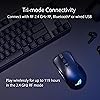

Ready to go? Add this product to your cart and select a plan during checkout. Payment plans are offered through our trusted finance partners Klarna, PayTomorrow, Affirm, Afterpay, Apple Pay, and PayPal. No-credit-needed leasing options through Acima may also be available at checkout.
Learn more about financing & leasing here.
This item is eligible for return within 30 days of receipt
To qualify for a full refund, items must be returned in their original, unused condition. If an item is returned in a used, damaged, or materially different state, you may be granted a partial refund.
To initiate a return, please visit our Returns Center.
View our full returns policy here.
Pattern Name: 36000 DPI
Style: Wireless
Color: Black
Features
Description
ROG Gladius III WL AimPoint features a 36,000 dpi optical sensor and tuned for near-zero latency and unrivaled precision. The classic asymmetrical design of Gladius III is well-suited to a variety of grip styles. This 79 gram mouse gives faster and smoother control.
Brand: ASUS
Color: Black
Connectivity Technology: Bluetooth, USB, Radio Frequency
Special Feature: ROG AIMPOINT OPTICAL SENSOR, ROG SPEEDNOVA WIRELESS TECHNOLOGY
Movement Detection Technology: Optical
Brand: ASUS
Series: P711 ROG GIII WL AIMPOINT/BLK
Item model number: P711 ROG GIII WL AIMPOINT/BLK
Hardware Platform: PC, Mac
Item Weight: 4.5 ounces
Product Dimensions: 4.86 x 2.68 x 0.1 inches
Item Dimensions LxWxH: 4.86 x 2.68 x 0.1 inches
Color: Black
Power Source: Battery Powered
Batteries: 1 Lithium Ion batteries required. (included)
Manufacturer: ASUS
Country of Origin: China
Date First Available: August 4, 2023









