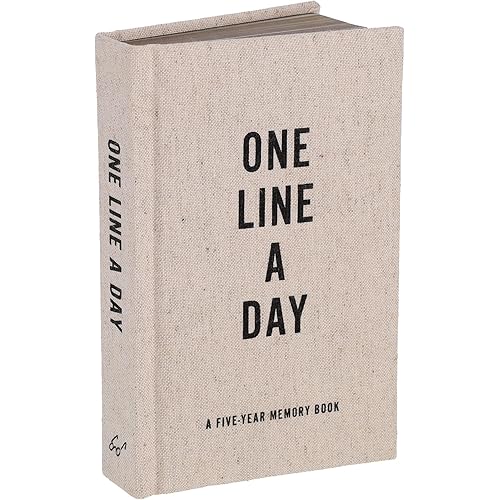10.1 Inch Car Stereo Radio [2GRAM 32GROM] Compatible for Honda Accord 7th 2003-2007 with Wireless CarPlay Android Auto,Android 13 Player Radio with Bluetooth,WiFi,SWC,Mirror Link,GPS







Buy Now, Pay Later
- – 6-month term
- – No impact on credit
- – Instant approval decision
- – Secure and straightforward checkout
Ready to go? Add this product to your cart and select a plan during checkout.
Payment plans are offered through our trusted finance partners Klarna, PayTomorrow, Affirm, Afterpay, Apple Pay, and PayPal. No-credit-needed leasing options through Acima may also be available at checkout.
Learn more about financing & leasing here.
Selected Option
30-day refund/replacement
To qualify for a full refund, items must be returned in their original, unused condition. If an item is returned in a used, damaged, or materially different state, you may be granted a partial refund.
To initiate a return, please visit our Returns Center.
View our full returns policy here.
Recently Viewed
Size: For Honda Accord
Features
- Radios Compatible for Honda Accord 7th Compatible for Honda Accord 7th 2003 - 2007.Please check these years before you buy . (Including CAN-BUS).
- Built-in Wireless Carplay & Android AutoA Smart Way to Use Your Phone in the Car, Simply connect your iPhone/Android phone to the Android car radio via bluetooth. Use smart voice assistant or touch the display, you can get directions, make calls, send and receive messages, and enjoy music etc. A smarter, safer and more fun way to use your phone in the car, and keep you stay focused, connected and entertained
- 10.1 inch Android 13 Car RadioNewest operating system, 2GB RAM & 32GB ROM , ensures smooth operation and faster response.Various free apps that you can surf on the internet by connecting to Wi-Fi.
- GPS NavigationSupport offline navigation and online navigation , GPS satellite positioning, accurate positioning, covering a wide area.Quick Booting.
- Bluetooth Hands-Free and Steering Wheel ControlsBluetooth hands-free function is suitable for all Android and iOS phones. With the steering wheel controls function, you can make calls, adjust the volume or change songs more safely. Also, if you think the called voice is low, you can connect the external microphone in the package. It will provide a safer experience for your driving.
- Multifunction Car RadioCompatible with Bluetooth and hands-free calling,FM RDS radio reception,GPS navigation,USB,Steering wheel remote control,Mirror link.AUX-IN, music player,video player,and reversing camera(Note:reversing camera is not included)
Brand: Cestovet
Model Name: RM
Vehicle Service Type: Car
Screen Size: 10.1 Inches
Special Feature: Bluetooth, Touchscreen
Connectivity Technology: Wi-Fi
Map Type: Satellite
Included Components: [POSSIBLE COMPONENTS GPS antenna, microphone, Wi-Fi antenna, external microphone (unclear if included)] See more
Audio Output Mode: AUX, Stereo
Mounting Type: Dashboard Mount
Product Dimensions : 9.9 x 1.7 x 5.8 inches; 4.74 Pounds
Date First Available : May 22, 2021
Manufacturer : Cestovet
Customer Reviews: 4.0 4.0 out of 5 stars 136 ratings
Item Weight: 4.73 pounds
Product Dimensions: 9.9 x 1.7 x 5.8 inches
Display Size: 10.1 Inches
Voice command: Microphone
Date First Available: May 22, 2021
Frequently asked questions
To initiate a return, please visit our Returns Center.
View our full returns policy here.
- Klarna Financing
- Affirm Pay in 4
- Affirm Financing
- Afterpay Financing
- PayTomorrow Financing
- Financing through Apple Pay
Learn more about financing & leasing here.
Similar Products
Top Amazon Reviews