HUION KAMVAS 13 Drawing Tablet with Screen, 13.3" Full-Laminated Graphics Tablet with Battery-free Pen, Adjustable Stand, 8 Hot Keys for Drawing/Design/Photo Editing, Work with Mac, PC & Mobile, Black








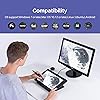

Notify me when this product is back in stock
Buy Now, Pay Later
- – 6-month term
- – No impact on credit
- – Instant approval decision
- – Secure and straightforward checkout
Payment plans are offered through our trusted finance partners Klarna, Affirm, Afterpay, Apple Pay, and PayTomorrow. No-credit-needed leasing options through Acima may also be available at checkout.
Learn more about financing & leasing here.
Selected Option
This item is eligible for return within 30 days of receipt
To qualify for a full refund, items must be returned in their original, unused condition. If an item is returned in a used, damaged, or materially different state, you may be granted a partial refund.
To initiate a return, please visit our Returns Center.
View our full returns policy here.
Color: Black
Features
- Full Lamination Screen: Kamvas 13 is a more affordable drawing monitor with a full laminated IPS screen, seamlessly combining the glass and screen to bring precise cursor positioning and the lowest parallax. Features a 1920 x 1080 FHD display with 16.7 million colors, 120%sRGB (85% NTSC) color gamut volume, and 178 viewing angle. It comes with an anti-glare film that can be scratch-resistant and offers a clear picture under bright light.
- Android Devices Supported: Kamvas 13 pen display could work with Mac, Windows, and Linux, it also supports connection with Android devices via a full-featured Type-C cable (not included). The portable drawing tablet is easy to carry for outdoor drawing.
- Easy Cable Connection: No need to connect with an AC power adapter anymore! The computer graphic tablet could be powered easily by a laptop that runs on 5 volts or above via the included 3-in-1 HDMI cables with or full-featured Type-C cable (sold separately). A USB extension cable is included to help extends the connection to your computer by 1.2m.
- Advanced Pen Technology: Battery-free Stylus PW517 is optimized with Capacitive Pressure Sensor and stable pen nibs providing you the most natural and highly-sensitive drawing experience as using a regular pen. Together with 8192 levels of pen pressure, 60 degrees of tilt function, and 266pps of report rate, PW517 immediately reacts to the tilt and each movement of your hand with amazing precision and control.
- Optimize your Workflow: 8 shortcut keys are designed on the left to be customized as needed. It is devoted to simplifying your workflow and creating your ideas faster and more efficiently. You could draw with Kamvas 13 in any creative software including Illustrator, Photoshop, Painter, SAI, Krita, Medibang, and so on! An adjustable stand is included to allow you to create at your best angle.
- HUION Kamvas 13 drawing pen display is not a standalone product, it must be used with a computer or android device which runs windows, mac, Linux, and Android OS.
Brand: HUION
Connectivity Technology: 3-in-1 HDMI Cable/USB-C to USBC-Cable
Pressure Sensitivity: 8192 Levels
Operating System: Windows 7 or later, Mac OS 10.12 or later, Linux Ubuntu and Android 6.0 or later
Special Feature: 8 Programmable Press Keys, USB-C Connection, Android Device Supported, Full Lamination Screen with Anti-Glare Film, PenTech 3.0, 60° Tilt Support See more
Product Dimensions: 14.43 x 8.56 x 0.46 inches
Item Weight: 2.16 pounds
Item model number: Huion Kamvas 13
Date First Available: March 12, 2020
Manufacturer: Shenzhen Huion Animation Technology Limited
Country of Origin: China
Frequently asked questions
To initiate a return, please visit our Returns Center.
View our full returns policy here.
- Klarna Financing
- Affirm Pay in 4
- Affirm Financing
- Afterpay Financing
- PayTomorrow Financing
- Financing through Apple Pay
Learn more about financing & leasing here.



















