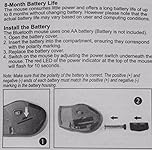TECKNET Bluetooth Mouse, 4800 DPI Wireless Mouse, 2-Year Battery 6 Adjustable DPI, 6 Buttons Compatible with Laptop/Windows/Computer - Red







Buy Now, Pay Later
- – 4-month term
- – No impact on credit
- – Instant approval decision
- – Secure and straightforward checkout
Ready to go? Add this product to your cart and select a plan during checkout.
Payment plans are offered through our trusted finance partners Klarna, Affirm, Afterpay, Apple Pay, and PayTomorrow. No-credit-needed leasing options through Acima may also be available at checkout.
Learn more about financing & leasing here.
Selected Option
FREE refund/replacement until Jan 31, 2026
To qualify for a full refund, items must be returned in their original, unused condition. If an item is returned in a used, damaged, or materially different state, you may be granted a partial refund.
To initiate a return, please visit our Returns Center.
View our full returns policy here.
Recently Viewed
Color: Red
Features
- 6 DPI and 6 Buttons: TECKNET bluetooth mouse has 4800/3200/2400/1600/1200/800DPI. Six efficient buttons and six adjustable DPI levels that allow you to freely control the mouse speed. Connects directly to Bluetooth-enabled device laptop computer or PC without the need for a receiver.
- TruWave Technology: The accuracy of TruWave means you'll enjoy smoother tracking on almost any surface. With its wireless bluetooth connection and TruWave technology, it works almost anywhere, from a cafe to a park bench. You can even use the TECKNET bluetooth wireless mouse on smooth material surfaces.
- Ergonomic Design: The ergonomic design and soft rubber grip perfect to fit your hand for a comfortable grip while reducing wrist fatigue caused by long working hours. The compact size makes it easy to take with you whether you use your computer at home, at work or anywhere else.
- Comfortable and Durable: TECKNET computer mouse is made of skin-friendly, super durable wireless mouse with perfect performance on 10,000,000 clicks keystroke test! If you have problems with product, please contact us to solve it for you.
- Long Battery Life: TECKNET bluetooth mouse for laptop can up to 24-month battery Life. It takes only 2 AA battery but NOT INCLUDED.
- Wide Compatibility: TECKNET bluetooth mouse compatible with Windows (Win 11, Win 10, Win 8.1, Win 8, 2003, 2000, XP, VISTA, etc)Suitable for desktop, laptop, PC, MacBook, Chromebook and other devices. (Please note: The side buttons DO NOT work for Mac OS devices due to compatibility issues. Other Buttons function normally)
- 36 MONTHS SUPPORT: If you encounter any problems in using the product, please feel free to contact our professional customer service team, enjoying TECKNET 36 Months Warranty (Registered Only)
Brand: TECKNET
Color: Red
Connectivity Technology: Bluetooth, Wireless
Special Feature: Wireless
Movement Detection Technology: TruWave Technology
Product Dimensions: 2.8 x 1.69 x 4.41 inches
Item Weight: 3.17 ounces
Item model number: EWM01308
Batteries: 2 AA batteries required.
Is Discontinued By Manufacturer: No
Date First Available: July 17, 2017
Manufacturer: TECKNET
Frequently asked questions
To initiate a return, please visit our Returns Center.
View our full returns policy here.
- Klarna Financing
- Affirm Pay in 4
- Affirm Financing
- Afterpay Financing
- PayTomorrow Financing
- Financing through Apple Pay
Learn more about financing & leasing here.
Top Amazon Reviews