ROCCAT Burst Pro PC Gaming Mouse, Optical Switches, Super Lightweight Ergonomic Wired Computer Mouse, RGB Lighting, Titan Scroll Wheel, Bionic Shell, Claw Grip, Owl-Eye Sensor, 16K DPI, White






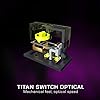




Buy Now, Pay Later
- – 4-month term
- – No impact on credit
- – Instant approval decision
- – Secure and straightforward checkout
Ready to go? Add this product to your cart and select a plan during checkout.
Payment plans are offered through our trusted finance partners Klarna, Affirm, Afterpay, Apple Pay, and PayTomorrow. No-credit-needed leasing options through Acima may also be available at checkout.
Learn more about financing & leasing here.
Selected Option
30-day refund/replacement
To qualify for a full refund, items must be returned in their original, unused condition. If an item is returned in a used, damaged, or materially different state, you may be granted a partial refund.
To initiate a return, please visit our Returns Center.
View our full returns policy here.
Recently Viewed
Edition: Burst Pro White
Features
- TITAN SWITCH OPTICAL - Faster than any mechanical switch, the Titan Switch Optical provides a long-lasting 100 million click life cycle, and speed-of-light actuation for unprecedented speed and precision
- ROCCAT OWL-EYE OPTICAL SENSOR - Experience smooth, precise tracking thanks to the world-leading Owl-Eye 19K DPI optical sensor
- ROCCAT BIONIC SHELL - The Burst Pro features more efficient engineering, with a solid yet light bionic shell giving an extreme lightweight 68g and an impressive showcase for AIMO lighting
- PHANTOMFLEX CABLE - Enjoy an experience as good as wireless with the PhantomFlex cable; Flexible, pliable and light, it virtually disappears during use to the point that you won't even know it's there
- HEAT-TREATED PURE PTFE GLIDES - The Burst Pro's heat-treated pure PTFE glides are a game changer; They're pre-tuned so you get incredible glide and smooth mouse movements right out of the box
- AIMO ILLUMINATION - ROCCAT AIMO produces vibrant lighting displays in 16.8 million colors right out of the box; It also syncs with other compatible AIMO products for illumination scenarios that flow from device to device
- New Egonomics The burst pro features a new, extremely ergonomic shape crafted from scratch; you'll notice the improvement the second you place your hand on it
Description
Meet the ROCCAT Burst Pro. Engineered from scratch with a symmetrical ergonomic shape that feels incredible from the very first touch. Its striking translucent honeycomb shell keeps weight down to an extreme lightweight 68g and showcases AIMO like never before. The first ROCCAT mouse to debut the Titan Switch Optical, it also features world-first heat-treated glides and a PhantomFlex cable for high-performing, unrestricted gameplay. Light by design. To ensure additional peace of mind we provide a 2-year limited manufacturer warranty.
Brand: ROCCAT
Color: White
Connectivity Technology: USB
Special Feature: Ergonomic Design
Movement Detection Technology: Optical
Brand: ROCCAT
Series: Burst Pro White
Item model number: ROC-11-748
Hardware Platform: PC
Operating System: Windows 8, Windows 7, Windows 10
Item Weight: 2.4 ounces
Product Dimensions: 4.72 x 2.64 x 1.52 inches
Item Dimensions LxWxH: 4.72 x 2.64 x 1.52 inches
Color: White
Power Source: Corded Electric
Manufacturer: ROCCAT
Date First Available: September 29, 2020
Frequently asked questions
To initiate a return, please visit our Returns Center.
View our full returns policy here.
- Klarna Financing
- Affirm Pay in 4
- Affirm Financing
- Afterpay Financing
- PayTomorrow Financing
- Financing through Apple Pay
Learn more about financing & leasing here.
Top Amazon Reviews


































