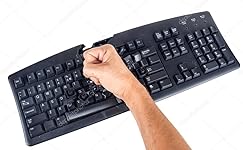Redragon K502 RGB Gaming Keyboard RGB LED Backlit Illuminated 104 Key Silent Keyboard with Wrist Rest for Windows PC Games (RGB Backlit)









Buy Now, Pay Later
- – 4-month term
- – No impact on credit
- – Instant approval decision
- – Secure and straightforward checkout
Ready to go? Add this product to your cart and select a plan during checkout.
Payment plans are offered through our trusted finance partners Klarna, PayTomorrow, Affirm, Afterpay, Apple Pay, and PayPal. No-credit-needed leasing options through Acima may also be available at checkout.
Learn more about financing & leasing here.
This item is eligible for return within 30 days of receipt
To qualify for a full refund, items must be returned in their original, unused condition. If an item is returned in a used, damaged, or materially different state, you may be granted a partial refund.
To initiate a return, please visit our Returns Center.
View our full returns policy here.
Recently Viewed
Features
- QUIET GAMING KEYBOARD; 104 Key Gaming Keyboard with quiet Island-style Chiclet keys designed for longevity, durability and responsiveness. The keyboard keys offer less resistance and a short key travel, they require less work to type and still deliver precise tactile feedback for a Flawless Gaming Performance
- RGB BACK LIGHTED KEYBOARD; with 6 different Lighting modes & effects, 4 backlight brightness levels, adjustable breathing speed, the illumination can be completely turned off. The Laser engraved keycaps offering clear uniform backlighting
- EGRONOMIC SPLASH PROOF DESIGN; The PC Gaming Keyboard has been ergonomically designed to be a superb typing tool for office work as well. Youll love the feel and keystroke accuracy, which leads to fewer errors and typos. The gaming Keyboard is built to withstand the average liquid spill. The integrated wrist rest gives you the comfort you need for marathon gaming sessions
- ANTI GHOSTING; The Redragon K502 has 25 conflict free (n-Key Rollover) 12 multimedia keys. Comes with Full numeric keypad and a gold-plated corrosion free USB connector for a reliable connection and ultimate Gaming performance
Description
Read more Read more Read more Read more Read more
Brand: Redragon
Series: K502 Karura
Item model number: K502
Hardware Platform: PC
Operating System: Linux, Win xp, Win 2000, Win vista, Win7, Win8
Item Weight: 10.6 ounces
Product Dimensions: 17.8 x 7.93 x 0.73 inches
Item Dimensions LxWxH: 17.8 x 7.93 x 0.73 inches
Color: Black
Manufacturer: Redragon
Language: English
Is Discontinued By Manufacturer: No
Date First Available: July 28, 2017
Frequently asked questions
To initiate a return, please visit our Returns Center.
View our full returns policy here.
- Klarna Financing
- Affirm Pay in 4
- Affirm Financing
- Afterpay Financing
- PayTomorrow Financing
- Financing through Apple Pay
Learn more about financing & leasing here.
Similar Products
Top Amazon Reviews