MST Displayport KVM Switch 2 Monitors 2 Computers 4K@144Hz,(1 DP in,DP+HDMI Out),Camgeet Dual Monitor KVM Switch Displayport 1.4 with 4 USB 3.0 Port for USB Device,Wired Remote and 4 Cables Included




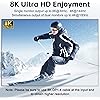





Notify me when this product is back in stock
Buy Now, Pay Later
- – 6-month term
- – No impact on credit
- – Instant approval decision
- – Secure and straightforward checkout
Payment plans are offered through our trusted finance partners Klarna, Affirm, Afterpay, Apple Pay, and PayTomorrow. No-credit-needed leasing options through Acima may also be available at checkout.
Learn more about financing & leasing here.
This item is eligible for return within 30 days of receipt
To qualify for a full refund, items must be returned in their original, unused condition. If an item is returned in a used, damaged, or materially different state, you may be granted a partial refund.
To initiate a return, please visit our Returns Center.
View our full returns policy here.
Recently Viewed
Features
- Upgraded Displayport KVM Switch Dual MonitorOne DP1.4 in,DP1.4 +HDMI2.1 Out.This 2 computers 2 monitors KVM switch helps you to control 2 computers by only one set of wired or wireless keyboard mouse,share 4 USB 3.0 devices and 2 monitors(extended mode or copy display mode).
- Ultra HD 8K@30Hz,4K@144HzKVM Switch Dual Monitor displayport support resolution monitors output simultaneously: the resolution can up to 4K@100Hz; single monitor output: the resolution can up to 8K@30Hz, : the 2 DP cables in the package must be used to connect the 2 computers and KVM.The specific resolution and refresh rate depends on your computers, monitors, cables and other hardware devices.
- Displayport 1.4 KVM Switches with 4 USB 3.0 PortsDual monitor DP USB switch with 4 integrated USB 3.0 ports(3 USB-A+1 USB-C),supports ultra-fast USB 3.0 data transfer, Data transfer speeds up to 5Gbps,which can recognize keyboard,mouse,printer,scaner and other USB devices.compatible with USB 2.0/1.1 devices.
- Upgraded MST Displayport KVM SwitchTraditional dual monitor KVM requires 2 DP cables for each PC to connect the KVM,our upgraded DP1.4 KVM switch only needs 1 DP1.4 cable input for each computer,achieve dual screen output (DP1.4+HDMI2.1), save the cost of DP cables and the desktop is more tidy.
- Great Compatibility & 2 Switching ModeCamgeet 2 monitor KVM switch driver-free for Windows 11/10/8/7/XP and Mac OS.plug and play.Powered by USB cables,but when using a high-power USB device ,external 5V adapter is required.You can press the button on the panel or use the wired remote(included in the package) to switch the computers.Two color LED indicate the active computer.
- Power adapter and ON-OFF switchThe power adapter allows the KVM switch to work more smoothly and provides more stable identification when using high power USB devices. Simply use the on/off button on the KVM when not in use, no need to unplug the cables.
- Package List1*Dual Monitor Displayport1.4 USB3.0 KVM Switch+2*8K DP1.4 Cable(1.5m)+2*USB3.0 Cables(1.5m)+1*Wired Remote(1.52m)+1*USB-C Power Cable+1*User Manual.1 year warranty, please feel free to contact us if you have any questions.
- Note: The input only supports DP,mini DP to DP or USB C to DP adapter, not support HDMI/VGA to DP,and the output supports DP to HDMI when connected to a HDMI monitor. Please use the 2 DP1.4 cables in the package to connect the computers and KVM.
- For more information about Displayport MST KVM, please review the Product guides and documents in the lower section of this page.
Operation Mode: ON-OFF
Current Rating: 2 Amps
Operating Voltage: 5 Volts
Contact Type: Normally Open
Connector Type: Plug In
Brand: camgeet
Terminal: Solder
Item Dimensions LxWxH: 5.31 x 2.56 x 0.79 inches
Circuit Type: 2-way
Actuator Type: Push Button
Product Dimensions : 5.31 x 2.56 x 0.79 inches; 1.43 Pounds
Item model number : KC-KVM212DH
Date First Available : May 9, 2023
Manufacturer : Camgeet
Country of Origin : China
Best Sellers Rank: #62 in KVM Switches
Customer Reviews: 4.3 4.3 out of 5 stars 26 ratings
Frequently asked questions
To initiate a return, please visit our Returns Center.
View our full returns policy here.
- Klarna Financing
- Affirm Pay in 4
- Affirm Financing
- Afterpay Financing
- PayTomorrow Financing
- Financing through Apple Pay
Learn more about financing & leasing here.
Similar Products
Top Amazon Reviews























