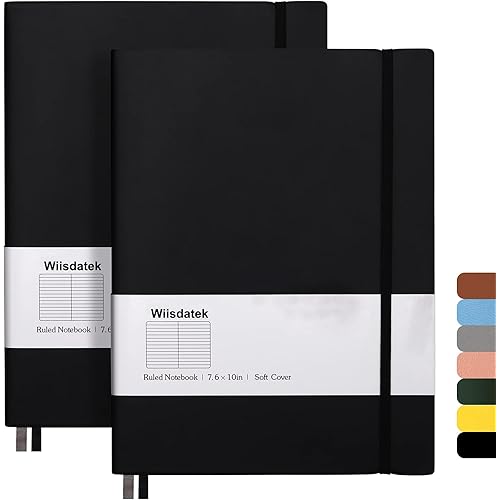KTC 24 Inch 1080P Full HD Computer Monitor, 100Hz HDR10 Frameless Gaming Monitor with Freesync, HDMI & VGA Ports PC Monitor for Working, VESA, Tilt Adjustable, Eye Care, H24V13







Buy Now, Pay Later
- – 6-month term
- – No impact on credit
- – Instant approval decision
- – Secure and straightforward checkout
Ready to go? Add this product to your cart and select a plan during checkout.
Payment plans are offered through our trusted finance partners Klarna, Affirm, Afterpay, Apple Pay, and PayTomorrow. No-credit-needed leasing options through Acima may also be available at checkout.
Learn more about financing & leasing here.
Selected Option
30-day easy returns
To qualify for a full refund, items must be returned in their original, unused condition. If an item is returned in a used, damaged, or materially different state, you may be granted a partial refund.
To initiate a return, please visit our Returns Center.
View our full returns policy here.
Recently Viewed
Size: 24-inch
Style: FHD 100Hz VA
Features
- Stylish Design23.8 inch computer screen with 3 side bezeless design, immerse yourself in 1920x1080 resolution, 100Hz refresh rate and Freesync offer smoother gameplay and eliminate screen tearing and stuttering. KTC 24 inch monitor is perfect for office and gaming use.
- Pleasant ColorsWith 104% sRGB color gamut, 4000:1 contrast radio, our computer monitor 24 inch shows clearer and more natural and vivid color display in a wide color gamut, you can see deep blacks and brighter whites. Resulting in a superior visual experience for gamers and creators.
- Comfortable ViewingThis 1080p monitor Low blue light mode and flicker-free technology for reducing eye fatigue. 100x100mm VESA allowing your desktop monitor to a wall mount monitor, -5 -15 tilt adjustment provide multiple options for finding the optimum angle to view.
- Easy To UseIncrease productivity with HDMI 1.4 and VGA connections as a secondary PC monitor for light gaming and work at home or office. Five-way joystick OSD design allows for convenient menu settings. FPS Counter Customize display settings to enhance your gaming experience when playing first-person shooter games.
Brand: KTC
Screen Size: 23.98
Resolution: FHD 1080p
Aspect Ratio: 169
Screen Surface Description: Matte
Product Dimensions: 4.53 x 24.4 x 18.7 inches
Item Weight: 8.93 pounds
Manufacturer: KTC
Item model number: H24V13
Date First Available: August 8, 2023
Standing screen display size: 23.98
Aspect Ratio: 169
Voltage: 12 Volts
Resolution: 1920 x 1080 Pixels
Image brightness: 300 Candela
Frequently asked questions
To initiate a return, please visit our Returns Center.
View our full returns policy here.
- Klarna Financing
- Affirm Pay in 4
- Affirm Financing
- Afterpay Financing
- PayTomorrow Financing
- Financing through Apple Pay
Learn more about financing & leasing here.
Similar Products
Top Amazon Reviews