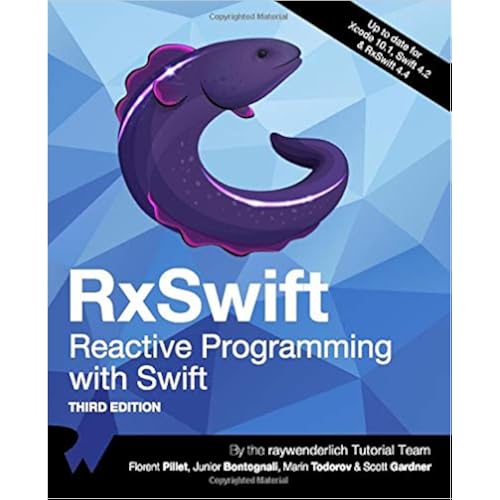iPhone 16 Pro Max User Guide: The Complete Step By Step Manual For Both Beginners And Experts With Tips And Tricks To Becoming A Pro With Your Device



Buy Now, Pay Later
- – 4-month term
- – No impact on credit
- – Instant approval decision
- – Secure and straightforward checkout
Ready to go? Add this product to your cart and select a plan during checkout.
Payment plans are offered through our trusted finance partners Klarna, Affirm, Afterpay, Apple Pay, and PayTomorrow. No-credit-needed leasing options through Acima may also be available at checkout.
Learn more about financing & leasing here.
Returnable until Jan 31, 2025
To qualify for a full refund, items must be returned in their original, unused condition. If an item is returned in a used, damaged, or materially different state, you may be granted a partial refund.
To initiate a return, please visit our Returns Center.
View our full returns policy here.
Recently Viewed
Description
Apple just released the latest iPhone 16 Pro Max with lots of exciting features, and I believe you want to want to make the best out of your new device. This manual will guide you on how to access and use the amazing features of your device. This guidebook also comes with the latest iOS 18 features such as RCS and how to lock and hide your apps on your iPhone 16 Pro Max. This user manual will be useful to you whether you are just switching to iPhone or you have been using other iPhone models. You will be quite adept at using your iPhone 16 Pro Max by the time you are done reading this manual. Below are some of the things you will get to learn from this user guide:How to set up and wake your iPhone How to unlock your device with FACE ID and passcodeHow to set up Cellular/Wi-Fi And Internet ServicesHow to set up and use Dual SIMHow to set up and use Apple ID and iCloudHow to enable and disable RCSHow to lock and unlock apps on your iPhoneHow to hide and unhide apps on your deviceHow to use Vehicle Motion Cue How to adjust volumes and silence your iPhoneHow to open app and reorder your home screenHow to switch between appsHow to multitask with Picture in PictureHow to personalize your device and access features from lock screenHow to edit, add and remove widgets on the iPhoneHow to make and edit call settingsHow to make calls using Wi-FiHow to set up and use the voice mail How to start a conference or three-way call How to use Mark up tools to write and drawHow to use your iPhone’s cameraHow to switch between camera modesHow to take live photos and selfieHow to record 4K and HD videosHow to set up Siri and use CarplayAnd many more!Click “Buy Now” to grab a copy! Read more
Publisher : Independently published (September 9, 2024)
Language : English
Paperback : 124 pages
ISBN-13 : 79
Item Weight : 8.5 ounces
Dimensions : 6 x 0.28 x 9 inches
Best Sellers Rank: #329,633 in Books (See Top 100 in Books) #57 in Computer Hardware Peripherals (Books) #67 in Computer Tablet Books #152 in Handheld & Mobile Devices
#57 in Computer Hardware Peripherals (Books):
#67 in Computer Tablet Books:
Frequently asked questions
To initiate a return, please visit our Returns Center.
View our full returns policy here.
- Klarna Financing
- Affirm Pay in 4
- Affirm Financing
- Afterpay Financing
- PayTomorrow Financing
- Financing through Apple Pay
Learn more about financing & leasing here.