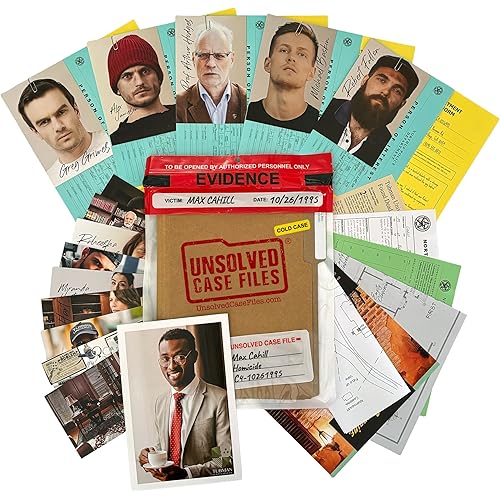AKAI Professional MPD226 - USB MIDI Controller with 16 RGB MPC Drum Pads, Fully-Assignable Production-Ready Controls, and Production Software Package











Buy Now, Pay Later
- – Up to 36-month term if approved
- – No impact on credit
- – Instant approval decision
- – Secure and straightforward checkout
Ready to go? Add this product to your cart and select a plan during checkout.
Payment plans are offered through our trusted finance partners Klarna, Affirm, Afterpay, Apple Pay, and PayTomorrow. No-credit-needed leasing options through Acima may also be available at checkout.
Learn more about financing & leasing here.
Selected Option
This item is eligible for return within 30 days of receipt
To qualify for a full refund, items must be returned in their original, unused condition. If an item is returned in a used, damaged, or materially different state, you may be granted a partial refund.
To initiate a return, please visit our Returns Center.
View our full returns policy here.
Size: MPD226
Style: Pad Controller Only
Features
- Pro Beat Production, Anywhere - Ultra-portable feature-packed pad controller with 16 Thick Fat RGB illuminated velocity and pressure sensitive MPC pads
- Expandable Banks - Easily accessible dedicated controls for 4 pad banks provides a total of 64 assignable pads
- Assignable Control - 4 assignable faders, 4 assignable Q-Link knobs and 4 assignable Q-Link buttons with a total of 36 assignable controls accessible via 3 banks
- Feature Packed - Classic MPC Note Repeat, MPC Swing, 16 Level, Full Level and Tap Tempo controls for immersive expressive performances
- Comprehensive Software Suite Included - Ableton Live Lite, Drum Synth 500 by AIR Music Tech
- The MPC Production Experience - Includes MPC Beats Software complete with the finest features and essential production tools from the Akai Professional MPC Series
- IOS Connectivity Covered - Control your iOS apps and open up a world of pad control capability using the Camera Connection Kit (sold separately)
Description
The MPD2 Series is a product of more than six years of detailed customer research and user feedback. We asked what you wanted and listened closely to what you told us to create the most capable and user-friendly line of pad controllers Akai Professional has developed to date. Sixteen new, ultra- sensitive Thick Fat MPC pads, create a responsive user experience. The MPD226 has an expanded control set featuring four knobs, four faders, four buttons arranged in three banks for 36 total controls versus 12 on the MPD26. This will enable you to maximize your sound and give you increased control over effects. MIDI information is sent over its plug-and-play USB interface for use on Mac or PC, eliminating the need to install any drivers. Our MPD2 Series marks an important evolution of the pad controller. Many years of research and customer feedback has led directly to some of the most capable pad controllers we’ve ever developed. These MPDs are the perfect bridge between your creativity and your computer-based studio.
Brand: Akai Professional
Connectivity Technology: USB
Special Feature: Backlit, Velocity Sensitive Key
Model Name: MPD226
Product Dimensions: 13.08"D x 9.96"W x 1.92"H
Item Weight: 3.08 pounds
Product Dimensions: 13.08 x 9.96 x 1.92 inches
Item model number: MPD226
Is Discontinued By Manufacturer: No
Date First Available: July 14, 2015
Compatible Devices: PC, Mac, iOS (iPad, iPhone with Camera Connection Kit)
Connector Type: USB
Hardware Interface: USB
Supported Software: Ableton Live
Musical Style: Electronic
Instrument Key: Any
Mixer Channel Quantity: 4
Size: MPD226
Hardware Platform: PC/Mac, iOS
Frequently asked questions
To initiate a return, please visit our Returns Center.
View our full returns policy here.
- Klarna Financing
- Affirm Pay in 4
- Affirm Financing
- Afterpay Financing
- PayTomorrow Financing
- Financing through Apple Pay
Learn more about financing & leasing here.
Similar Products

Universal Audio Apollo Twin X QUAD Heritage Edition